-
Unlimited Activations
You can use product with unlimited account
-
Instant delivery
Download link will be sent instantly after purchase
-
Easy to install
Pre-activated, ready to use immediately







AW Recovery EA MT4 recovers losing trades by splitting positions, locking drawdowns, and closing in profit parts—smart risk control for volatile markets.
$195.00 Original price was: $195.00.$65.00Current price is: $65.00.
You can use product with unlimited account
Download link will be sent instantly after purchase
Pre-activated, ready to use immediately
Payment Methods:
AW Recovery EA is a powerful and intelligent Forex Expert Advisor specifically designed to recover losing or unprofitable positions. This advanced recovery system uses a smart algorithm that locks drawdown trades, splits them into smaller parts, and closes each portion individually to minimize loss and maximize recovery efficiency.
>>> Join our Channel Telegram <<<
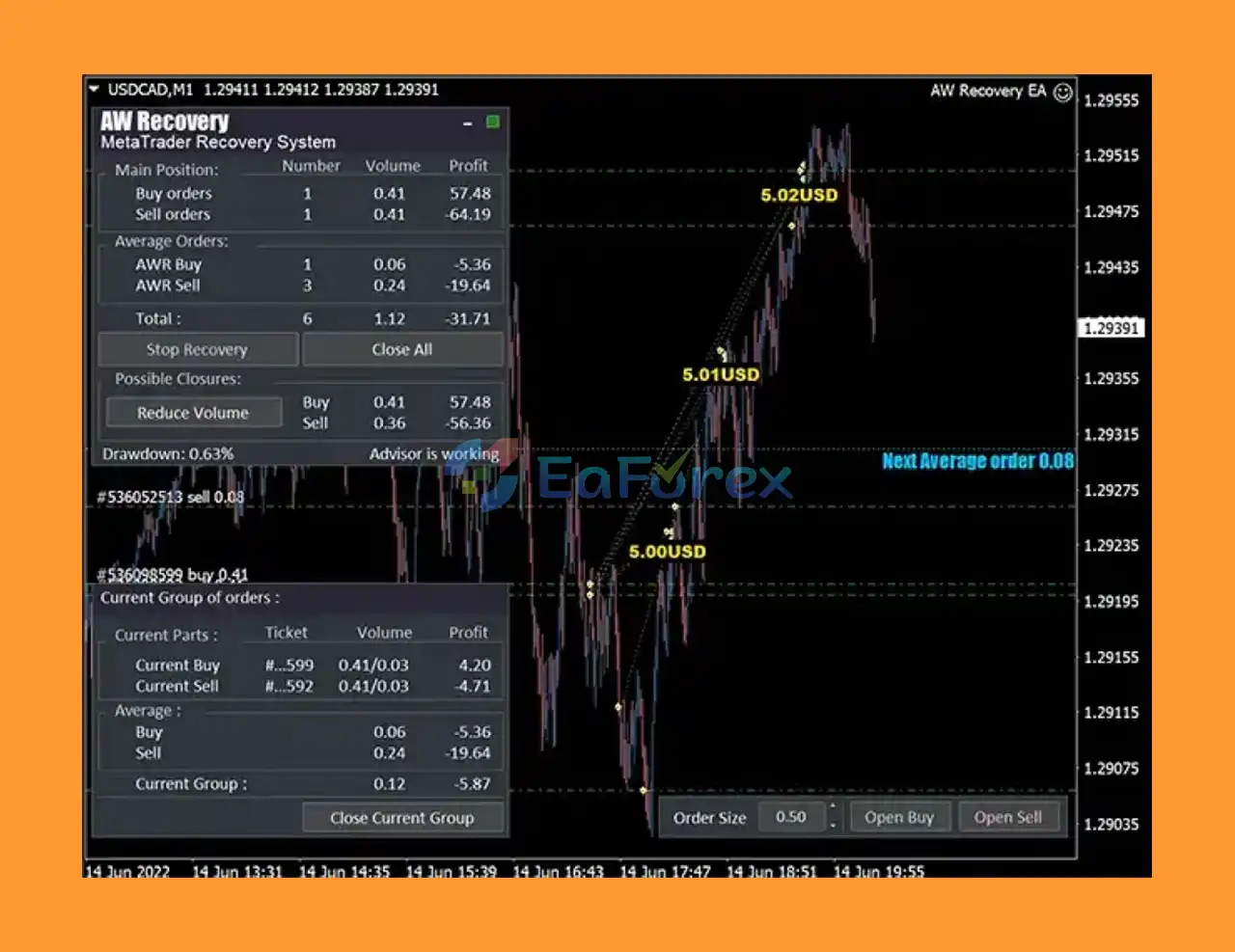
AW Recovery EA Reviews

AW Recovery EA MT4 Reviews
>>> Join VIP Membership Now <<<
🔻AW Recovery EA is a powerful MetaTrader 4 Expert Advisor designed to recover losing positions using grid and averaging strategies. Follow this step-by-step installation and setup guide to optimize performance and protect your capital.
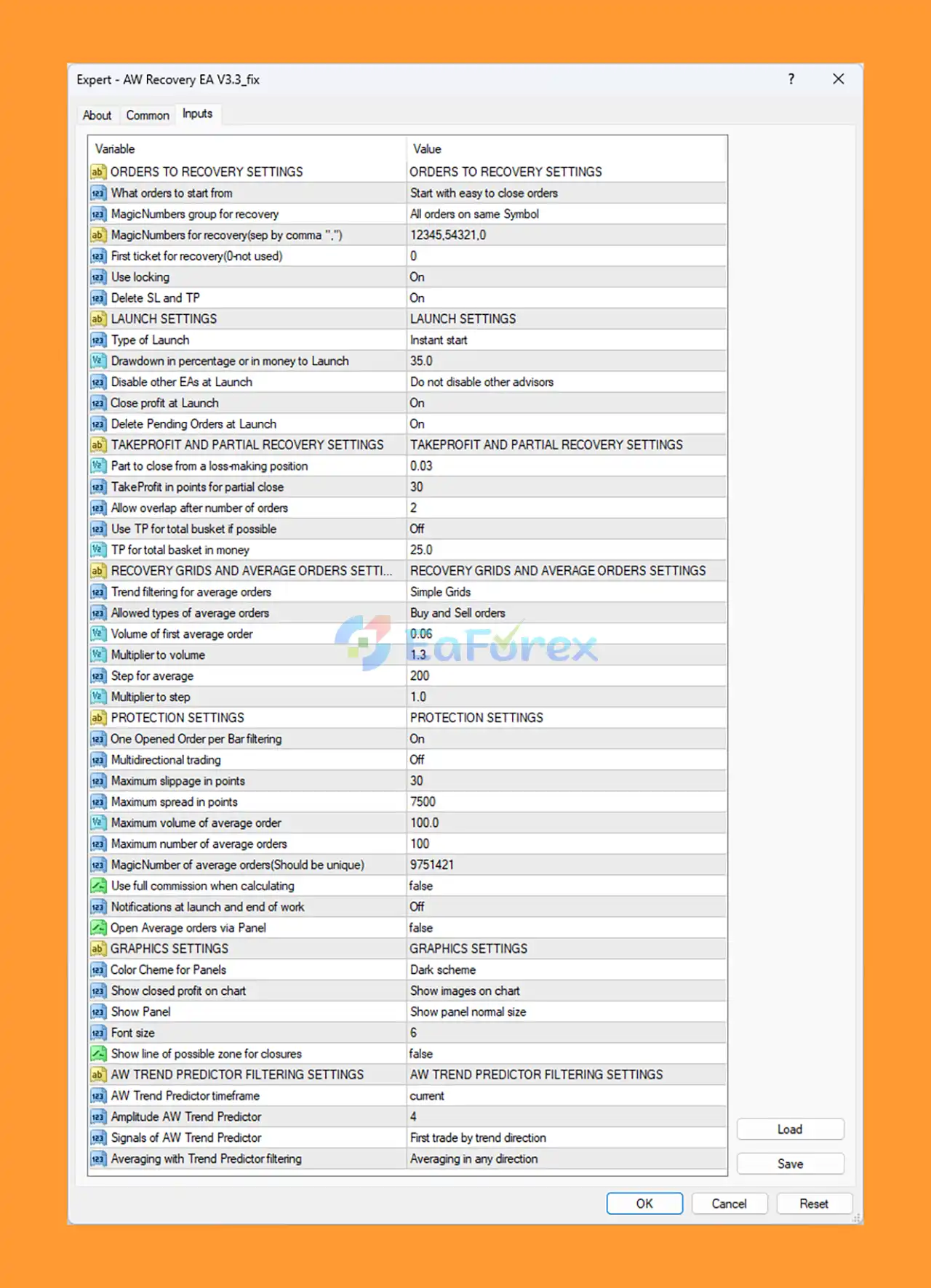
AW Recovery EA MT4 setting
MQL4 > Experts, then paste the EA file.In summary, AW Recovery EA MT4 is a powerful and intelligent solution for Forex traders looking to recover losing trades and protect their capital in volatile markets. Unlike traditional grid or averaging EAs, this Expert Advisor applies a smart recovery algorithm that locks losing positions, splits them into smaller parts, and strategically closes them with partial profits. This allows for a more controlled, flexible, and efficient way to manage drawdowns.
>>> Reviewed by Jason Stap <<<
1. What is AW Recovery EA MT4 and how does it work?
AW Recovery EA MT4 is an advanced Forex Expert Advisor for MetaTrader 4, designed to recover losing trades automatically. It locks drawdown positions, splits them into smaller parts, and gradually closes them at a profit using intelligent averaging and trend filtering—helping traders reduce losses and protect capital efficiently.
2. Who should use AW Recovery EA MT4?
AW Recovery EA is ideal for traders who want to recover unprofitable trades without manual intervention. It suits both beginners and experienced traders who use other EAs, as it can disable conflicting robots and manage complex drawdown situations automatically.
3. Can AW Recovery EA work alongside other Expert Advisors?
Yes, AW Recovery EA includes built-in features to manage interaction with other EAs. You can allow it to automatically disable conflicting EAs on the same pair, or configure it to work independently without a locking mechanism, ensuring smooth operation across multiple strategies.
4. What are the main features of AW Recovery EA MT4?
Key features include:
Automatic recovery of losing trades
Smart locking and trade-splitting system
Profit-offsetting from winning trades
Customizable grid and averaging logic
Strong capital protection and risk controls
Optional trend filtering with AW Trend Predictor
5. How do I install and set up AW Recovery EA on MetaTrader 4?
To install:
Download the EA file (.ex4 or .mq4)
Open MT4, go to File > Open Data Folder > MQL4 > Experts
Paste the file and restart MT4
Drag the EA onto your chart and configure key settings like drawdown triggers, lot size, and recovery parameters
6. Does AW Recovery EA MT4 guarantee full recovery of all losses?
While AW Recovery EA is highly effective in minimizing and recovering losses, it does not guarantee full recovery in all market conditions. Recovery depends on factors such as volatility, grid settings, drawdown level, and market trends. Using proper risk management and configuration is essential for optimal results.
| Trading platform |
MetaTrader 4 (MT4) |
|---|---|
| Recommended deposit (Min) |
$500 |
| Time frames |
Any Times |
| Currency pairs |
Any Pairs |
| Product type |
NoDLL / Fix |
In stock
In stock
In stock
In stock
In stock
In stock
No account yet?
Create an Account
Reviews
Clear filtersThere are no reviews yet.