What is Bushra FX EA?
Bushra FX EA is a powerful automated trading system designed for the MetaTrader 4 (MT4) platform. It comes with complete installation files and supports trading on 28 major and minor currency pairs across all timeframes. Known for its stability and versatility, Bushra FX EA offers a reliable solution for traders seeking consistent performance in various market conditions.
Key Features of Bushra FX EA MT4
🔺Advanced Trading Algorithm:
- Uses sophisticated logic to analyze market trends and conditions
- Executes high-precision trades based on real-time data
🔺Real-Time Market Adaptability:
- Continuously monitors live price action
- Adapts trading strategy to market volatility and trends
🔺Effective Risk Management Tools:
- Includes Stop Loss and Take Profit settings
- Protects trading capital and ensures balanced risk-to-reward ratio
🔺High Market Versatility:
- Performs efficiently in both trending and ranging markets
- Ensures consistent results across various market conditions
🔺Fully Automated Trade Execution:
- Eliminates manual trading and emotions
- Provides 24/5 hands-free trading
🔺Optimized for Long-Term Performance:
- Balances short-term profits with sustainable account growth
- Suitable for prop firm challenges and personal account scaling
Why choose Bushra FX EA MT4?
🔺Smart Strategy Execution:
- Accurate and timely trade entries/exits across multiple pairs
🔺User-Friendly Setup:
- Simple installation with pre-configured settings
- Suitable for beginners and experienced traders
🔺MT4 Platform Compatibility:
- Fully functional with MetaTrader 4 brokers
- Ensures stable performance and seamless integration
🔺Scalable Across 28 Currency Pairs:
- Diversifies trading strategy
- Adapts to global forex market dynamics
Bushra FX EA MT4 Performance Review
- Real-time performance confirmed via trading metrics
- Proven profitability and consistency in live and backtested environments
- Passes long-term backtesting scenarios with low drawdown
- Demonstrates robustness in varied market conditions

Bushra FX EA MT4 review

Bushra FX MT4 review
What’s Included in the Download Package?
- Expert Advisor File: Bushra FX EA.ex4
- Preset SetFiles: Currency Pairs.set (for optimized pair-specific settings)
>>> Join VIP Membership Now <<<
How To Set Up EA
🔺Bushra FX EA for MT4 is a powerful grid and hedging Expert Advisor with dynamic risk control and Martingale lot scaling. Designed for experienced traders, it features customizable grid spacing, flexible profit targets, and automated lot sizing. Ideal for trading low-volatility pairs like EURUSD, this EA performs best on low-latency ECN brokers with VPS hosting for reliable execution.
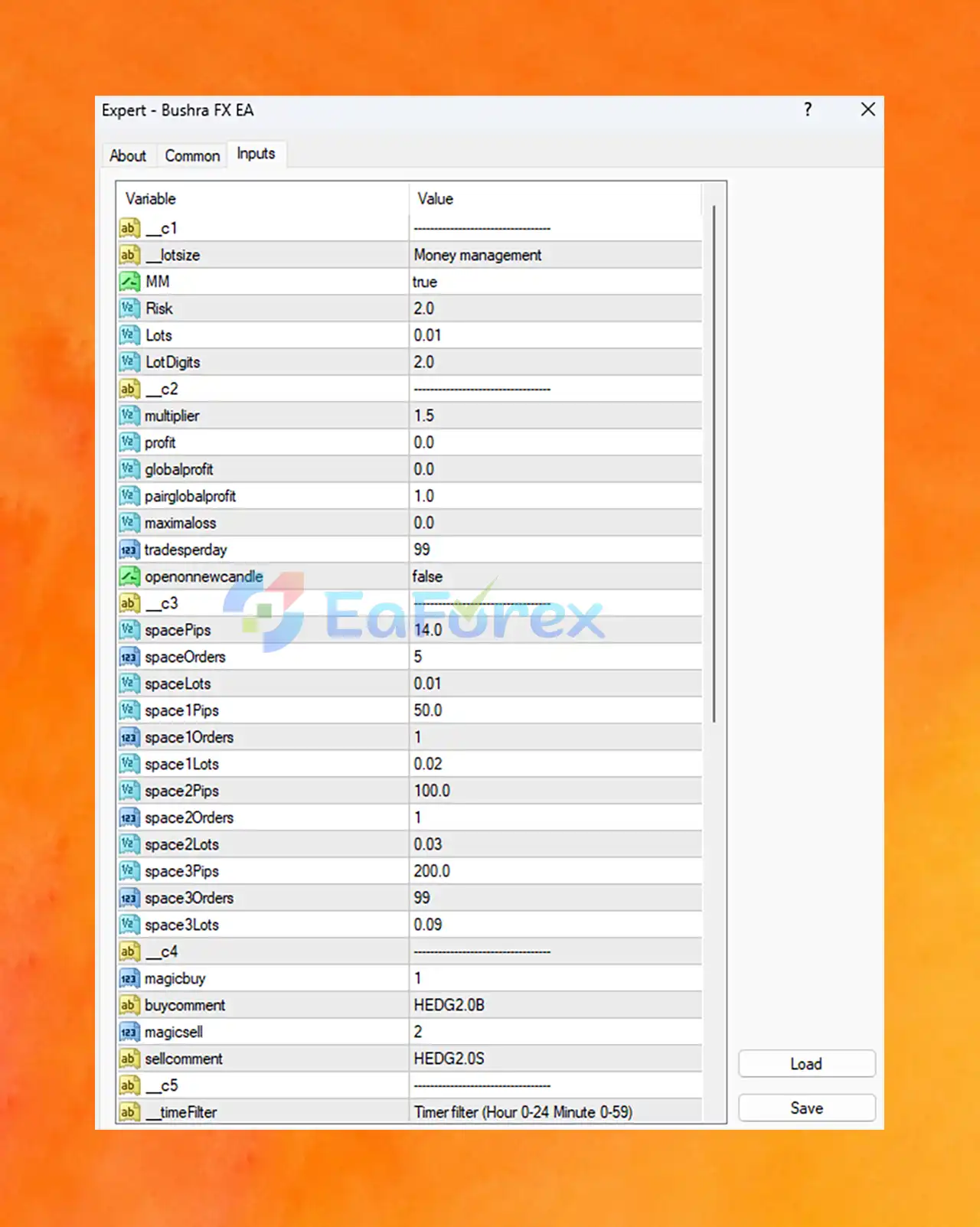
Bushra FX MT4 setting
♦️ Step-by-Step Installation Guide:
-
Download Bushra FX EA File
Save the .ex4 or .mq4 file to your computer.
-
Open MT4 and Access Data Folder
In MT4, go to File > Open Data Folder. Then navigate to MQL4 > Experts.
-
Copy EA File
Paste the EA file into the Experts folder.
-
Restart MetaTrader 4
Close and reopen MT4 to load the EA into the Navigator panel.
-
Attach EA to a Chart
Open a EURUSD or GBPUSD chart, select M15 or H1 timeframe, and drag Bushra FX EA onto the chart.
-
Enable AutoTrading
Activate the “AutoTrading” button and ensure “Allow live trading” is enabled in the EA’s settings.
♦️Recommended Settings Overview:
| Parameter |
Value |
Description (SEO Optimized) |
| MM |
true |
Enables automatic lot sizing based on account risk. |
| Risk |
2.0 |
Sets risk per trade to 2% — moderate and customizable. |
| Lots |
0.01 |
Minimum lot size for manual mode or cent accounts. |
| multiplier |
1.5 |
Lot size increases 1.5x per grid level — classic Martingale strategy. |
| pairglobalprofit |
1.0 |
Closes trades per pair when $1 profit is reached — efficient exit control. |
| spacePips |
14.0 |
14-pip spacing between orders — controls grid entry points. |
| spaceOrders |
5 |
Limits to 5 grid levels — helps manage drawdown risk. |
| space1Lots–2Lots |
0.01–0.09 |
Custom lot sizing per grid level — scalable strategy logic. |
| magicbuy/sell |
1 / 2 |
Unique trade IDs for buy/sell orders — essential for multi-EA setups. |
| _timeFilter |
Enabled |
Allows trading during specific hours — avoids risky market periods. |
Conclusion
In summary, Bushra FX EA MT4 delivers a powerful combination of advanced algorithmic trading, real-time market analysis, and built-in risk management—all packaged into a user-friendly Expert Advisor designed for consistent performance. Supporting 28 major and minor currency pairs across all timeframes, this EA is ideal for traders seeking a reliable, long-term forex trading solution.
With its sophisticated trading logic and automated execution, Bushra FX EA eliminates emotional decision-making and ensures disciplined trading around the clock. It’s built not only for short-term precision but also for sustainable account growth, making it well-suited for traders of all experience levels.
>>> Reviewed by Jason Stap <<<
Unlimited Activations
Instant delivery
Easy to install
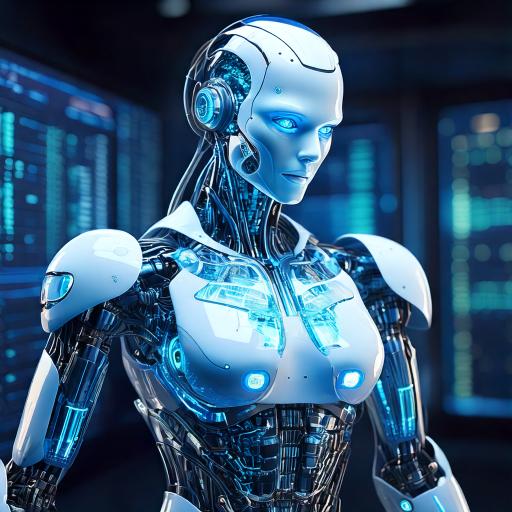

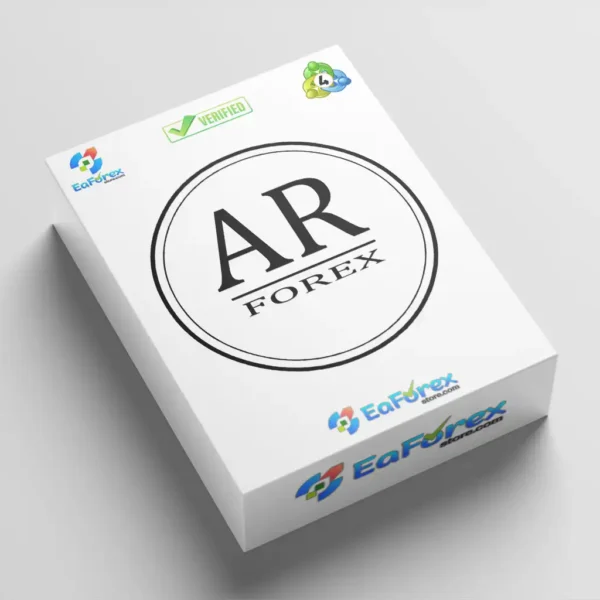
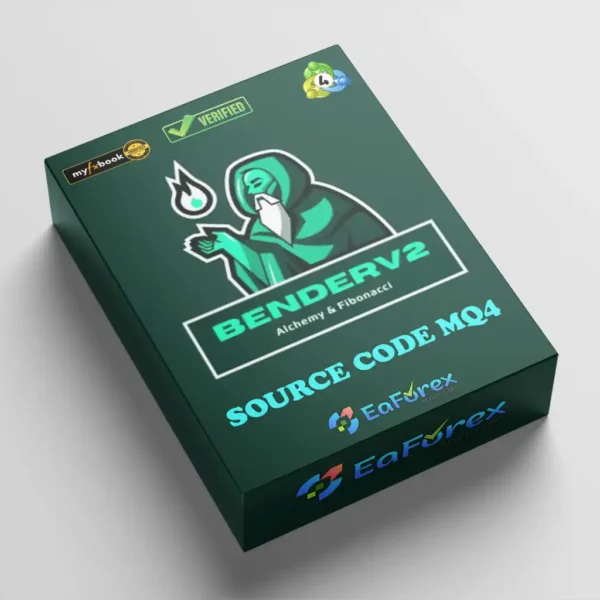

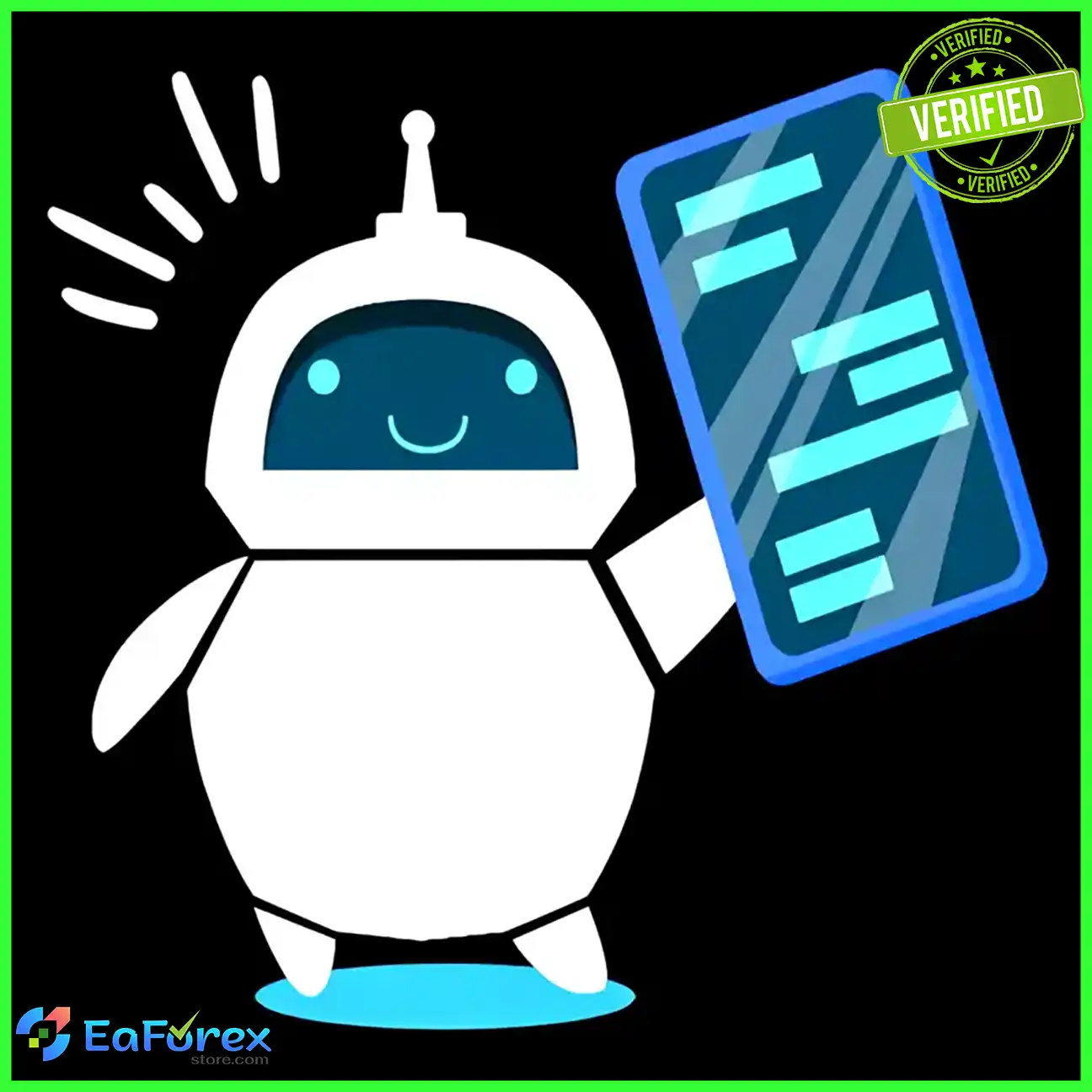


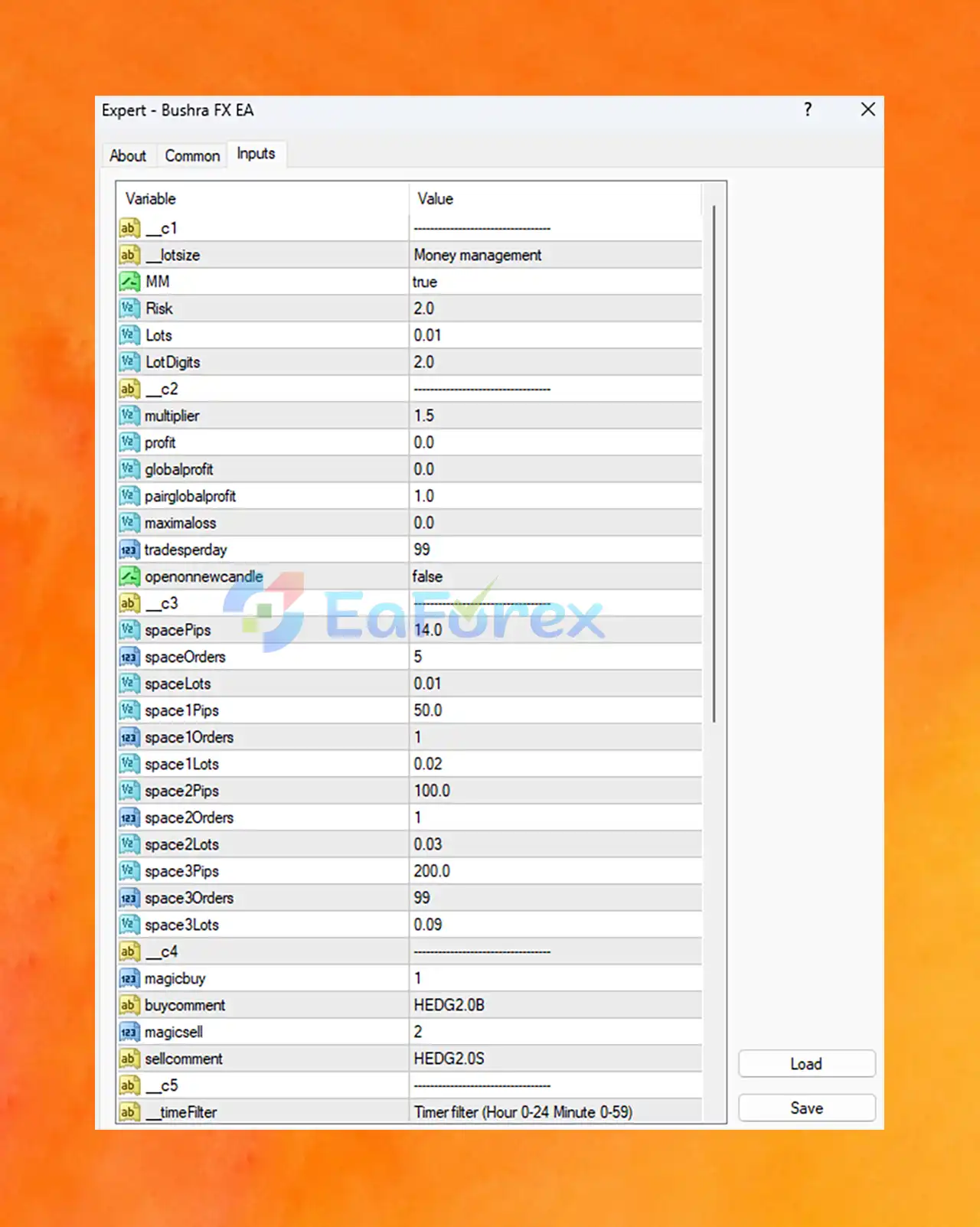


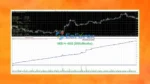


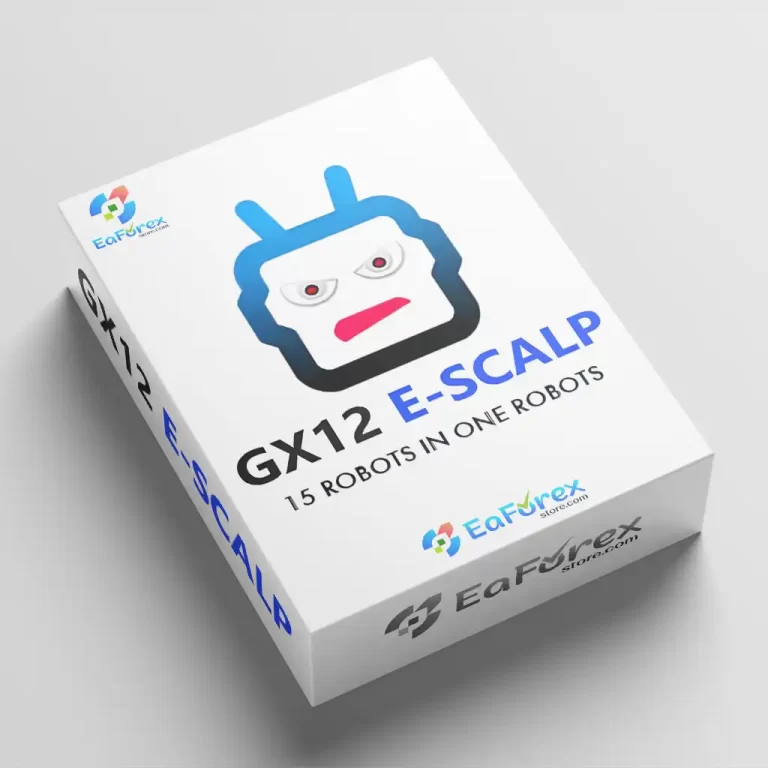









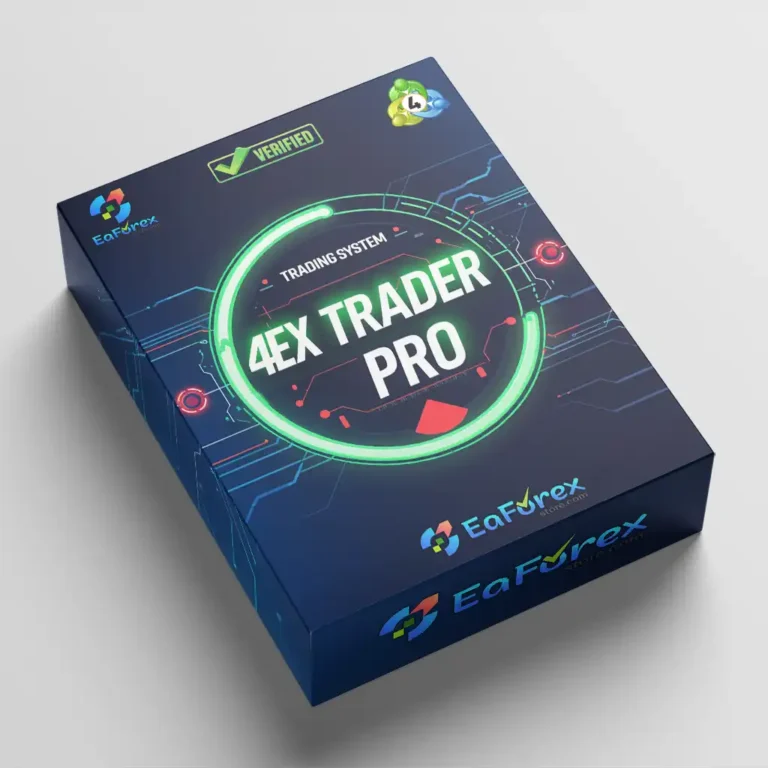


Reviews
Clear filtersThere are no reviews yet.