-
Unlimited Activations
You can use product with unlimited account
-
Instant delivery
Download link will be sent instantly after purchase
-
Easy to install
Pre-activated, ready to use immediately
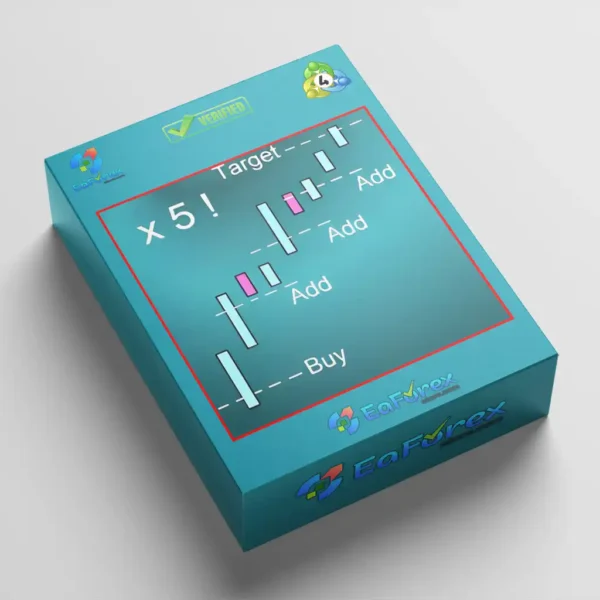





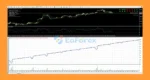

Marvin EA MT4 is a fully automated Forex robot optimized for EURUSD & XAUUSD, offering adaptive grid strategies,strong risk management, and proven live results.
$499.00 Original price was: $499.00.$50.00Current price is: $50.00.
You can use product with unlimited account
Download link will be sent instantly after purchase
Pre-activated, ready to use immediately
Payment Methods:
Marvin EA is a fully automated and optimized Forex Expert Advisor (EA) designed for trading multiple currency pairs. Built to perform with high precision, Marvin EA has been thoroughly tested on real trading accounts and verified through long-term backtesting.
This powerful trading robot leverages the full capabilities of the MetaTrader 4 (MT4) platform, offering a wide range of professional features to enhance trading performance. Whether you’re a beginner or an experienced trader, Marvin EA is built to support all levels of Forex investors, helping you trade more efficiently and confidently.
Automated Forex Trading: Hands-free and effortless trading experience
Precision Trading Strategies: Customizable settings for risk management and strategic goals
User-Friendly Design: Focus on featured currency pairs (EURUSD, XAUUSD) and optimal timeframes (M15)
Seamless Trading Integration: Smooth automation for enhanced efficiency
Personalized Trading Approach: Flexibility to tailor trading to individual preferences
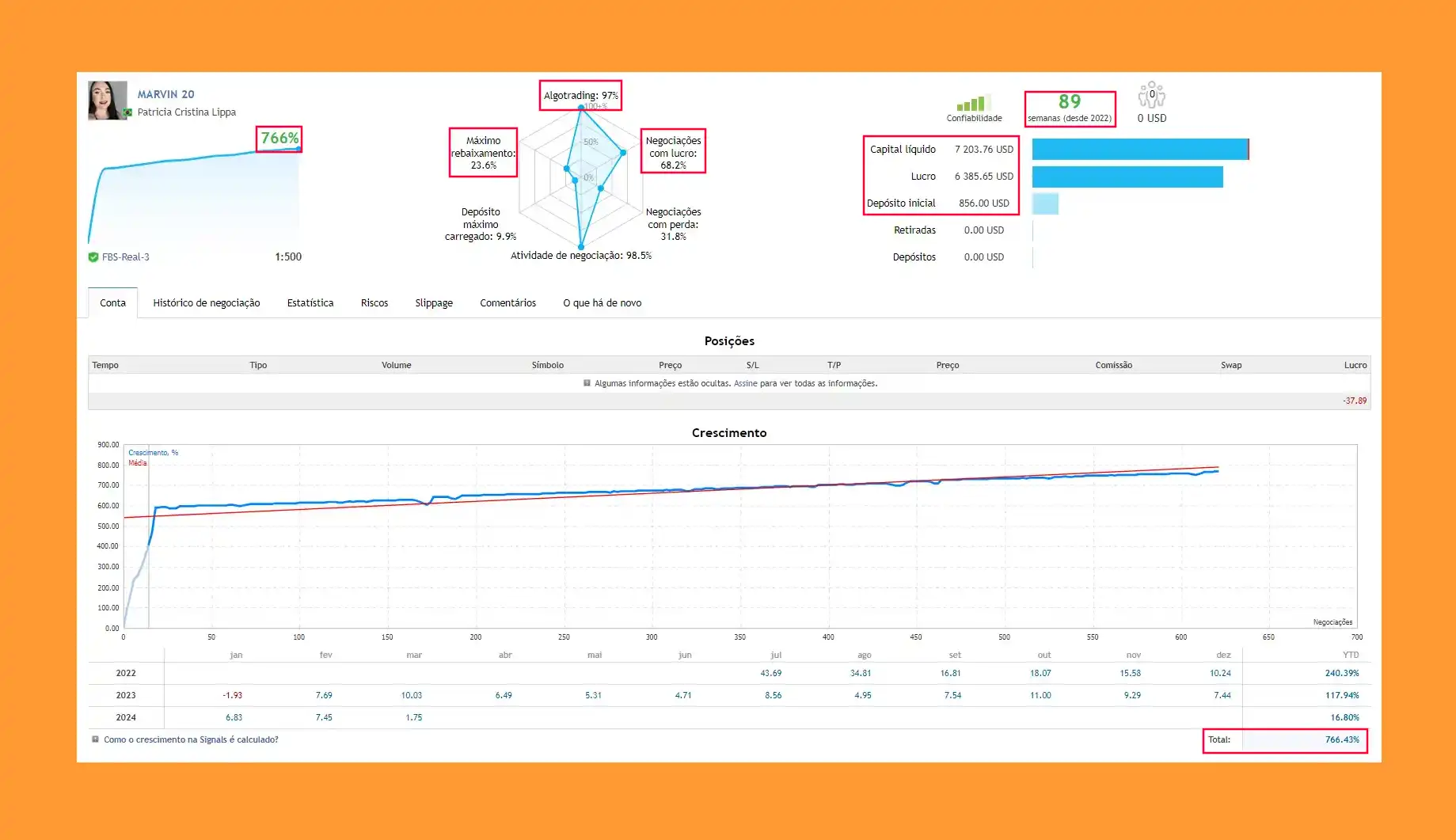
Marvin EA MT4Trading Results
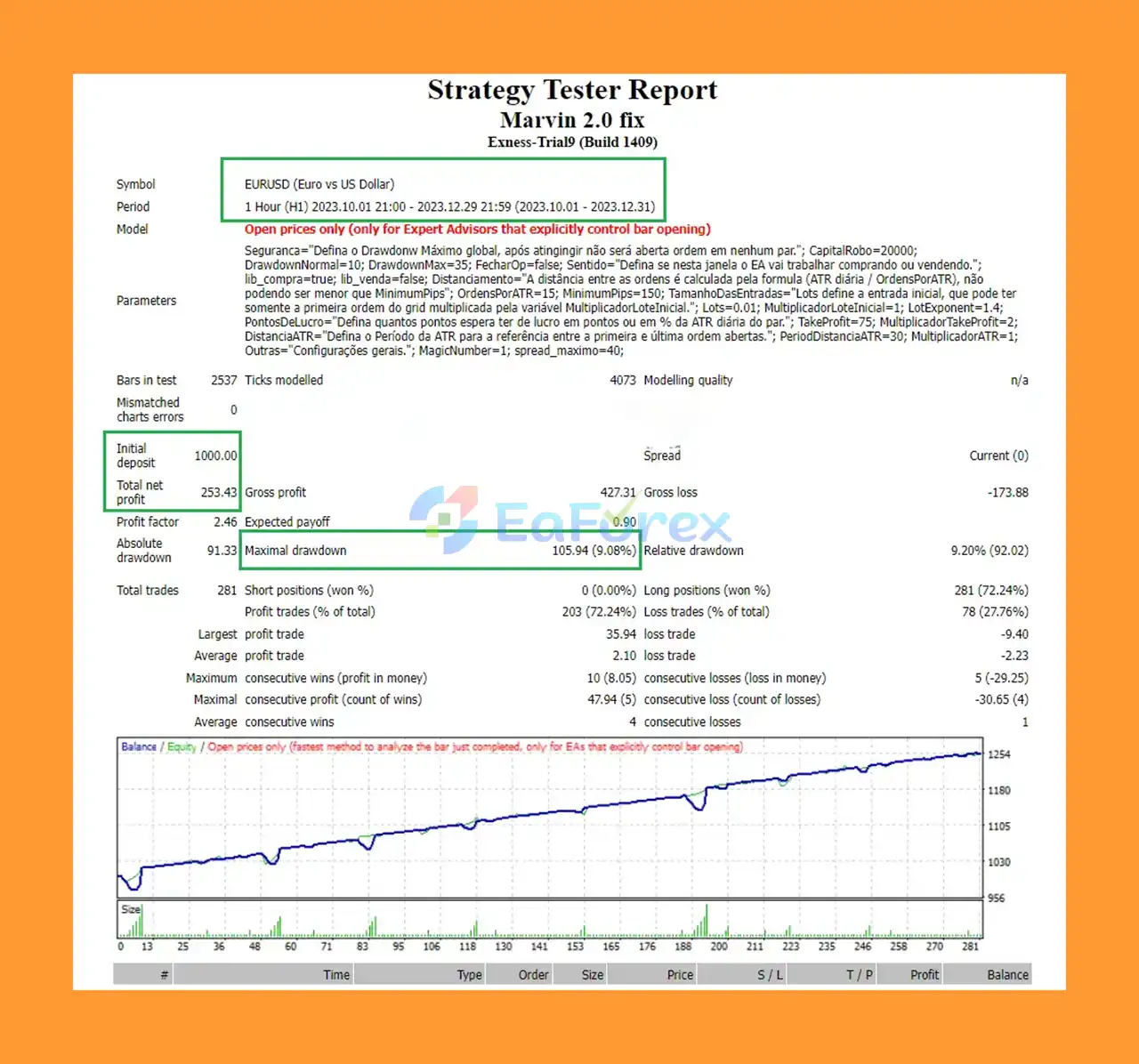
Marvin EA MT4 backtets

Marvin EA MT4 review
>>> Join VIP Membership Now <<<
🔻Marvin EA is an automated MetaTrader 4 Expert Advisor designed for adaptive grid trading with advanced risk management using drawdown limits and ATR volatility. Follow this quick guide to set up the EA for optimal trading performance.
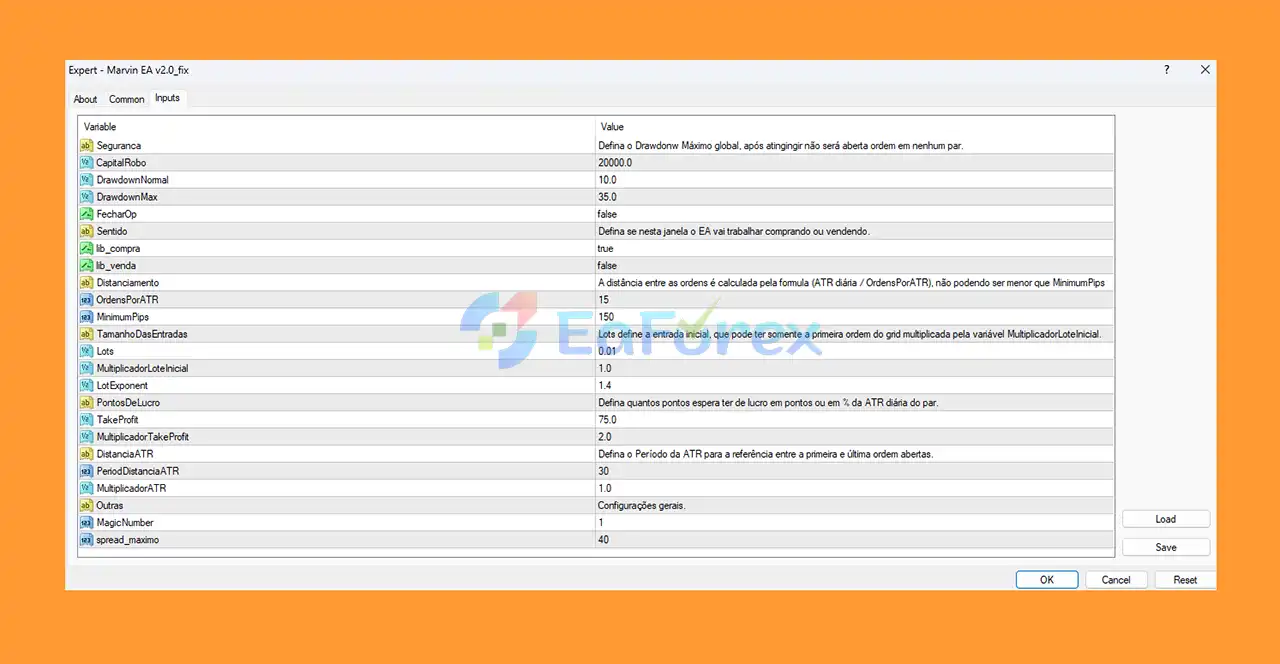
Marvin EA MT4 setting
| Parameter | Value | Description & Impact |
|---|---|---|
| CapitalRobo | 20000.0 | Sets initial capital for position sizing and risk calculations. |
| DrawdownNormal | 10% | Early warning threshold to manage risk conservatively. |
| DrawdownMax | 35% | Maximum allowed drawdown before halting new trades. |
| FecharOp (Close Op) | false | Keeps positions open until targets/stop conditions are met. |
| lib_compra (Buy Allowed) | true | Enables buy trades, focusing on long positions. |
| lib_venda (Sell Allowed) | false | Disables sell trades to simplify strategy. |
| Distanciamento (Order Distance) | ATR/Orders per ATR | Spacing trades based on market volatility to avoid overcrowding. |
| OrdensPorATR | 15 | Controls number of orders per ATR range for risk control. |
| MinimumPips | 150 | Minimum pip distance between grid orders. |
| TamanhoDasEntradas | 0.01 lots | Initial lot size to minimize risk. |
| MultiplicadorLoteInicial | 1.0 | Multiplier for the initial lot size. |
| LotExponent | 1.4 | Exponential lot size growth for added grid orders. |
| PontosDeLucro (Profit Points) | 75.0 | Sets profit-taking target based on ATR. |
| TakeProfit Multiplier | 2.0 | Adjusts profit targets by scaling take profit values. |
| DistanciaATR (ATR Period) | 30 | ATR period for calculating order spacing relative to market volatility. |
| MagicNumber | 1 | Unique ID for EA trades to avoid conflicts. |
| spread_maximo | 40 | Maximum spread allowed for opening trades to avoid unfavorable conditions. |
In summary, Marvin EA MT4 is a highly reliable and fully automated Expert Advisor designed to enhance your Forex trading experience with precision and efficiency. Built specifically for popular currency pairs like EURUSD and XAUUSD, this EA leverages advanced adaptive grid strategies combined with robust risk management tools, such as drawdown limits and ATR-based volatility controls, to optimize trading outcomes.
>>> Reviewed by Jason Stap <<<
1. What is Marvin EA MT4 and how does it work?
Marvin EA MT4 is a fully automated Forex Expert Advisor designed for the MetaTrader 4 platform. It uses adaptive grid trading combined with advanced risk management strategies, including drawdown limits and ATR-based volatility, to trade currency pairs like EURUSD and XAUUSD with precision and efficiency.
2. Which currency pairs and timeframes does Marvin EA MT4 support best?
Marvin EA is optimized primarily for trading the EURUSD and XAUUSD pairs on the M15 and 1-hour timeframes. These settings allow the EA to generate high-probability trading signals while effectively managing risk and volatility.
3. Is Marvin EA MT4 suitable for beginners?
Yes, Marvin EA MT4 is user-friendly and easy to set up, making it suitable for both beginners and experienced traders. It offers automated trading with customizable risk settings, allowing users to start trading confidently while minimizing risk exposure.
4. What are the key risk management features of Marvin EA MT4?
Marvin EA incorporates advanced risk controls such as maximum drawdown limits, early warning thresholds, ATR-based order spacing, and controlled lot sizing. These features help protect your capital and ensure long-term trading stability.
5. How can I install and configure Marvin EA MT4 on MetaTrader 4?
To install Marvin EA, download the EA file (.ex4 or .mq4), place it in the MQL4 > Experts folder of your MT4 data directory, restart MT4, and then drag the EA onto a chart. Customize settings like drawdown limits, lot sizes, and trade permissions to fit your trading style.
6. What kind of performance can I expect from Marvin EA MT4?
Marvin EA has demonstrated strong live trading results with up to 766% equity growth, a win rate of over 68%, and controlled drawdowns around 23%. Backtesting on EURUSD also shows consistent profitability with low drawdowns, making it a reliable choice for automated Forex trading.
| Trading platform |
MetaTrader 4 (MT4) |
|---|---|
| Recommended deposit (Min) |
$500 |
| Time frames |
M15 |
| Currency pairs |
EURUSD, XAUUSD (Gold) |
| Product type |
NoDLL / Fix |
In stock
In stock
In stock
In stock
In stock
In stock
No account yet?
Create an Account
Reviews
Clear filtersThere are no reviews yet.