-
Unlimited Activations
You can use product with unlimited account
-
Instant delivery
Download link will be sent instantly after purchase
-
Easy to install
Pre-activated, ready to use immediately
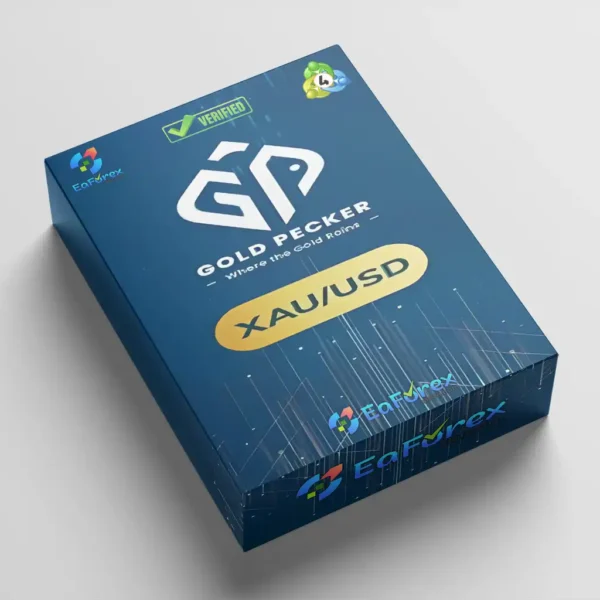







Quantum Trade EA MT4 is an intelligent automated forex robot. uses advanced algorithms and risk control to increase trading efficiency and stable profits.
$600.00 Original price was: $600.00.$65.00Current price is: $65.00.
You can use product with unlimited account
Download link will be sent instantly after purchase
Pre-activated, ready to use immediately
Payment Methods:
Quantum Trade EA is a powerful trading robot designed for the popular MetaTrader 4 (MT4) platform, widely used by retail forex traders. This Expert advisor (EA) utilizes a combination of advanced market indicators and sophisticated algorithms to analyze forex markets and execute smart, automated trading decisions.
Ideal for traders seeking to automate their strategies and improve trading efficiency, Quantum Trade EA helps capitalize on market opportunities without the need for constant manual monitoring.

Quantum Trade EA Review

Quantum Trade EA V4.95 MT4 review

Quantum Trade EA MT4 review
>>> Join VIP Membership Now <<<
🔻Quantum Trade EA MT4 is ideal for traders seeking medium-risk automated trading with strict time management and effective recovery mechanisms. Limiting trades to one open order and using recovery multipliers helps minimize losses and optimize profits. This EA is best for disciplined traders looking for controlled exposure and intelligent risk management.
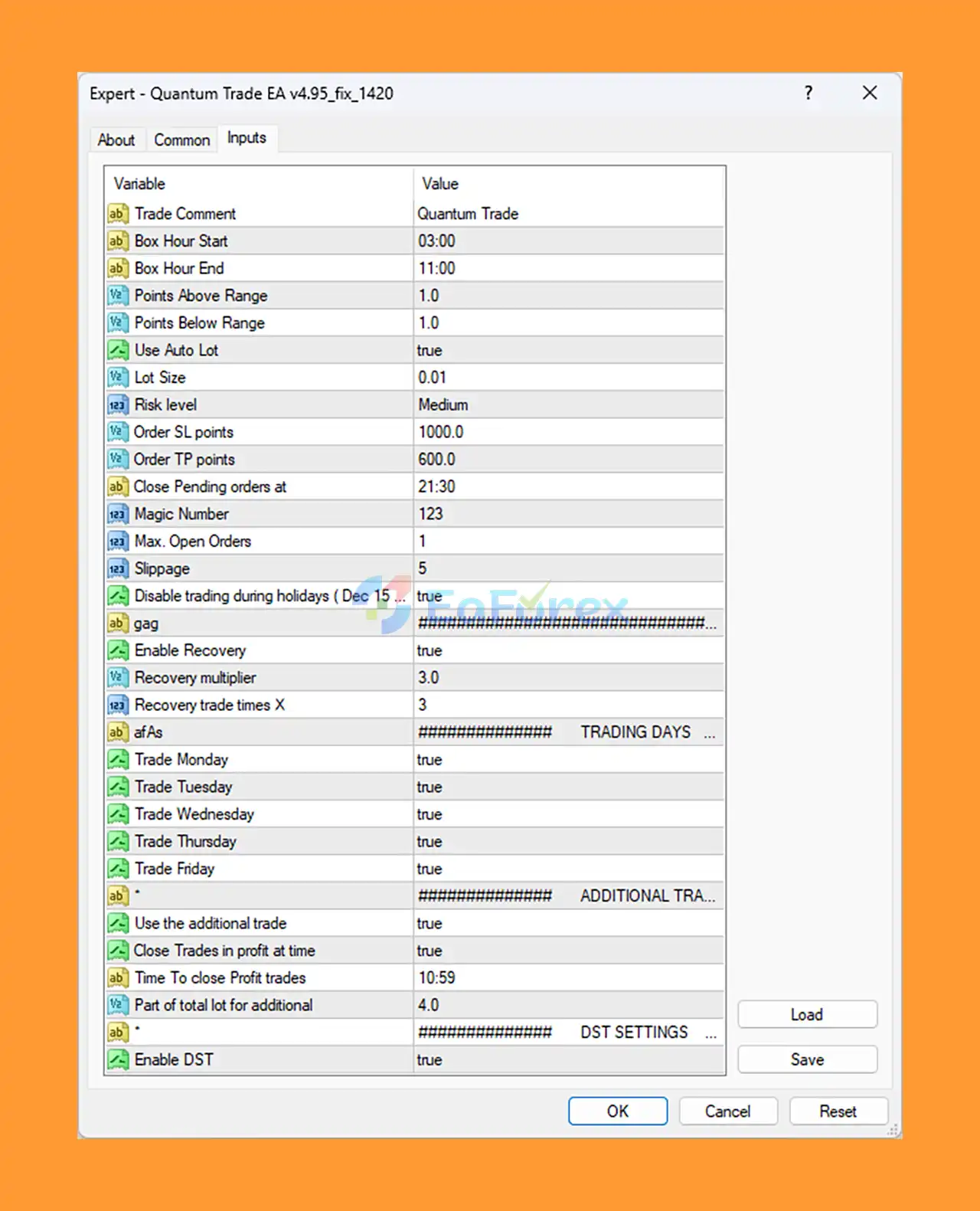
Quantum Trade EA MT4 SETTING
🔵 Step 1: Installation
File > Open Data Folder > MQL4 > Experts.Experts folder.🔵 Step 2: Attach EA to Chart
🔵 Step 3: Key Input Settings
03:00 to 11:00 to focus on optimal market sessions.1.0 for breakout buffer zones.true) for dynamic lot sizing based on risk.0.01 for low-risk entries.Medium for balanced exposure.1000 points to avoid premature exits.600 points targeting good risk/reward.21:30 to avoid overnight exposure.123 to uniquely identify EA trades.1 to control risk and complexity.5 for reliable order execution.🔵 Step 4: Recovery & Additional Settings
true to activate loss recovery mode.3.0 to increase lot size during recovery trades.3 recovery attempts per trade.true) to open extra trades for maximizing profits.true) with closing time at 10:59.4.0 for amplified gains (and risk).🔵 Step 5: Trading Days & Risk Controls
In summary, Quantum Trade EA MT4 is a reliable and sophisticated automated trading robot designed to enhance trading efficiency on the MetaTrader 4 platform. Leveraging advanced market indicators and smart algorithms, this EA executes well-calibrated trades with built-in risk management tools such as adjustable stop-loss and take-profit settings. Its flexible customization options make it suitable for a wide range of traders, from beginners to seasoned professionals.
>>> Reviewed by Jason Stap <<<
1. What is Quantum Trade EA MT4 and how does it work?
Quantum Trade EA MT4 is an automated forex trading robot designed for the MetaTrader 4 platform. It uses advanced market indicators and algorithms to analyze price action and execute trades automatically, helping traders capitalize on market trends without manual intervention.
2. What trading strategies does Quantum Trade EA use?
Quantum Trade EA primarily employs a trend-following strategy with elements of scalping and mean reversion. This allows it to adapt to various market conditions, maximizing profit potential while minimizing risks.
3. How does Quantum Trade EA manage trading risks?
The EA includes built-in stop-loss and take-profit mechanisms, adjustable position sizing, and customizable risk controls to protect traders' capital and limit drawdowns during volatile market periods.
4. Is Quantum Trade EA MT4 suitable for beginners?
Yes, Quantum Trade EA offers user-friendly customization options and is suitable for both novice and experienced traders. Its automation reduces emotional trading mistakes, allowing users to trade more efficiently.
5. What kind of support and updates are available for Quantum Trade EA?
Users benefit from regular software updates to adapt to changing market conditions and a responsive developer team providing ongoing customer support to ensure smooth operation.
6. What comes in the Quantum Trade EA MT4 package?
The package includes the expert advisor file Quantum Trade EA v4.95_fix_1420.ex4 and preset configuration files such as Quantum Trade_GMT+3 DST summer (eightcap).set, enabling easy setup and optimized trading settings.
| Trading platform |
MetaTrader 4 (MT4) |
|---|---|
| Recommended deposit (Min) |
$500 |
| Broker time |
GMT +2 with DST |
| Time frames |
H1 |
| Currency pairs |
GBPUSD |
| Setup files |
Available |
| Product type |
NoDLL / Fix |
In stock
In stock
In stock
In stock
In stock
In stock
No account yet?
Create an Account
Reviews
Clear filtersThere are no reviews yet.