-
Unlimited Activations
You can use product with unlimited account
-
Instant delivery
Download link will be sent instantly after purchase
-
Easy to install
Pre-activated, ready to use immediately
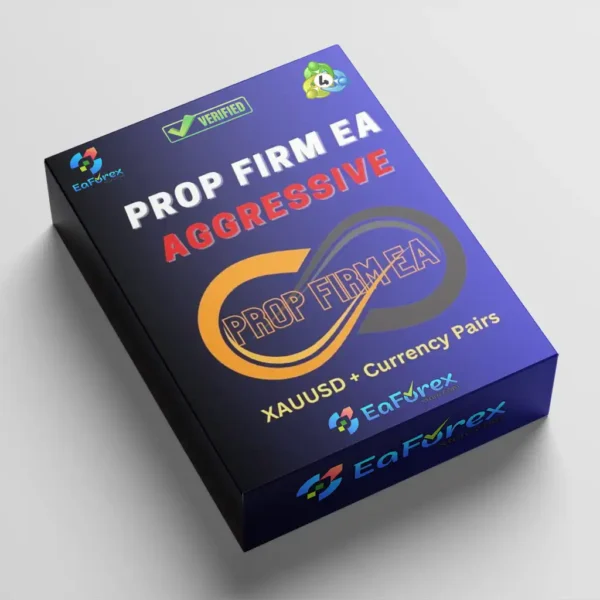

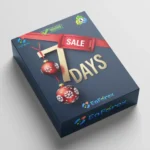


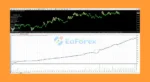


SevenDaysEA MT4 is a 100% automated forex trading bot for AUDCAD, AUDNZD & NZDCAD, offering smart risk control, fast execution & emotion-free trading.
$149.00 Original price was: $149.00.$65.00Current price is: $65.00.
You can use product with unlimited account
Download link will be sent instantly after purchase
Pre-activated, ready to use immediately
Payment Methods:
SevenDaysEA MT4 is a cutting-edge Expert Advisor (EA) designed specifically for the MetaTrader 4 (MT4) platform—one of the most trusted and widely used platforms in the world of forex trading. This fully automated trading system is built to help traders capitalize on market opportunities around the clock without manual intervention.
🔻Sophisticated Trading Strategies:
🔻Advanced Risk Management:
🔻Fully Customizable Parameters:
🔻Backtesting Ready:
🔻100% Automated Trading:
🔻Faster & Smarter Execution:
🔻Emotion-Free Trading:
🔻Save Time, Trade Efficiently:
🔻Check Live Signal Results and real user feedback before you buy. See the EA’s verified performance in real market conditions.
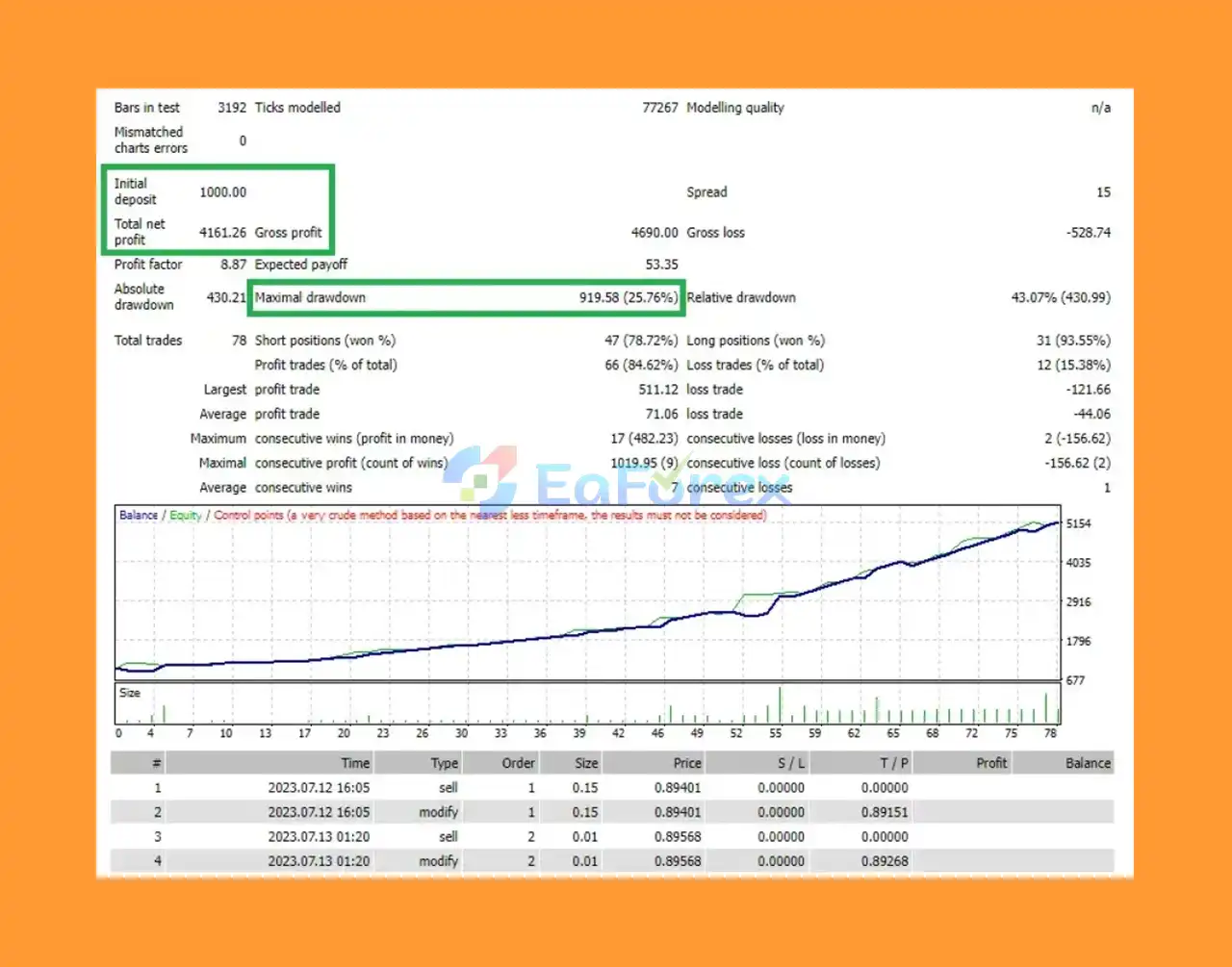
SevenDaysEA MT4 backtets
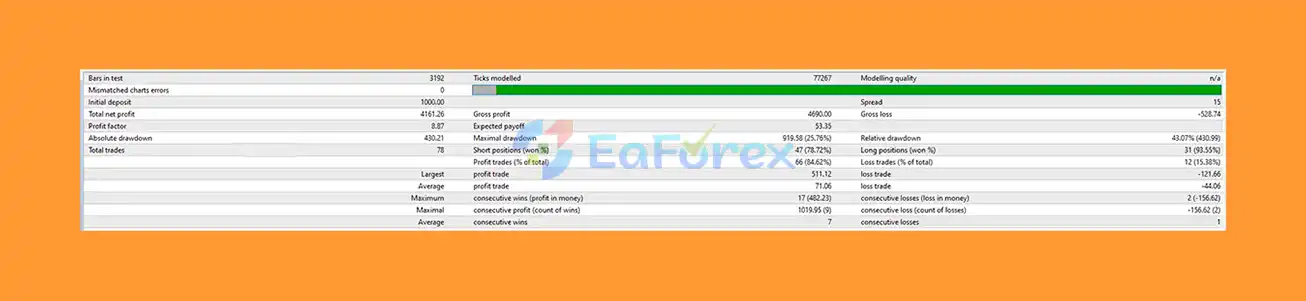
SevenDaysEA MT4 Review
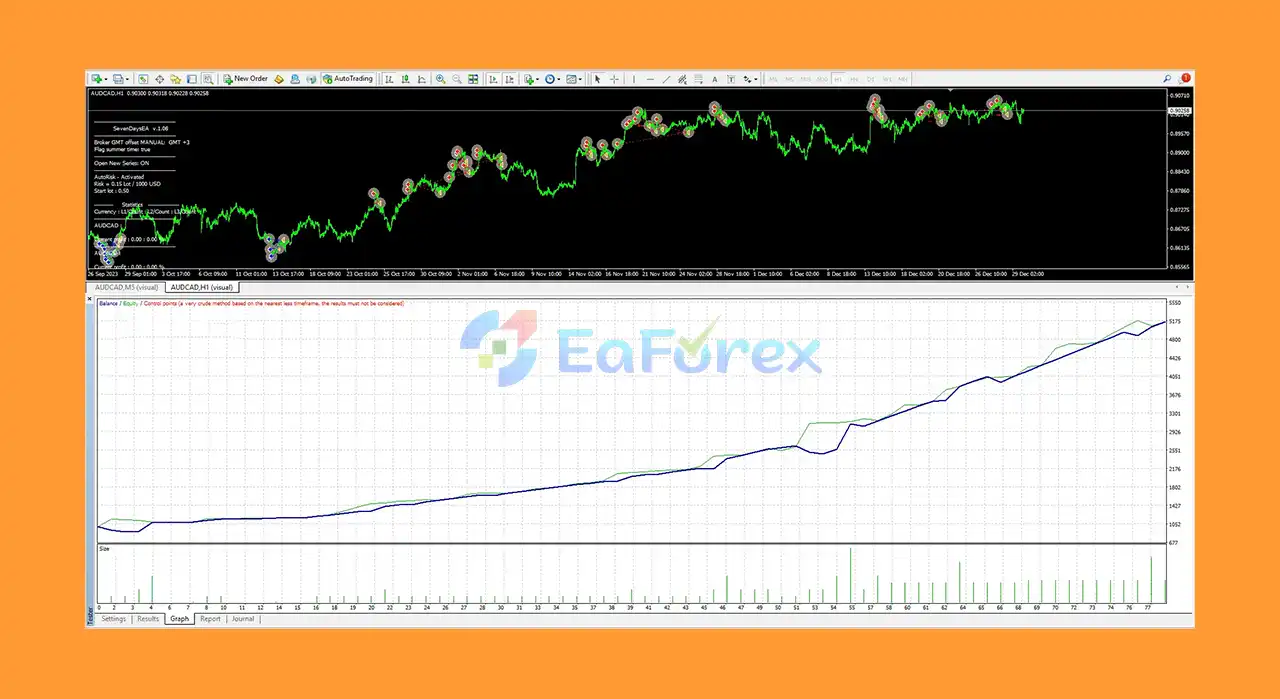
SevenDaysEA MT4 Reviews
🔻Expert: SevenDaysEA.ex4
🔻Preset:
AUDCAD_M5_DD25%.setAUDCAD_M5_DD18%.setAUDCAD_H1_DD22%.set>>> Join VIP Membership Now <<<
🔻SevenDaysEA for MetaTrader 4 is a time-based, low-risk automated trading Expert Advisor. Follow this step-by-step guide to install and configure it correctly for optimal performance.
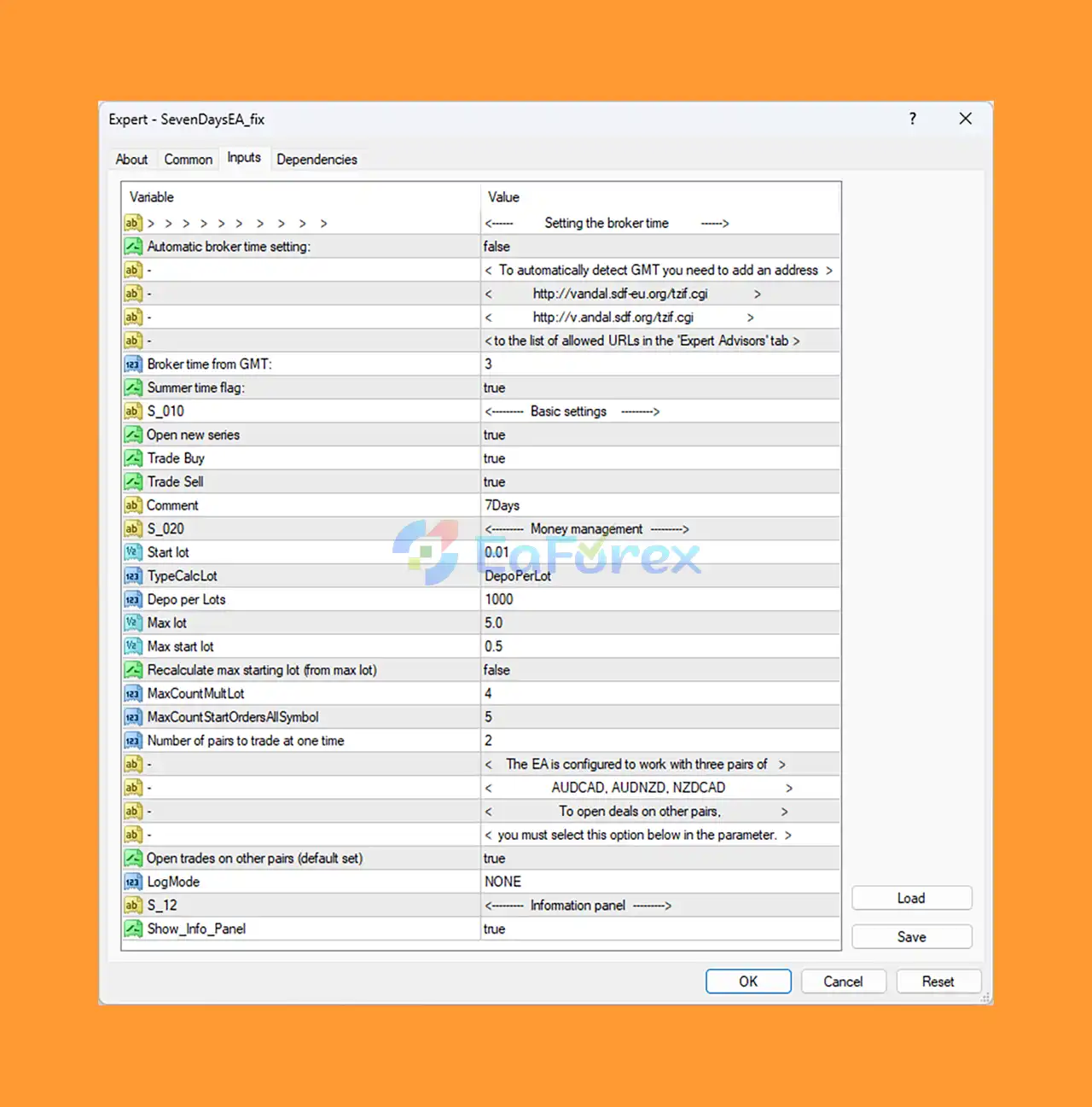
SevenDaysEA MT4 setting
SevenDaysEA.ex4 file from the official source.File → Open Data Folder.MQL4 → Experts.false3 (for GMT+3 brokers)true (auto-adjust for DST)true (EA can open new trade cycles)true (enable both directions)7Days (for easy tracking)0.01DepoPerLot1000 ($1000 = 0.01 lot)5.0 (risk cap)0.5false4 (limits grid/martingale steps)52AUDCAD, AUDNZD, NZDCADtrue (if desired)NONE (recommend enabling for debugging)true (live monitoring panel on chart)In summary, SevenDaysEA MT4 stands out as a powerful and intelligent trading solution for both beginner and advanced forex traders. Built exclusively for the MetaTrader 4 platform, this fully automated Expert Advisor combines sophisticated trading strategies—like trend-following, mean-reversion, and scalping—with advanced risk management and full customizability.
>>> Reviewed by Jason Stap <<<
1. What is SevenDaysEA MT4 and how does it work?
SevenDaysEA MT4 is a fully automated Expert Advisor (EA) designed for the MetaTrader 4 platform. It uses a blend of advanced trading strategies such as trend-following, scalping, and mean-reversion to execute trades on forex pairs like AUDCAD, AUDNZD, and NZDCAD. Once installed, the EA runs 24/5 and automatically opens and closes trades based on pre-set rules—without manual input.
2. Is SevenDaysEA MT4 suitable for beginners?
Yes, SevenDaysEA MT4 is beginner-friendly. Its plug-and-play setup and customizable risk settings make it ideal for traders of all experience levels. Beginners benefit from automated execution and built-in risk management, while advanced users can fine-tune parameters to suit their strategies.
3. What forex pairs and timeframes does SevenDaysEA MT4 support?
SevenDaysEA MT4 is optimized for trading AUDCAD, AUDNZD, and NZDCAD pairs across multiple timeframes. It includes preset files for M5 and H1 charts, allowing traders to adapt the EA to various market conditions and trading styles.
4. Does SevenDaysEA MT4 include risk management features?
Yes. SevenDaysEA MT4 includes comprehensive risk management tools such as Stop Loss, Take Profit, maximum drawdown limits, and customizable lot sizing. These features help protect your capital and maintain consistent trading performance.
5. Can I backtest SevenDaysEA MT4 before using it live?
Absolutely. SevenDaysEA MT4 is fully backtesting-ready and comes with .set files for historical simulation. This allows traders to evaluate its performance using past market data before deploying it on a live account.
6. What is included in the SevenDaysEA MT4 package?
When you purchase SevenDaysEA MT4, you receive the EA file (SevenDaysEA.ex4) and multiple preset configuration files for different risk levels and timeframes. You also gain access to step-by-step setup instructions and can monitor live signal results to verify its real-world performance.
| Trading platform |
MetaTrader 4 (MT4) |
|---|---|
| Recommended deposit (Min) |
$1000 |
| Time frames |
Any times |
| Currency pairs |
AUDCAD, AUDNZD, NZDCAD |
| Setup files |
Available |
| Product type |
Product type |
In stock
In stock
In stock
In stock
In stock
In stock
No account yet?
Create an Account
Reviews
Clear filtersThere are no reviews yet.