-
Unlimited Activations
You can use product with unlimited account
-
Instant delivery
Download link will be sent instantly after purchase
-
Easy to install
Pre-activated, ready to use immediately
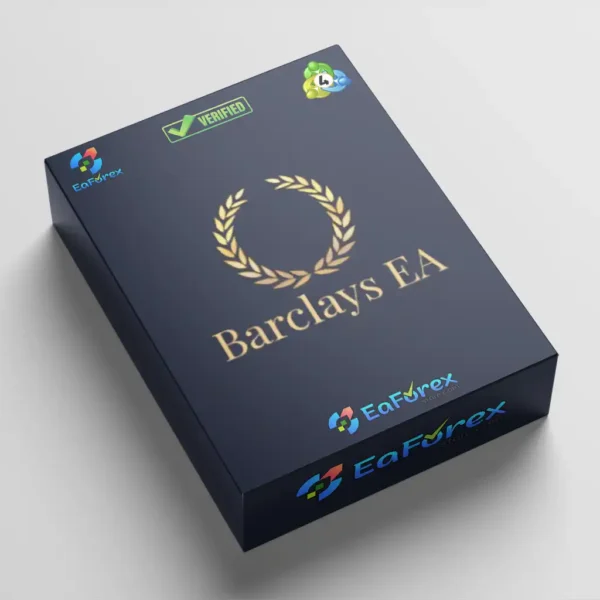

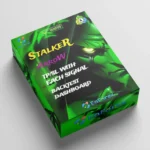

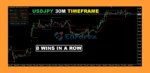

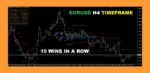


StalkeR Arrow Indicator delivers precise buy/sell signals using price action and fractal analysis, with auto TP/SL and backtesting for reliable Forex trading.
$160.00 Original price was: $160.00.$50.00Current price is: $50.00.
You can use product with unlimited account
Download link will be sent instantly after purchase
Pre-activated, ready to use immediately
Payment Methods:
StalkeR Arrow is a powerful arrow indicator designed to deliver precise buy and sell signals based on advanced price action patterns and fractal analysis. This Forex indicator generates signals either at bar open or intra-bar, helping traders make timely decisions. Each trading signal is clearly accompanied by Take Profit (TP) and Stop Loss (SL) levels, ensuring effective risk management. One of its standout features is the integrated backtesting panel, which provides detailed historical win/loss statistics, giving traders instant insight into the indicator’s past performance and reliability. Ideal for both beginner and experienced traders, StalkeR Arrow enhances trading accuracy and confidence.
>>> Join our Channel Telegram <<<

StalkeR Arrow Indicator Overview
🔻Price Action & Fractal-Based Signals:
How it combines price action and fractals for precise entries
🔻Automatic Take Profit (TP) and Stop Loss (SL):
TP/SL lines generated automatically per signal, extend until next signal
🔻Built-in Backtesting Dashboard:
Real-time historical performance stats for instant evaluation
🔻No Redraw & Reliable Signals:
Explanation of no redraw feature ensuring trustworthy signal consistency
Customizable settings: StalkeR period, ATR period for TP/SL, visual styles
Spread calculation for realistic profit/loss in backtesting
Multiple alert options: pop-ups, email, push notifications
Adjustable dashboard positioning on the chart
Reliable and consistent trading signals
Clear, proactive risk management with auto TP/SL
Instant feedback from integrated backtest panel
Highly flexible customization to fit individual trading styles
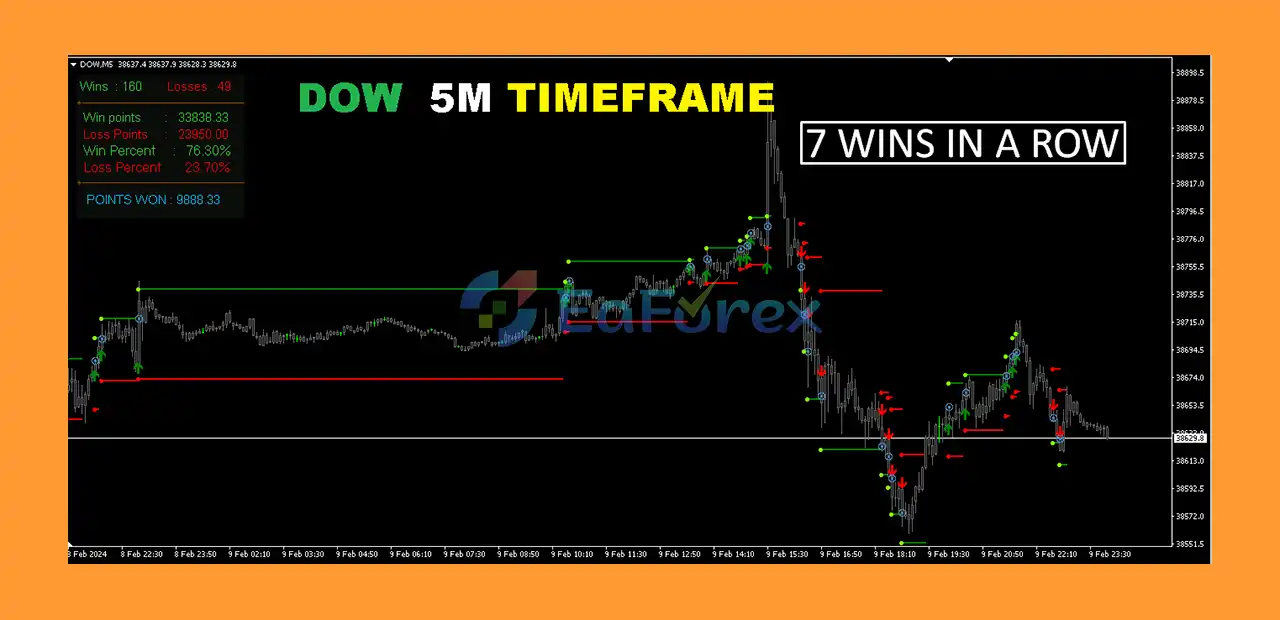
StalkeR Arrow Indicator MT4 Review
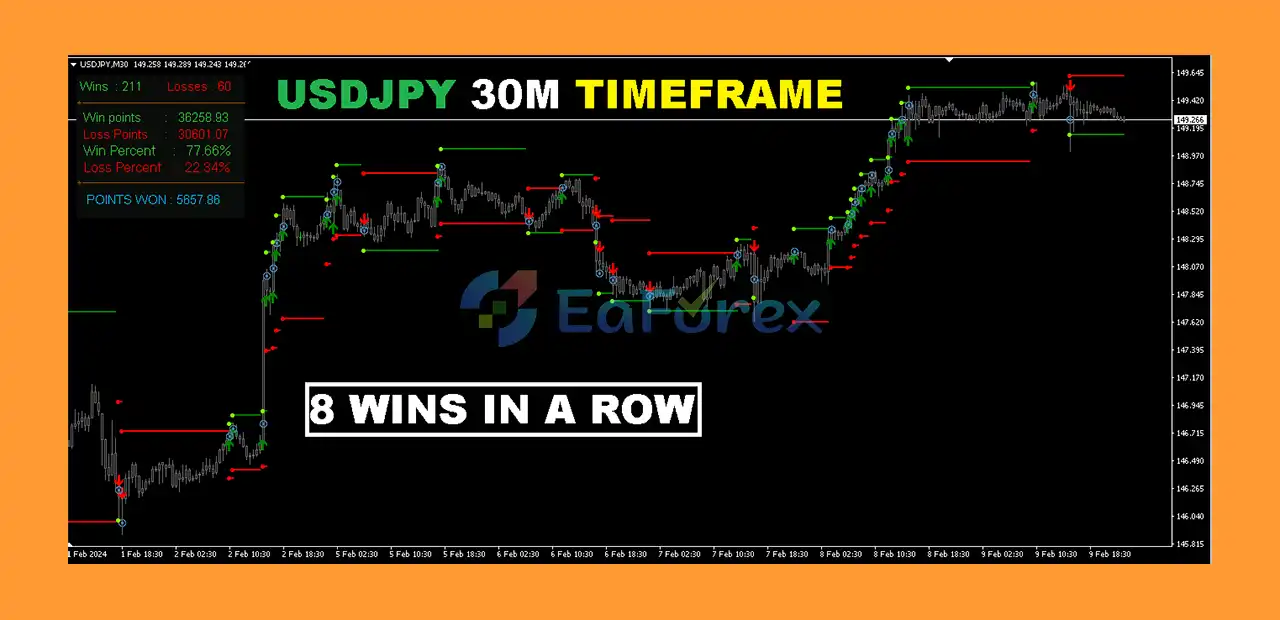
StalkeR Arrow Indicator Review

StalkeR Arrow MT4 Review
>>> Join VIP Membership Now <<<
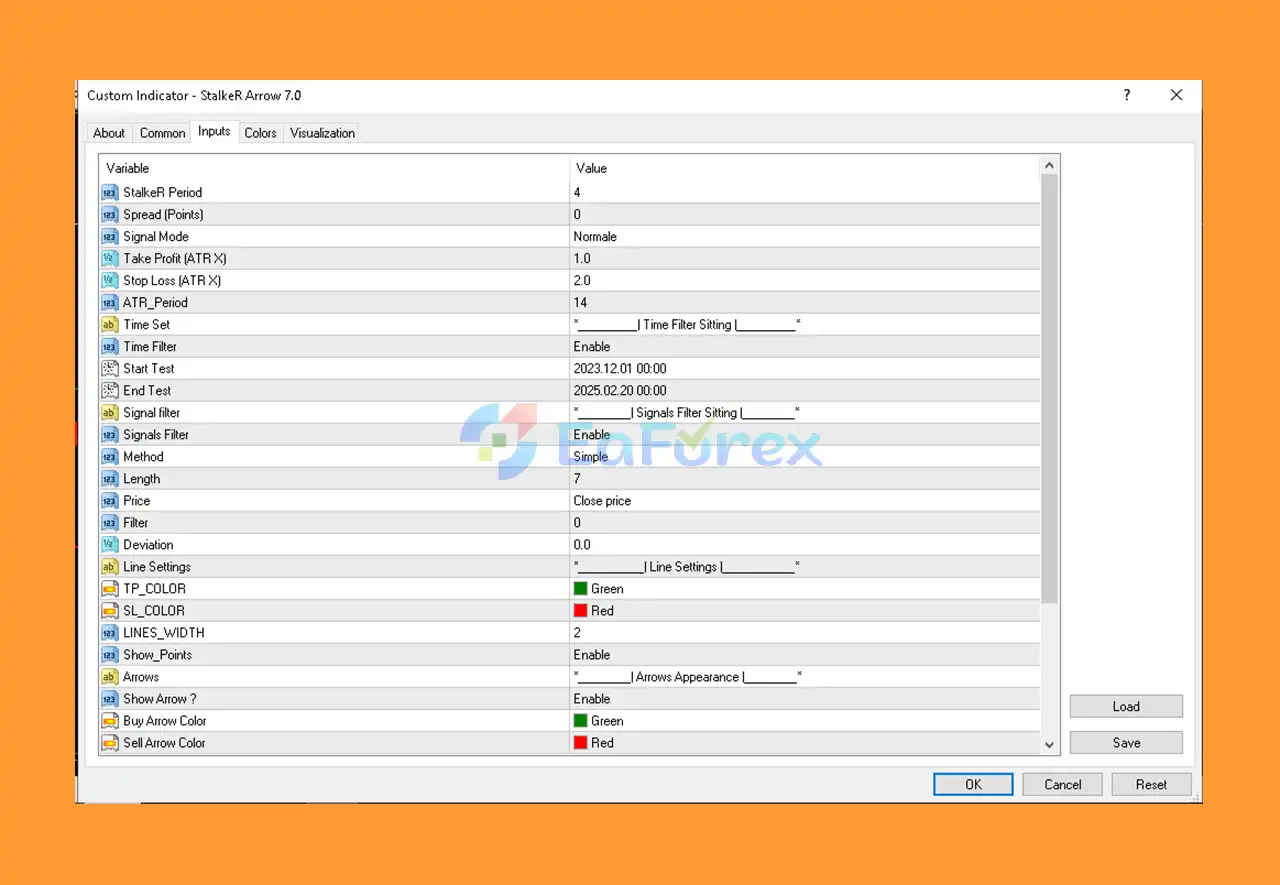
StalkeR Arrow MT4 setting
| Parameter | Value | Purpose & Explanation |
|---|---|---|
| StalkeR Period | 4 | Sensitive to recent price changes, giving quicker but noisier signals |
| Spread (Points) | 0 | Ignores broker spread; adjust if using high-spread pairs |
| Signal Mode | Normale | Standard signal generation mode |
| Take Profit (ATR x) | 1.0 | TP dynamically set to 1x ATR, adapting to market volatility |
| Stop Loss (ATR x) | 2.0 | SL set to 2x ATR for adaptive risk management |
| ATR Period | 14 | Standard ATR calculation timeframe |
| Time Filter | Enabled (*) | Indicator runs all day; customize for specific trading hours |
| Signal Filters | Enabled | Reduces false signals for better accuracy |
| Method | Simple | Basic calculation method for ease of use |
| Length | 7 | Smoothing period affecting sensitivity |
| Price Basis | Close | Uses closing prices for reliable signals |
| Line Colors | TP=Green, SL=Red | Visual cues for profit and loss |
| Arrow Colors | Buy=Green, Sell=Red | Clear, intuitive arrow signals |
| Line Width | 2 | Ensures arrows and lines are clearly visible |
| Show Points | Enabled | Displays exact price points on chart |
In summary, the StalkeR Arrow Indicator MT4 is a powerful and reliable Forex tool that offers traders precise buy and sell signals by combining advanced price action patterns with fractal analysis. Its automatic Take Profit (TP) and Stop Loss (SL) levels provide robust risk management, making it an excellent choice for traders aiming to enhance accuracy and confidence in their trading decisions. The integrated backtesting dashboard is a standout feature, offering instant access to historical performance metrics, which helps users evaluate the indicator’s effectiveness in real-time.
>>> Reviewed by Jason Stap <<<
1. What is the StalkeR Arrow Indicator MT4 and how does it work?
The StalkeR Arrow Indicator MT4 is a powerful Forex tool that generates precise buy and sell signals using advanced price action patterns combined with fractal analysis. It helps traders make timely decisions by displaying clear arrow signals along with automatic Take Profit (TP) and Stop Loss (SL) levels.
2. How does the StalkeR Arrow Indicator manage risk?
This indicator automatically calculates and displays Take Profit and Stop Loss levels based on the Average True Range (ATR), ensuring adaptive risk management that adjusts dynamically to market volatility for each trade signal.
3. What makes the StalkeR Arrow Indicator MT4 signals reliable?
StalkeR Arrow features a no redraw mechanism, meaning once a signal appears, it remains valid without changing or disappearing. Combined with signal and time filters, this ensures consistent and trustworthy trading signals.
4. Can I backtest the StalkeR Arrow Indicator to evaluate its performance?
Yes, the indicator includes an integrated backtesting dashboard that provides real-time historical win/loss statistics, allowing traders to instantly assess the indicator’s past performance and reliability before live trading.
5. How do I install and set up the StalkeR Arrow Indicator on MT4?
To install, download the indicator file (.ex4 or .mq4), place it into the MQL4 > Indicators folder inside MetaTrader 4’s data directory, restart MT4, and then drag the indicator onto your chart. Recommended settings include adjusting ATR periods and signal filters for optimal accuracy.
6. Is the StalkeR Arrow Indicator customizable to fit different trading styles?
Yes, the indicator offers customizable parameters including StalkeR period sensitivity, ATR periods for TP/SL, visual styles, signal modes, and alert options (pop-ups, email, push notifications), allowing traders to tailor it to their personal trading preferences.
| Trading platform |
MetaTrader 4 (MT4) |
|---|---|
| Currency pairs |
Forex Pairs, Gold and Indices |
| Time frames |
M5, M15, M30, H1, H4 |
| Recommended deposit (Min) |
Any |
| Recommended leverage (Min) |
Any |
| Product type |
NoDLL / Fix |
In stock
In stock
In stock
In stock
In stock
In stock
No account yet?
Create an Account
Reviews
Clear filtersThere are no reviews yet.