-
Unlimited Activations
You can use product with unlimited account
-
Instant delivery
Download link will be sent instantly after purchase
-
Easy to install
Pre-activated, ready to use immediately


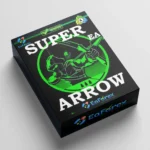





Super Arrow EA MT4 is a fully automated trading bot that provides accurate forex signals, smart risk control and stable profits across multiple timeframes.
$699.00 Original price was: $699.00.$50.00Current price is: $50.00.
You can use product with unlimited account
Download link will be sent instantly after purchase
Pre-activated, ready to use immediately
Payment Methods:
Super Arrow EA is a fully automated Expert Advisor (EA) built for the MetaTrader 4 (MT4) platform and optimized for trading multiple currency pairs. Powered by an intelligent trading strategy, this EA is designed to maximize profits quickly, delivering strong performance across various timeframes and excelling in intraday trading.
Tested through rigorous and detailed backtesting, Super Arrow EA has proven its effectiveness and reliability, making it a powerful choice for traders seeking consistent results in the forex market.
🔺 Accurate Trade Signals:
🔺 Hidden Smart Capital Management:
🔺 Dynamic Market Adaptation:
🔺 Built-in Risk Management Tools:
🔺 Strategy Optimization:
High-accuracy trade entries and exits
Smart risk and money management techniques
Fully automated and beginner-friendly
Compatible with multiple forex pairs
Works across various timeframes, ideal for intraday trading
Designed specifically for MetaTrader 4 environment
🔺Backtested Results:

Super Arrow EA MT4 Review
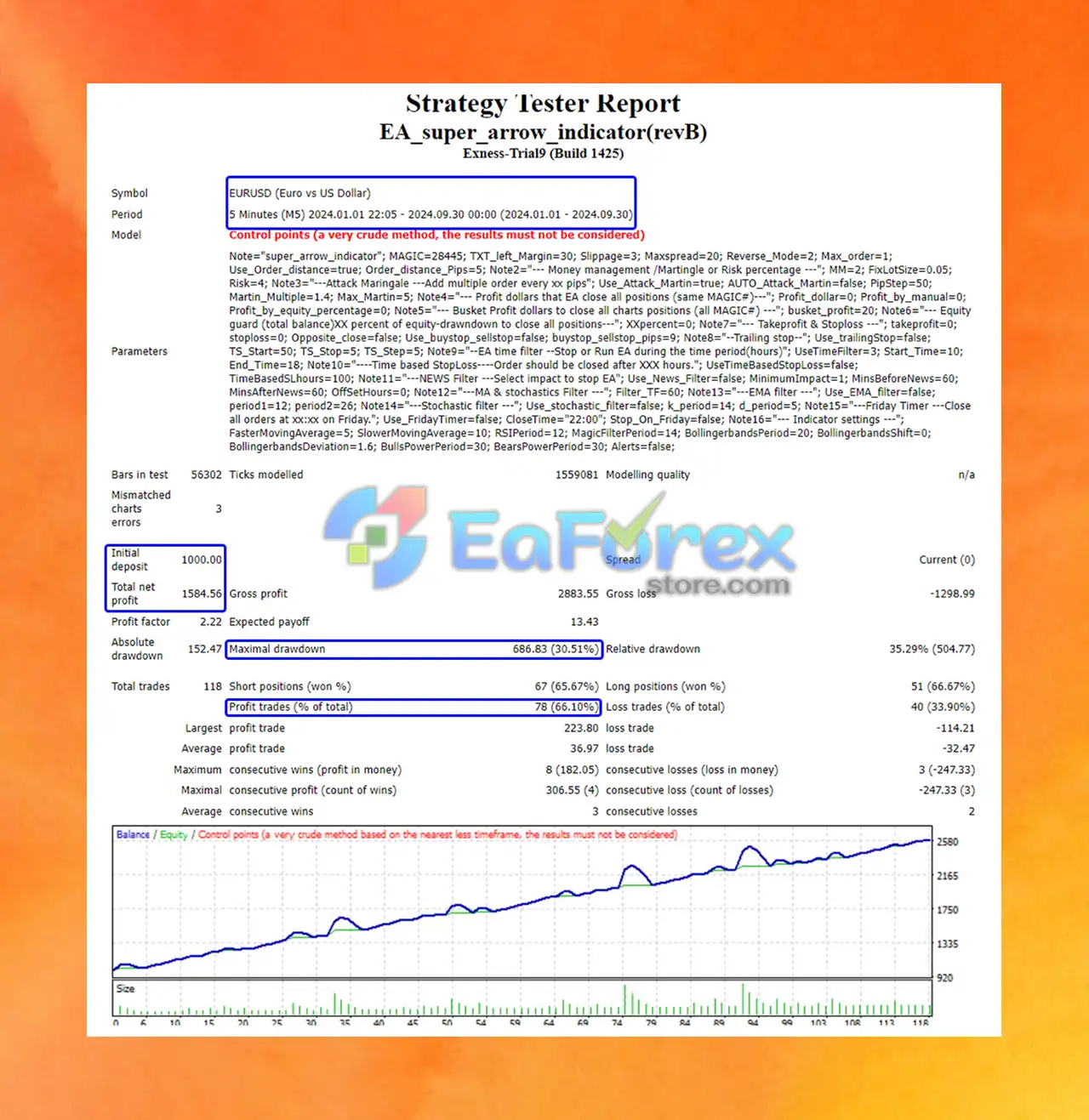
Super Arrow MT4 Review
🔺Expert Advisor: EA_super_arrow_indicator(revB).ex4
🔺Preset Files:
>>> Join VIP Membership Now <<<
🔺Super Arrow EA (revB) is a grid-style MetaTrader 4 Expert Advisor designed for semi-aggressive trading, featuring fixed lot size trading and an optional Martingale recovery system. It aims to capture profits through signal-based entries, pip-spaced grids, and basket-level profit closure.
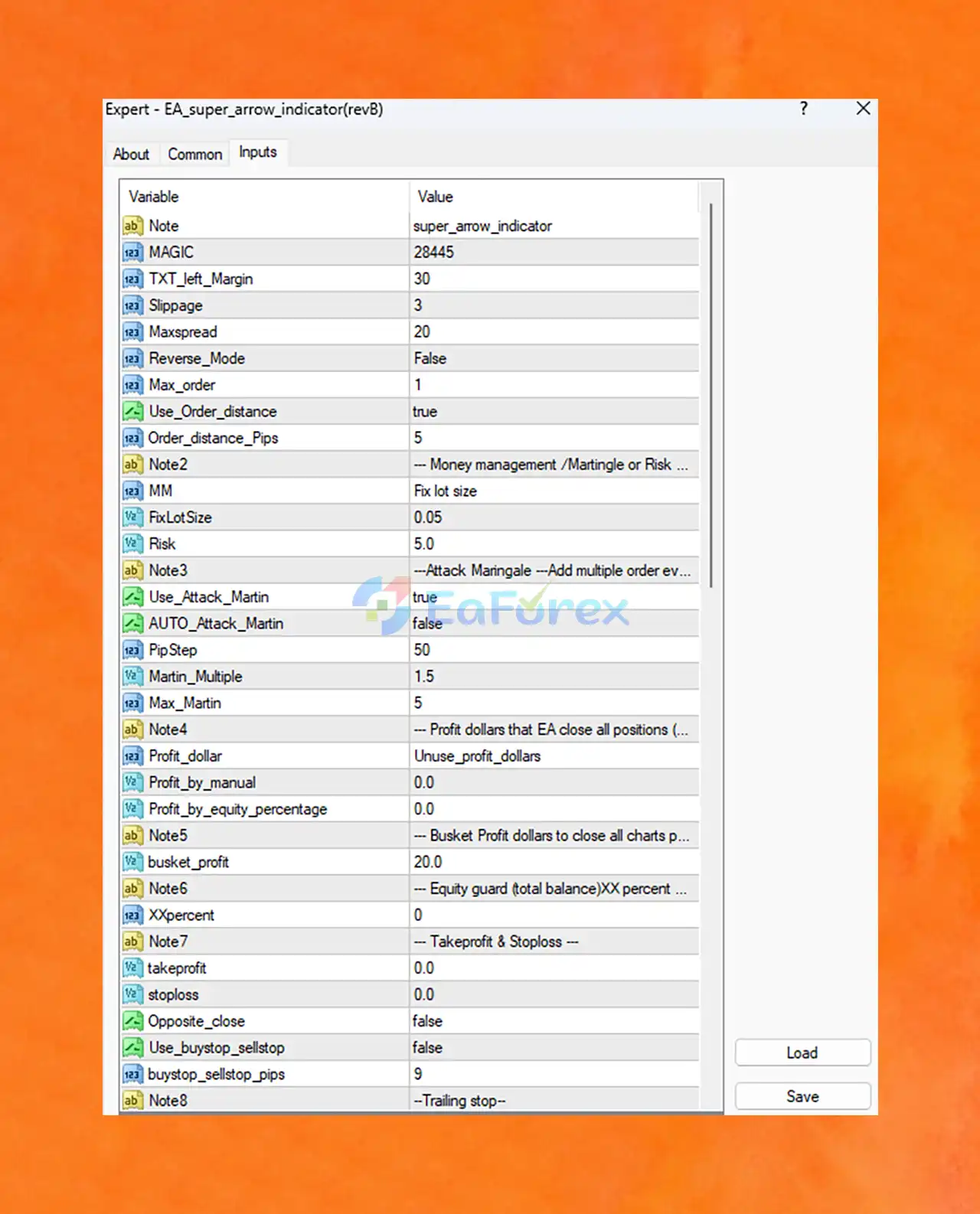
How To Set Up EA setting
Copy the EA File
Paste SuperArrowEA_revB.ex4 into:MT4 > MQL4 > Experts
Restart MetaTrader 4
Attach EA to a Chart
Enable AutoTrading
| Parameter | Value | Purpose |
|---|---|---|
| MAGIC | 28445 | Unique ID for trade tracking |
| Slippage | 3 | Max 0.3 pips slippage |
| Maxspread | 20 | Allows spreads up to 2.0 pips |
| Reverse_Mode | false | Trades follow signal direction |
| Max_order | 1 | Only one trade at a time (unless Martingale enabled) |
| Parameter | Value | Purpose |
|---|---|---|
| Use_Order_distance | true | Enables spacing between entries |
| Order_distance_Pips | 5 | New trades placed minimum 5 pips apart |
🔺 Helps space out trades, especially in ranging markets
| Parameter | Value | Description |
|---|---|---|
| MM | Fix lot size | Uses manual lot size |
| FixLotSize | 0.05 | Trades 0.05 lots per position |
| Risk | 5.0 | Unused (since fixed lot is set) |
🔺Lot size is not scaled to account balance – must be set manually.
| Parameter | Value | Effect |
|---|---|---|
| Use_Attack_Martin | true | Enables Martingale recovery trades |
| AUTO_Attack_Martin | false | Manual Martingale triggering |
| PipStep | 50 | 50-pip spacing between Martingale levels |
| Martin_Multiple | 1.5x | Increases lot size by 1.5x each step |
| Max_Martin | 5 | Max 5 Martingale levels |
🔺Use with extreme caution – large drawdowns or margin calls possible.
| Parameter | Value | Function |
|---|---|---|
| busket_profit | 20.0 | Closes all trades at $20 profit |
| Profit_by_equity_percentage | 0.0 | Disabled |
| XXpercent (Drawdown limit) | 0 | Disabled |
🔺Basket-style profit closing
🔺No equity stop = risk of full account loss
| Parameter | Value | Purpose |
|---|---|---|
| takeprofit | 0.0 | No individual TP (uses basket profit) |
| stoploss | 0.0 | No SL – extremely risky |
| Use_buystop_sellstop | false | Uses market orders only |
🔺All exits depend on profit basket logic, not stop loss.
FixLotSize, PipStep, and Max_Martin based on your risk toleranceIn summary, Super Arrow MT4 is a powerful trading tool designed to deliver highly accurate entry signals, helping traders improve decision-making and overall performance. With its adaptive market analysis, built-in risk management features, and reliable signal precision, this Expert Advisor offers a strategic edge in the fast-paced forex market.
Ideal for both beginner and experienced traders, Super Arrow MT4 provides a practical introduction to automated trading solutions, combining ease of use with the potential for consistent, profitable results.
>>> Reviewed by Jason Stap <<<
1. What is Super Arrow EA MT4?
Super Arrow EA MT4 is a fully automated forex trading robot for MetaTrader 4, designed to deliver fast and accurate buy/sell signals across multiple currency pairs. It uses smart algorithms to trade efficiently in all market conditions.
2. How does Super Arrow EA generate signals?
The EA uses a combination of technical indicators and algorithmic logic to generate high-precision trade signals. It identifies optimal entry and exit points, helping traders capitalize on intraday trends with minimal manual input.
3. What makes Super Arrow EA different from other EAs?
Super Arrow EA includes hidden Stop Loss (SL) and Take Profit (TP) levels to prevent broker manipulation, dynamic market adaptation for different trading environments, and both Autolot and Fixlot risk management options.
4. Which timeframes and currency pairs are best for Super Arrow EA?
This EA is optimized for intraday trading and performs well on various timeframes such as M15 to H1. It supports multiple currency pairs, offering flexibility across major and minor forex pairs.
5. Is Super Arrow EA suitable for beginners?
Yes, it is beginner-friendly with easy setup and automation. Traders don’t need technical knowledge, as the EA manages trades, risk, and market analysis independently—perfect for hands-free forex trading.
6. Does Super Arrow EA include risk management tools?
Absolutely. It features built-in capital protection, including dynamic lot sizing, hidden SL/TP, and optimized risk-to-reward settings to minimize drawdown and protect your trading capital.
7. What is included in the Super Arrow EA download package?
The package contains:
EA File: EA_super_arrow_indicator(revB).ex4
Presets: 5 ready-to-use configurations with Autolot risk levels (1%–5%)
These presets simplify setup based on your risk tolerance and account size.
8. How profitable is Super Arrow EA?
Backtest results show strong performance and consistent returns, especially for traders using proper risk settings. Its adaptive strategy ensures profitability in trending and volatile markets without constant manual adjustments.
| Trading platform |
MetaTrader 4 (MT4) |
|---|---|
| Recommended deposit (Min) |
$500 / $1,000 |
| Time frames |
M5 (Any times) |
| Currency pairs |
EURUSD, AUDCAD (Any pairs) |
| Setup files |
Available |
| Product type |
NoDLL / Unlimited |
In stock
In stock
In stock
In stock
In stock
In stock
No account yet?
Create an Account
Reviews
Clear filtersThere are no reviews yet.