-
Unlimited Activations
You can use product with unlimited account
-
Instant delivery
Download link will be sent instantly after purchase
-
Easy to install
Pre-activated, ready to use immediately


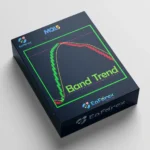
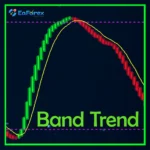

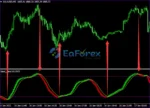

Band Trend Indicator is a tool to determine price trends in financial assets. The indicator ensures accuracy, consistency and is ideal for manual traders.
$99.00 Original price was: $99.00.$50.00Current price is: $50.00.
You can use product with unlimited account
Download link will be sent instantly after purchase
Pre-activated, ready to use immediately
Payment Methods:
The Band Trend Indicator is a powerful tool designed to intuitively identify the trend of a financial asset’s price movement. It functions as both an upper and lower indicator, offering a clear visual representation of the band’s trend. Ideal for manual trading, this indicator does not suffer from issues like redrawing or drifting, making it a reliable choice for traders seeking accuracy and consistency.
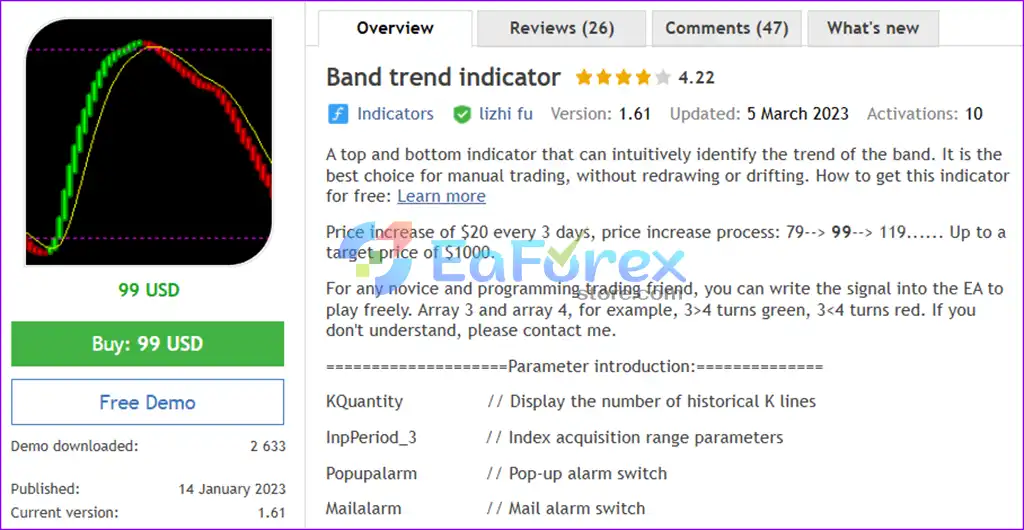
Band trend indicator Review
This setting defines the resistance level, which signals a potential area where price movements could encounter upward pressure. It also establishes the support level, indicating a key point where the price may find support and reverse direction. This balance between resistance and support plays a critical role in price action analysis, helping traders identify key levels for market entry and exit strategies.

Band trend indicator MT4 Reviews

Band trend indicator MT4 Review
The download package includes the official and latest version:
This product is compiled by lizhi fu. This author has more than +10 years of experience working on MQL5 with many famous products such as Band trend indicator, TopBottomEA and other products. Among them, Band trend indicator is his best performing product in 10 years.
In short, The Band Trend Indicator for MT4 is a valuable tool for manual traders, offering an intuitive and reliable means to identify market trends without the issue of redraws or drifting. It functions as both an Upper and Lower Indicator, enabling traders to visually determine the band’s trend with ease. This makes it an ideal choice for those looking to streamline their trading decisions and enhance their overall trading experience.
The indicator provides key features such as customizable sensitivity, buy/sell alerts, and a straightforward signal generation system. With the ability to set specific support and resistance levels through the Upper and Lower Horizontal Lines, traders can better assess the market’s behavior and take timely action.
>>> Reviewed by Jason Stap
1. What is the Band Trend Indicator?
The Band Trend Indicator is a tool designed to help traders identify the trend of an asset's price movement using upper and lower bands, offering reliable signals for manual trading.
2. How does the Band Trend Indicator work?
It uses top and bottom horizontal lines to show the market trend. The indicator generates buy or sell signals based on whether price movements fall below or rise above these levels.
3. What are the main features of the Band Trend Indicator?
Key features include top and bottom lines for trend identification, customizable sensitivity, buy/sell alerts, email notifications, and adjustable alert intervals.
4. How do I set up the Band Trend Indicator on MetaTrader 4 (MT4)?
The Band Trend Indicator can be easily integrated into MT4 by downloading the indicator file and placing it in the "Indicators" folder. Then, apply it to your chart.
5. What is the buy signal for the Band Trend Indicator?
buy signal occurs when the green bar falls below the bottom horizontal line, and the red bar turns green.
6. What is the sell signal for the Band Trend Indicator?
sell signal occurs when the red bar cuts the top horizontal line, and the green bar turns red.
7. Can I customize the Band Trend Indicator?
Yes, you can customize the range and sensitivity of the indicator based on your trading preferences.
8. How do the pop-up alerts work in the Band Trend Indicator?
The pop-up alerts notify you of buy or sell signals, and you can enable or disable these alerts to avoid distractions.
| Trading platform |
MetaTrader 4 (MT4) |
|---|---|
| Time frames |
Any times |
| Currency pairs |
Any pairs |
| Product type |
NoDLL / Unlimited / Unlocked |
In stock
In stock
In stock
In stock
In stock
In stock
No account yet?
Create an Account
Reviews
Clear filtersThere are no reviews yet.