-
Unlimited Activations
You can use product with unlimited account
-
Instant delivery
Download link will be sent instantly after purchase
-
Easy to install
Pre-activated, ready to use immediately

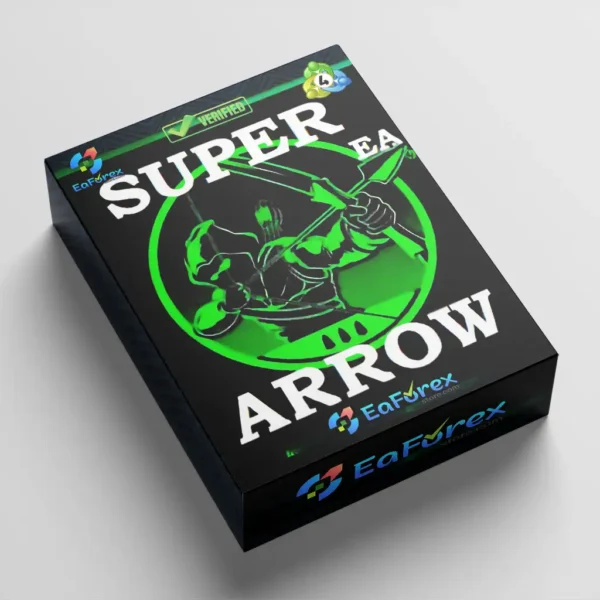
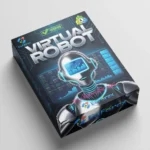





Virtual Robot MT4 is a fully automated forex EA optimized for EURUSD, smart trend tracking, risk management and real-time market analysis brings steady profits.
$499.00 Original price was: $499.00.$50.00Current price is: $50.00.
You can use product with unlimited account
Download link will be sent instantly after purchase
Pre-activated, ready to use immediately
Payment Methods:
Virtual Robot is a fully automated Expert Advisor (EA) designed to deliver high-performance trading across multiple currency pairs, with exceptional results on EURUSD. Built to adapt to volatile and ever-changing market conditions, this EA has successfully passed rigorous trading tests that prove its robustness and reliability. Compatible with multiple timeframes from M5 to H1, Virtual Robot maintains consistent efficiency and accuracy, making it an ideal solution for both novice and experienced forex traders.
Smart virtual trade simulation technology reducing risks
Stealth mode hides SL/TP from brokers to prevent manipulation
Optimized for high-accuracy trade entries with multiple signals
Fully automated to reduce human error
Adaptable to trending, ranging, and volatile markets
Compatible with all MT4 brokers, hassle-free setup
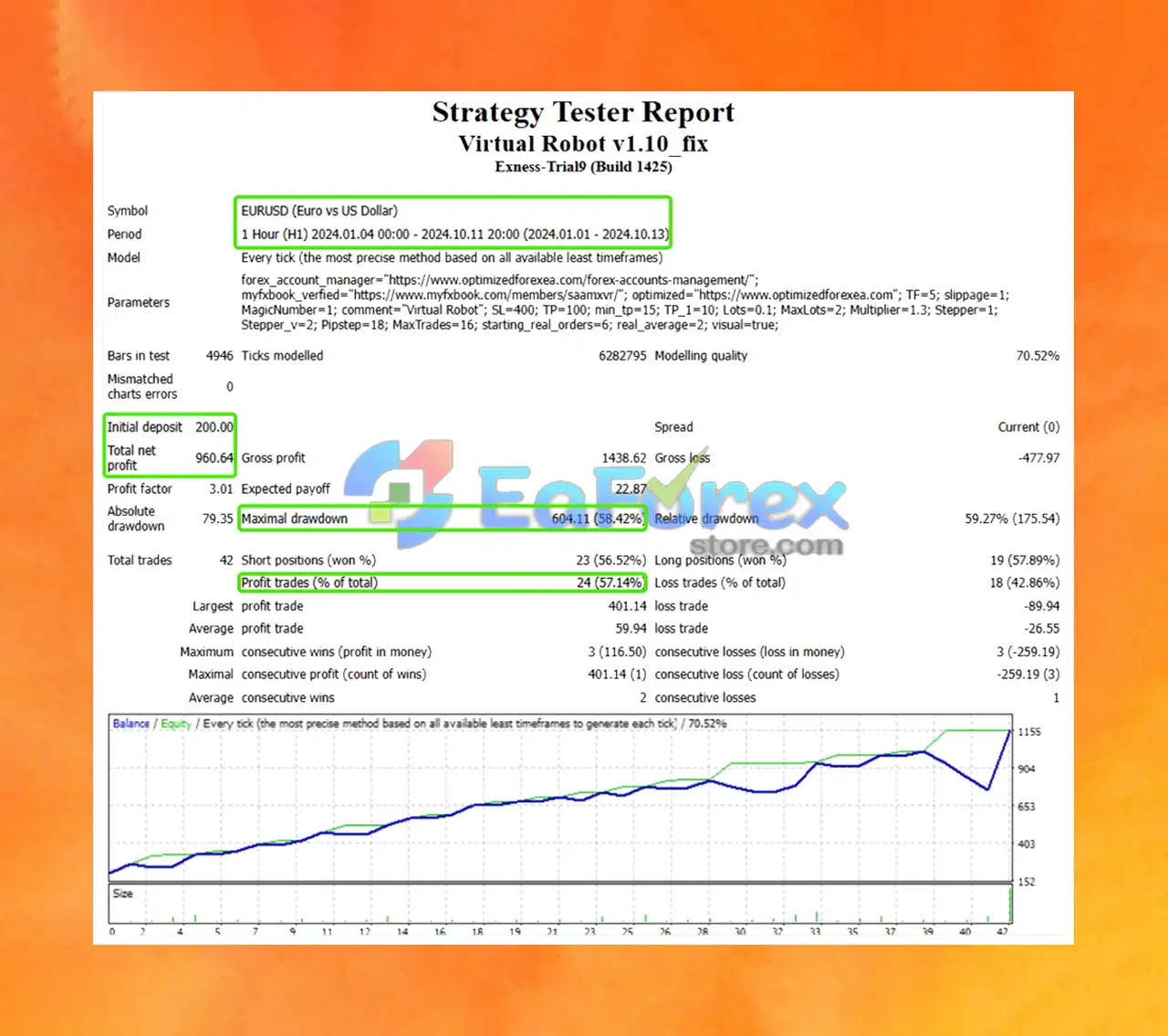
Virtual Robot EA Reviews
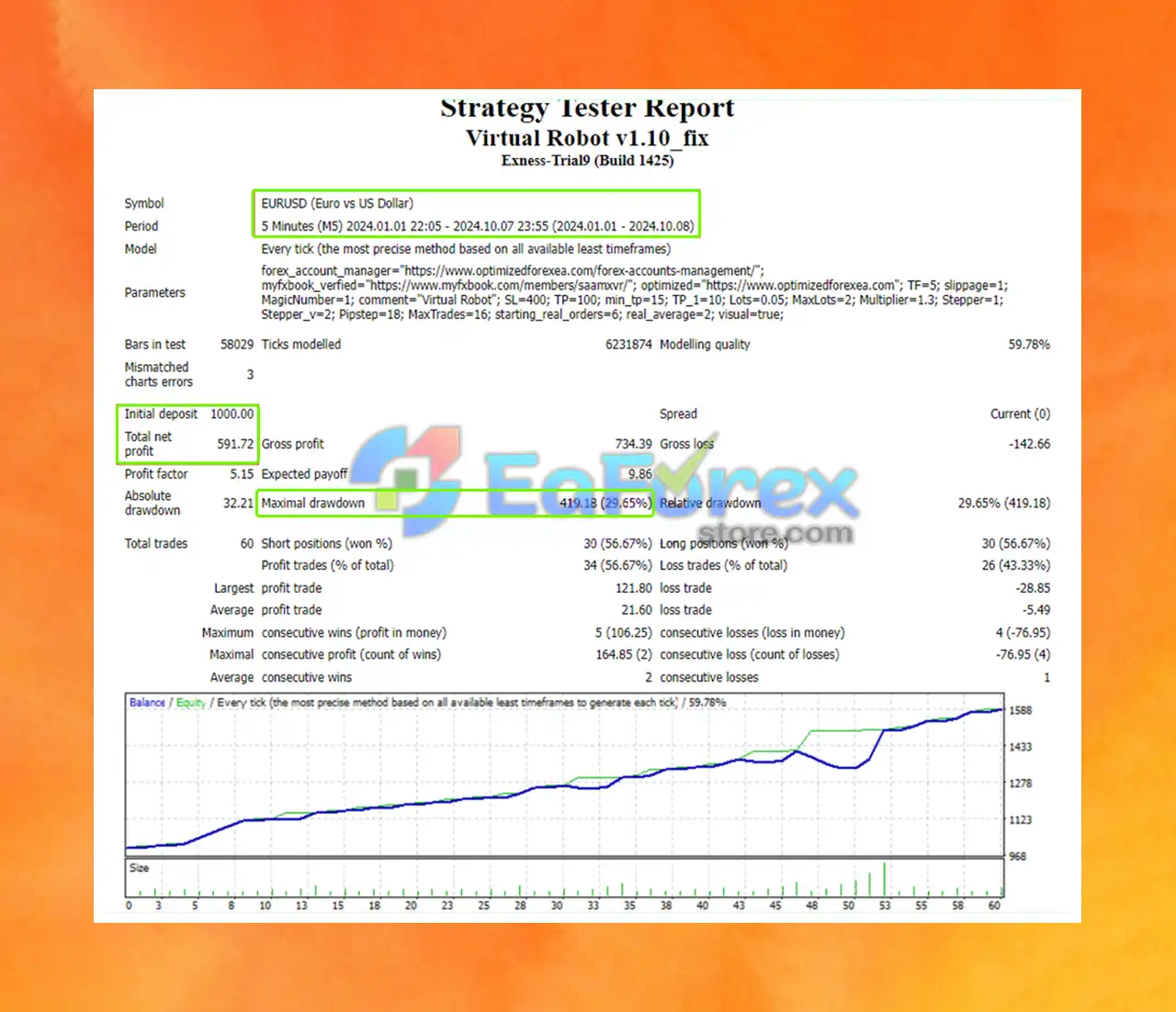
Virtual Robot MT4 Reviews
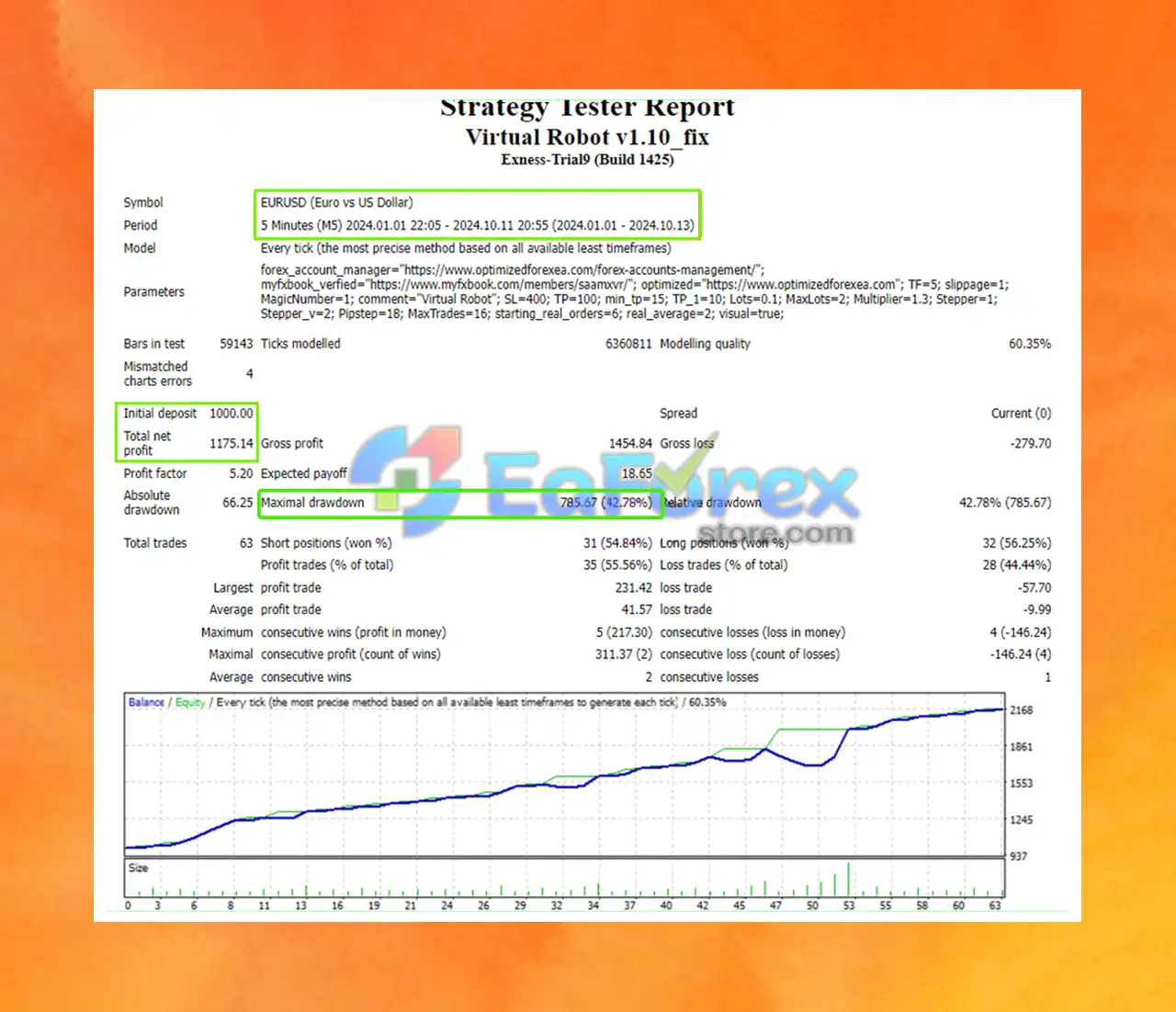
Virtual Robot MT4 Review
Expert file: Virtual Robot v1.10_fix.ex4
Multiple preset files for different account sizes and risk profiles (from $200 to $2000)
Examples: EURUSD_$200_fixlot.set, EURUSD_$1000_fixlot_High Risk.set
>>> Join VIP Membership Now <<<
Virtual Robot is an Expert Advisor designed for MT4 that automates forex trading with custom risk management and averaging strategies. Below is an in-depth breakdown of its input parameters highlighting performance implications and trading style:
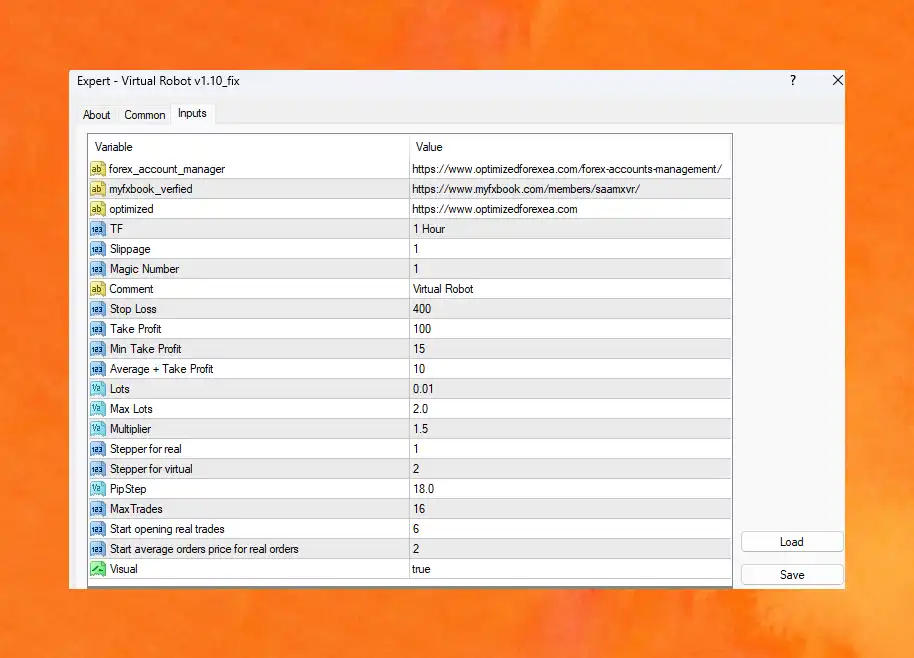
Virtual Robot MT4 setting
VirtualRobot_v1.10_fix.ex4 file into MT4 > MQL4 > Experts folder.In summary, Virtual Robot MT4 stands out as a powerful, fully automated trading solution designed for forex traders seeking consistent results with minimal manual input. Optimized especially for EURUSD but capable of trading multiple currency pairs, this EA combines advanced technical indicators, real-time market analysis, and intelligent trend-following strategies to deliver reliable performance across various market conditions.
With comprehensive backtest results showing solid profitability even from a $200 starting balance, and multiple preset configurations for different account sizes and risk levels, this EA is suitable for beginners and experienced traders alike. Its user-friendly interface, full MT4 broker compatibility, and robust customization options make it an ideal choice for anyone looking to grow their forex account through hands-free, intelligent trading automation.
>>> Reviewed by Jason Stap <<<
1. What is Virtual Robot MT4?
Virtual Robot MT4 is a fully automated Expert Advisor (EA) built for MetaTrader 4, designed to trade multiple currency pairs—especially EURUSD—with advanced trend-following strategies, smart indicators, and adaptive risk management for consistent performance.
2. Which currency pairs does Virtual Robot MT4 support?
While optimized for EURUSD, Virtual Robot MT4 supports a wide range of forex pairs, delivering high accuracy and flexibility across trending, ranging, and volatile market conditions.
3. How does the Virtual Robot MT4 strategy work?
The EA uses a trend-following strategy powered by indicators like Moving Averages and RSI, alongside virtual trading simulations and real-time analysis to detect strong market trends and generate accurate trade entries.
4. Is Virtual Robot MT4 safe to use?
Yes, it features advanced risk management tools, including adjustable stop-loss and take-profit settings, stealth mode to hide SL/TP from brokers, and virtual order analysis to reduce slippage and broker manipulation risks.
5. What timeframes does Virtual Robot MT4 work on?
Virtual Robot is optimized for timeframes ranging from M5 to H1, offering flexibility for both short-term and medium-term trading strategies.
6. Can beginners use Virtual Robot MT4?
Absolutely. With its user-friendly interface, step-by-step presets for different account sizes, and simple configuration options, it’s ideal for both beginner and experienced forex traders.
7. What is included in the Virtual Robot MT4 download package?
The package includes:
EA File: Virtual Robot v1.10_fix.ex4
Presets for different balances and risk levels (e.g., $200–$2000, Low to High Risk)
Customizable trading settings for lot size, risk level, and frequency.
8. What are the minimum requirements to run Virtual Robot MT4?
A starting capital of just $200 is sufficient to begin using the EA with default settings. It’s compatible with all MetaTrader 4 brokers and works best on a stable internet connection with low-latency VPS.
| Trading platform |
MetaTrader 4 (MT4) |
|---|---|
| Recommended deposit (Min) |
$200 / $1,000 |
| Time frames |
Any |
| Currency pairs |
EURUSD |
| Setup files |
Available |
| Product type |
NoDLL / Fix |
In stock
In stock
In stock
In stock
In stock
In stock
No account yet?
Create an Account
Reviews
Clear filtersThere are no reviews yet.