-
Unlimited Activations
You can use product with unlimited account
-
Instant delivery
Download link will be sent instantly after purchase
-
Easy to install
Pre-activated, ready to use immediately
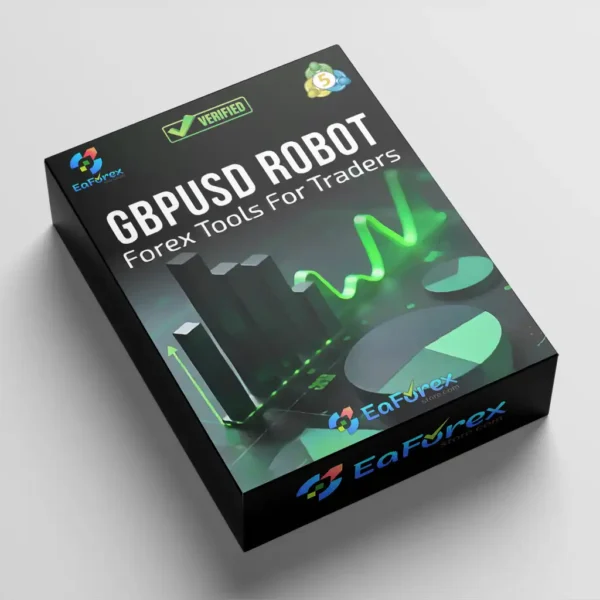






Apex Scalper EA MT4 is an automated forex trading robot that uses supply and demand zones, FIFO compliance and smart risk control for consistent profits.
$1,299.00 Original price was: $1,299.00.$55.00Current price is: $55.00.
You can use product with unlimited account
Download link will be sent instantly after purchase
Pre-activated, ready to use immediately
Payment Methods:
Apex Scalper EA MT4 is a fully automated trading Expert Advisor (EA) designed for the MetaTrader 4 (MT4) platform. This smart trading robot focuses on identifying supply and demand zones in the forex market and executing precise scalping trades to generate consistent profits. Built with a FIFO-compliant order management system, Apex Scalper EA eliminates the use of risky strategies such as Martingale, Grid, Arbitrage, or Hedging — ensuring stable and low-risk trading performance.
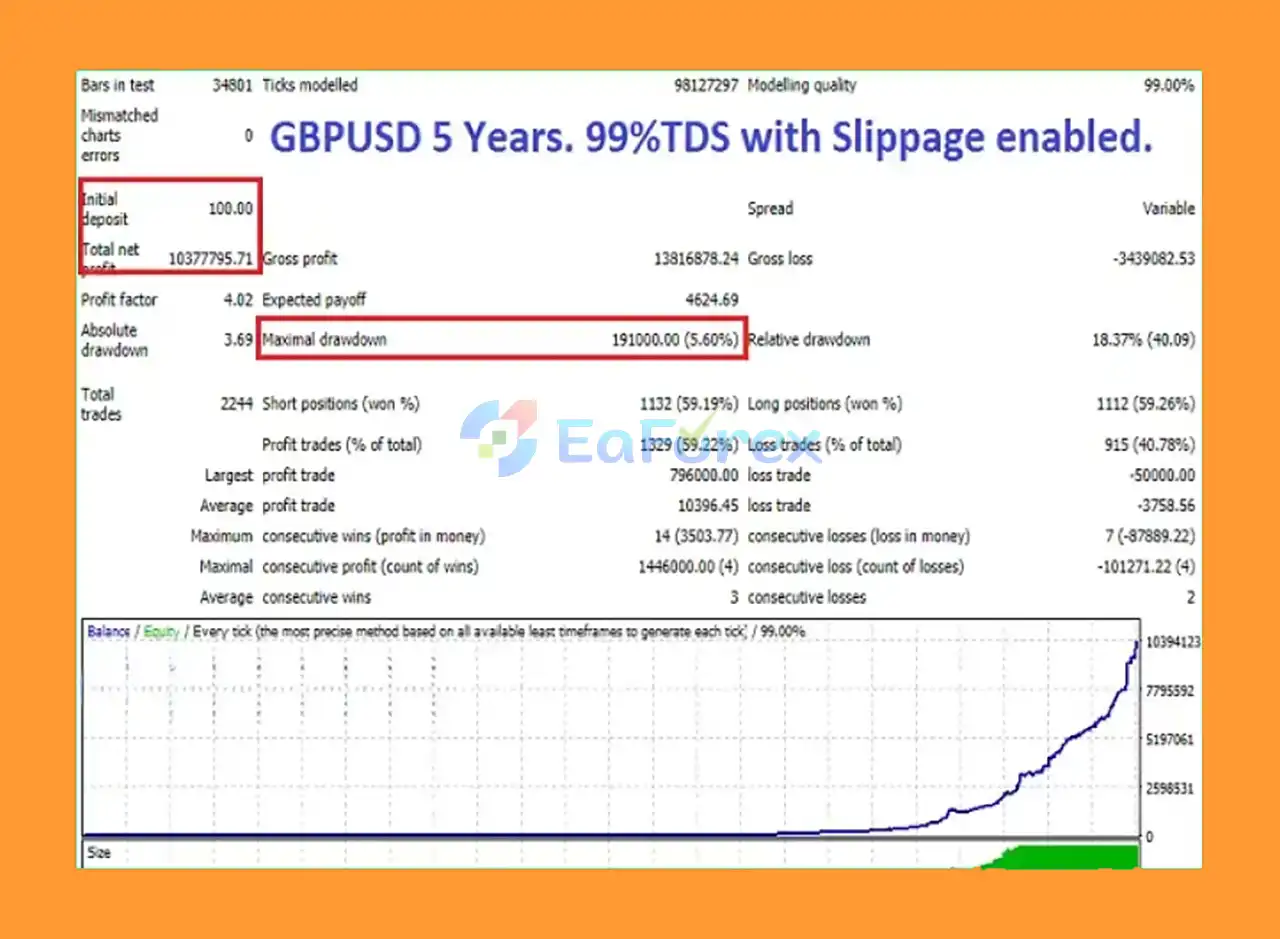
Apex Scalper EA MT4 EA Backtes
🔺 Apex Scalper EA is highly appreciated by the MQL5 community for bringing stable and reliable profits. Below are 5 star reviews from users:

User Reviews
🔺Experts:
🔺Presets:
>>> Join VIP Membership Now <<<
🔺Apex Scalper EA MT4 is a fully automated forex trading robot built for short-term scalping strategies. With configurable money management, flexible trading hours, and built-in risk protection features like trailing stop and breakeven, it delivers consistent results in dynamic markets.
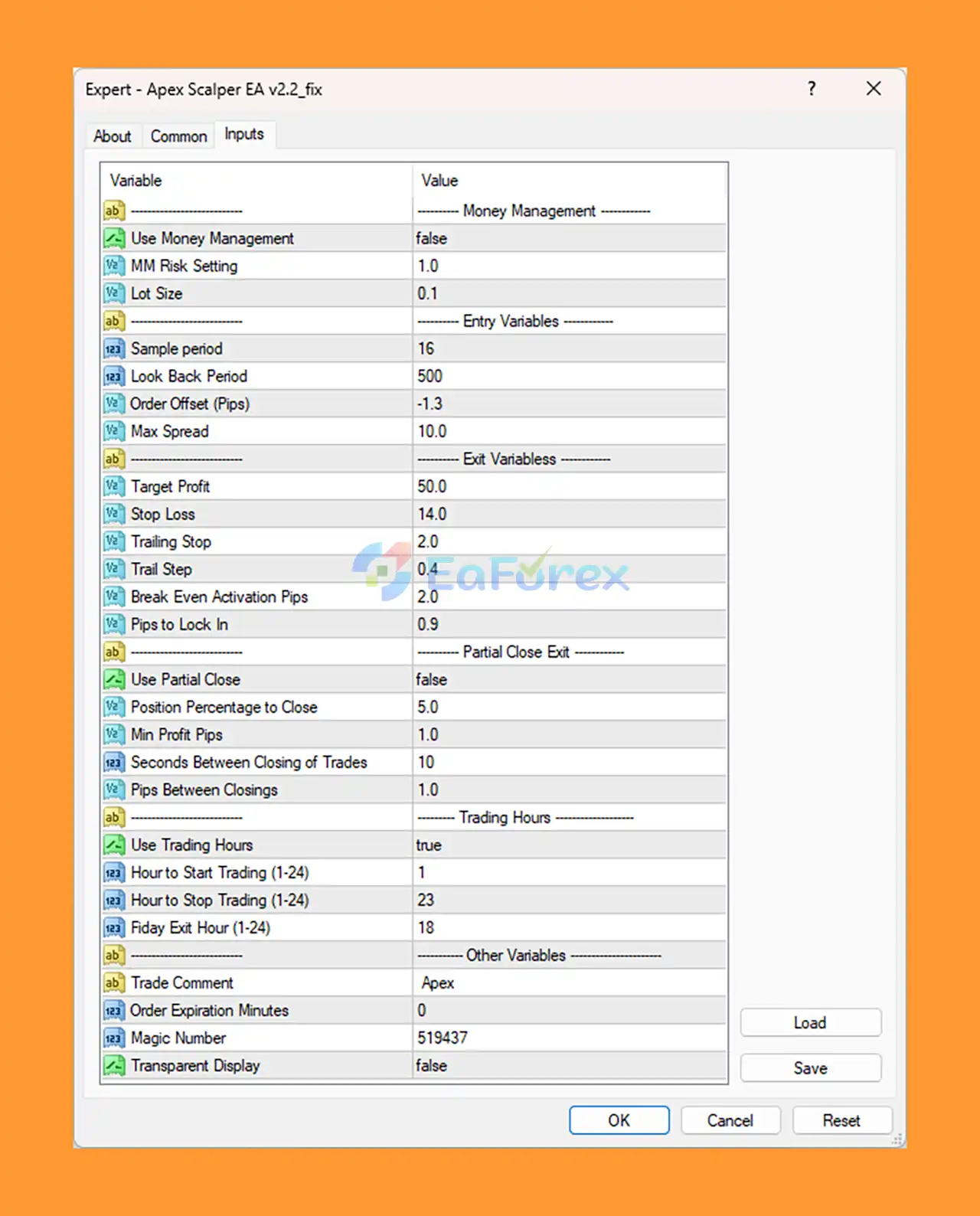
Apex Scalper EA setting
false → The EA uses a fixed lot size instead of automatic risk management.1.0 → Only active when money management is true.0.1 → Default trading lot per position. Suitable for small to medium accounts.➡ Impact: Disabling money management provides stable risk control but limits auto-scaling with account growth.
16 → Defines how many previous bars are analyzed to identify trade entries.500 → The number of past candles used to detect market trends.-1.3 → Adjusts entry points for more accurate order placement.10.0 → Maximum allowed spread (in points). Prevents trades in volatile, high-spread conditions.➡ Impact: Ensures entries occur only during stable market conditions, improving trade accuracy.
50.0 pips → Sets take profit level per trade.14.0 pips → Limits downside risk.0.4 → Moves the stop loss as the price moves in your favor.2.0 → Moves SL to breakeven after small profit.0.9 → Locks small gains to protect profits.➡ Impact: Designed for short-term scalping with low drawdown and fast exits.
false → Disables partial profit-taking.5.0% → The amount of position to close if enabled.101.0➡ Impact: Conserves full profit potential since partial close is disabled by default.
true12318➡ Impact: The EA trades almost all day (1:00–23:00) and exits early on Friday to avoid weekend gaps.
0 → Trades remain open until conditions are met.519437 → Unique ID for trade tracking.false → Hides on-chart display for cleaner visuals.➡ Impact: Helps separate Apex Scalper EA trades from other EAs or manual trades.
MQL4 > Experts folder of your MT4 directory.Lot Size to match your risk tolerance.Use Money Management = true if you want dynamic lot sizing.In summary, Apex Scalper EA MT4 is a powerful and reliable automated trading robot built for traders who seek accuracy, safety, and consistent profits. Its advanced supply and demand zone detection, FIFO-compliant order system, and strict risk control make it one of the most dependable scalping EAs for the MetaTrader 4 platform. With smart features like breakeven, trailing stop, volatility filters, and flexible money management, it ensures steady performance even in volatile markets. Backtested with impressive profitability and low drawdown, Apex Scalper EA MT4 stands out as an excellent choice for both beginner and professional forex traders aiming for stable, long-term results.
>>> Reviewed by Jason Stap <<<
1. What is Apex Scalper EA MT4 and how does it work?
Apex Scalper EA MT4 is a fully automated trading robot for MetaTrader 4. It identifies supply and demand zones in real time and executes precise scalping trades to generate consistent profits with minimal risk.
2. Is Apex Scalper EA MT4 safe for live trading?
Yes. Apex Scalper EA MT4 avoids risky methods like Martingale, Grid, Arbitrage, or Hedging. It follows FIFO rules and uses Stop Loss, Breakeven, and Trailing Stop features to ensure safe and disciplined trading.
3. How do I install and set up Apex Scalper EA MT4?
Simply copy the Apex Scalper EA v2.2_fix.ex4 file to your MQL4 > Experts folder, restart MT4, drag the EA onto a chart, and enable AutoTrading. Adjust the lot size and money management settings to match your account size and trading style
4. What account size do I need to use Apex Scalper EA MT4?
Apex Scalper EA MT4 offers ready-to-use presets for accounts starting from $100 up to $10,000+, making it suitable for both beginners and professional traders.
5. What kind of trading strategy does Apex Scalper EA use?
It uses a supply and demand zone scalping strategy — opening trades only within confirmed zones for high-probability entries and quick exits. This ensures stable profits and low drawdown across various market conditions.
6. Which brokers are compatible with Apex Scalper EA MT4?
Apex Scalper EA MT4 works seamlessly with popular low-spread brokers such as Exness, ICMarkets, and FXPro, ensuring optimal execution speed and reliable performance on MetaTrader 4.
| Trading platform |
MetaTrader 4 (MT4) |
|---|---|
| Time frames |
Works on all timeframes |
| Recommended deposit (Min) |
$100 |
| Recommended leverage (Min) |
GBPUSD |
| Setup files |
Available |
| Product type |
NoDLL / Fix |
In stock
In stock
In stock
In stock
In stock
In stock
No account yet?
Create an Account
Reviews
Clear filtersThere are no reviews yet.