-
Unlimited Activations
You can use product with unlimited account
-
Instant delivery
Download link will be sent instantly after purchase
-
Easy to install
Pre-activated, ready to use immediately
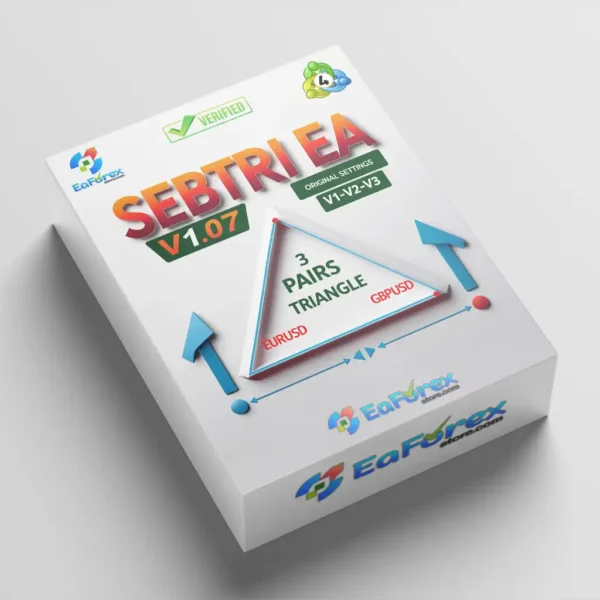












FXMachine EA MT4 is a smart, fully automated forex robot for major pairs, offering high returns, low drawdown, and pro-level risk control since 2020.
$985.00 Original price was: $985.00.$90.00Current price is: $90.00.
You can use product with unlimited account
Download link will be sent instantly after purchase
Pre-activated, ready to use immediately
Payment Methods:
FXMachine EA is a fully automated Expert Advisor (EA) developed for seamless integration with the MetaTrader 4 (MT4) platform. Optimized for trading major forex currency pairs such as USDCAD, EURGBP, GBPUSD, and EURUSD, this EA is designed to deliver consistent results with minimal risk.
>>> Join our Channel Telegram <<<
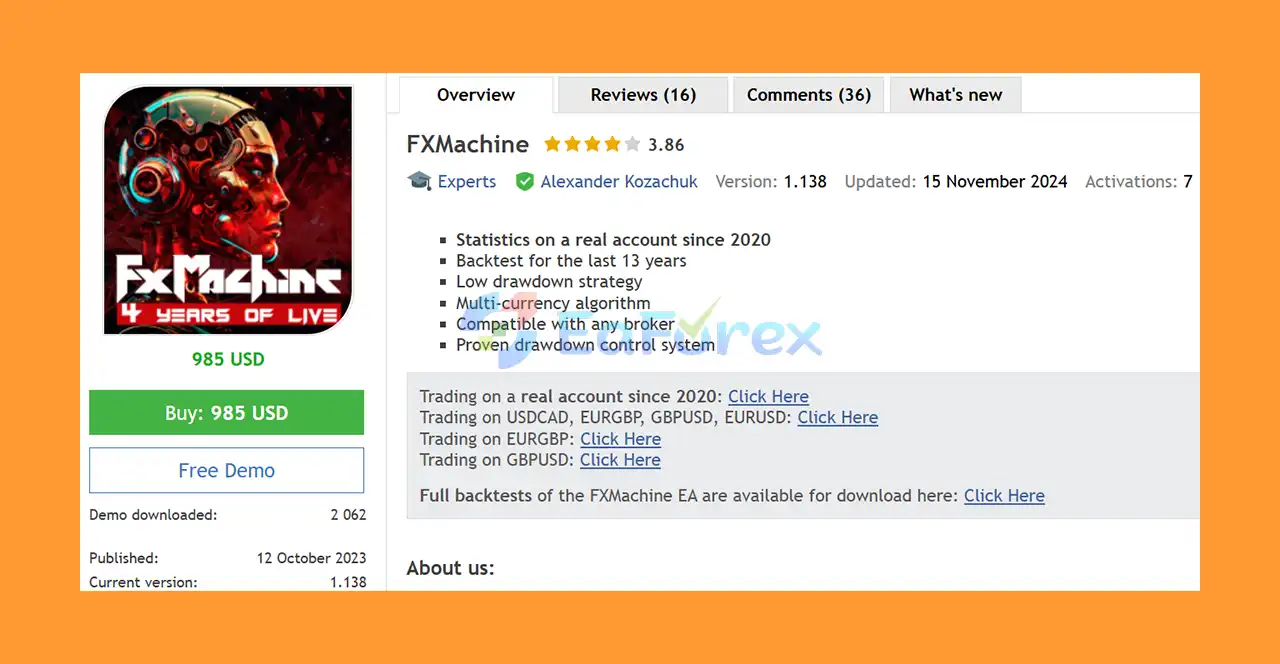
FXMachine EA MT4 Overview
Combines classic market indicators with unique algorithmic logic
Dual setup modes: beginner-friendly & customizable for pros
Optimized for various currency pairs, not limited to one setup
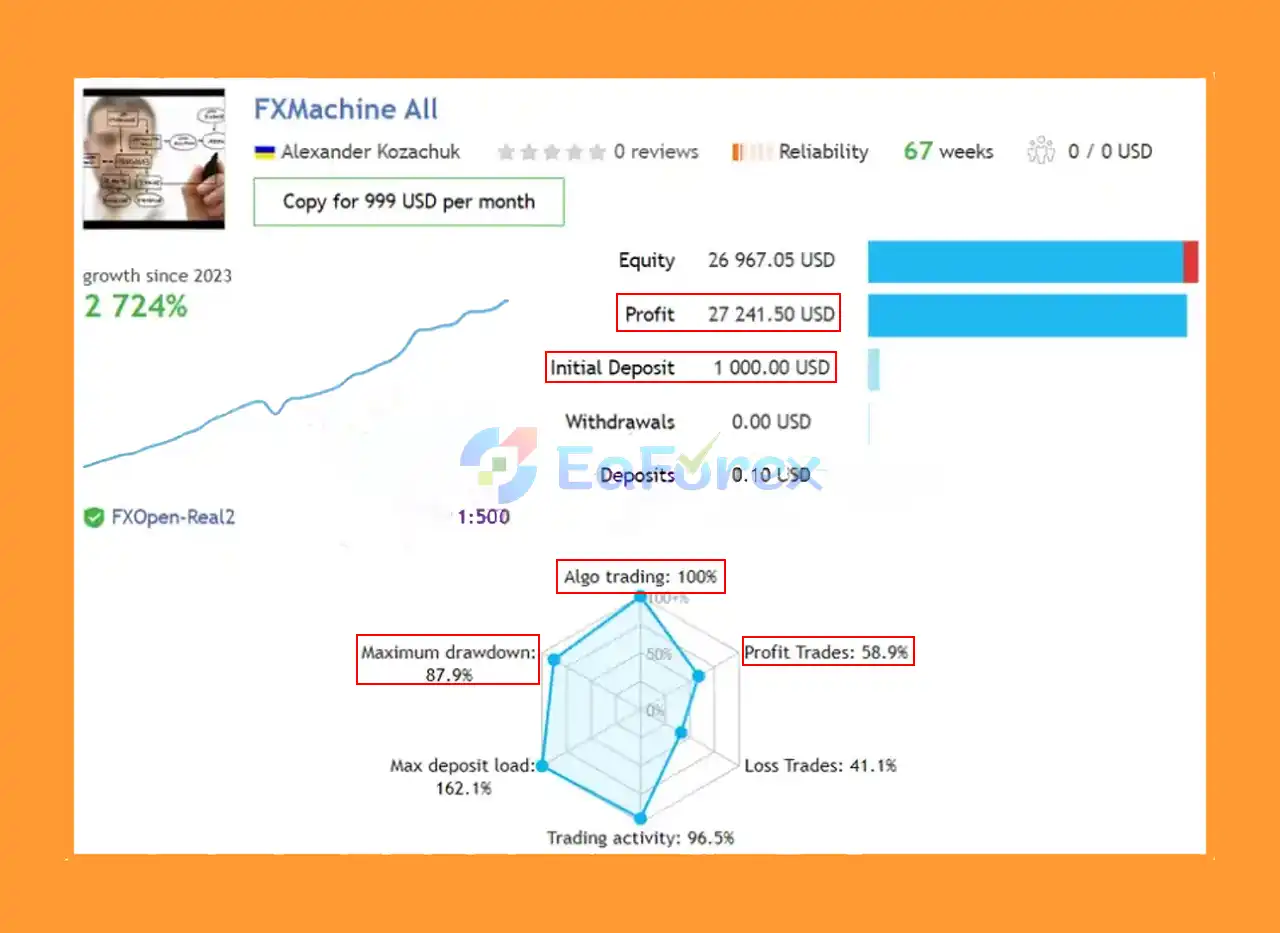
Real Trading Results of FXMachine
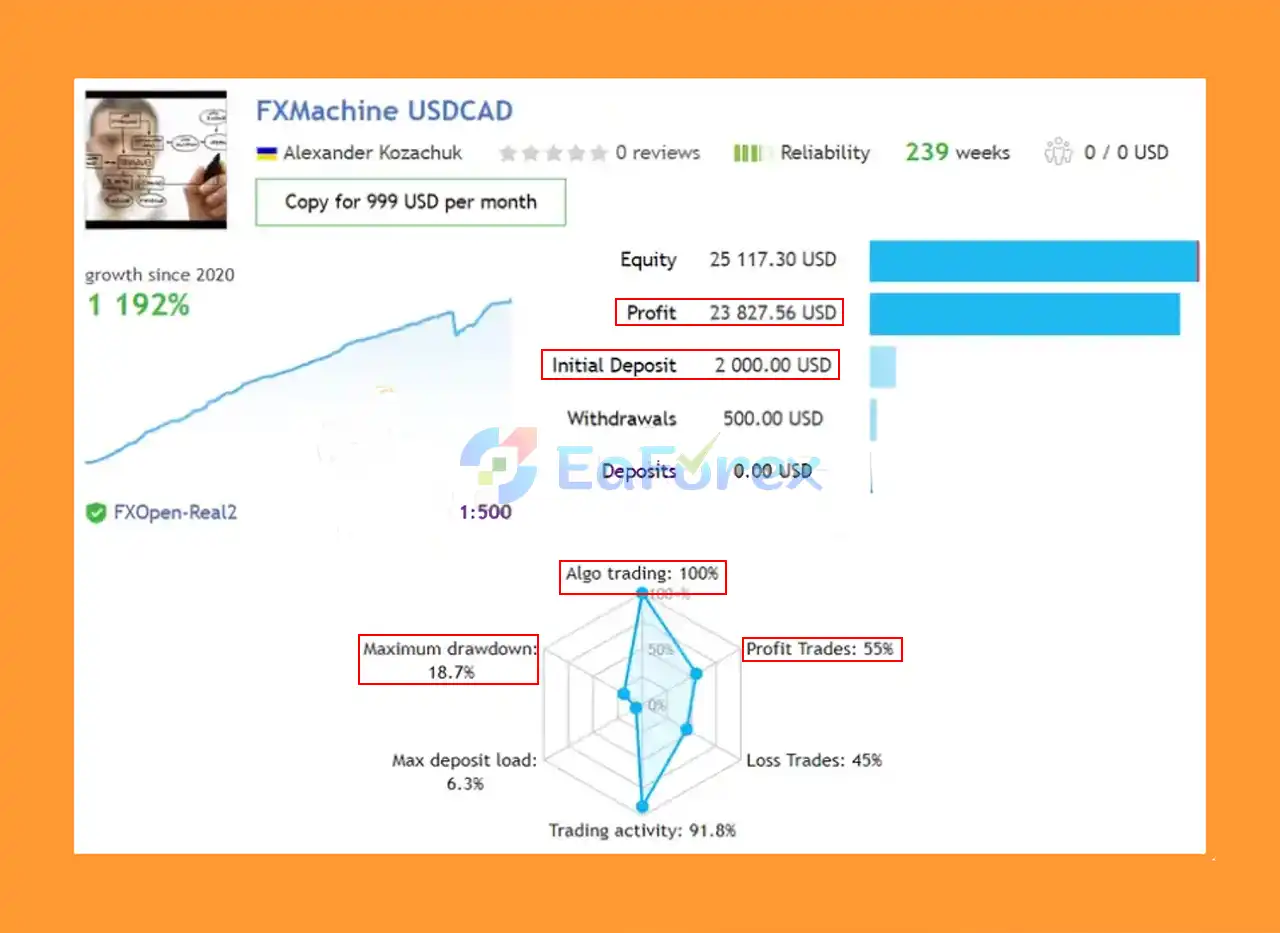
Real Trading Results of FXMachine MT4
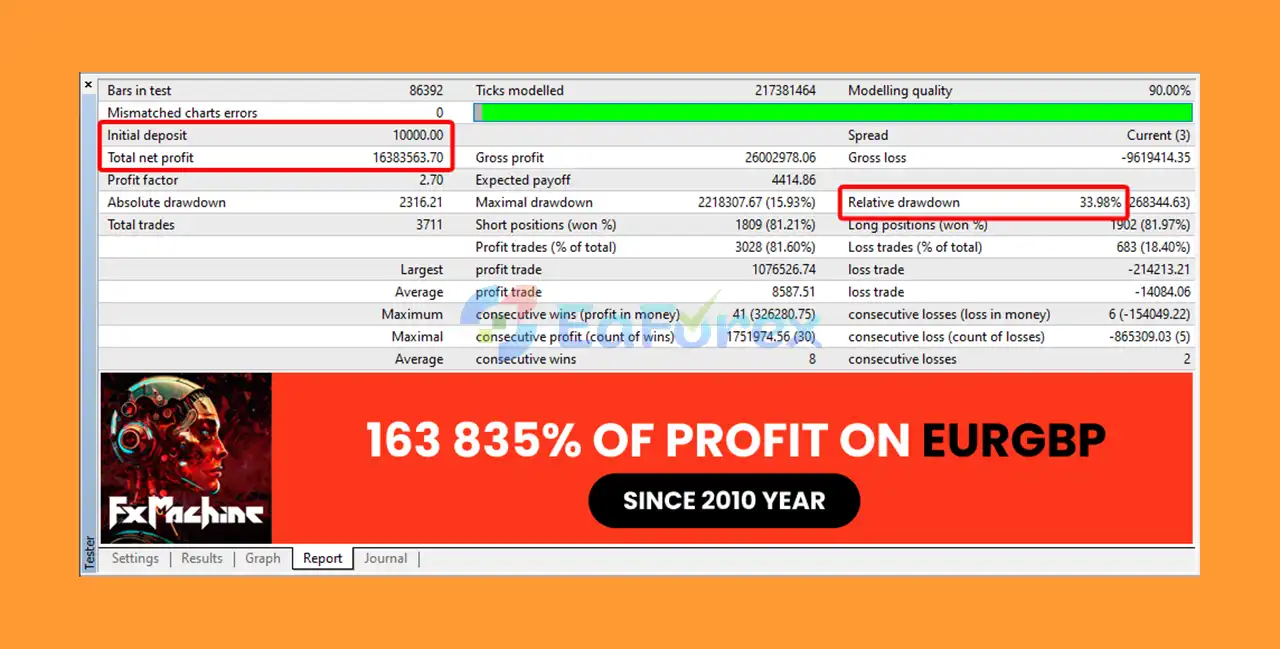
FXMachine Backtesting Test Results mt4
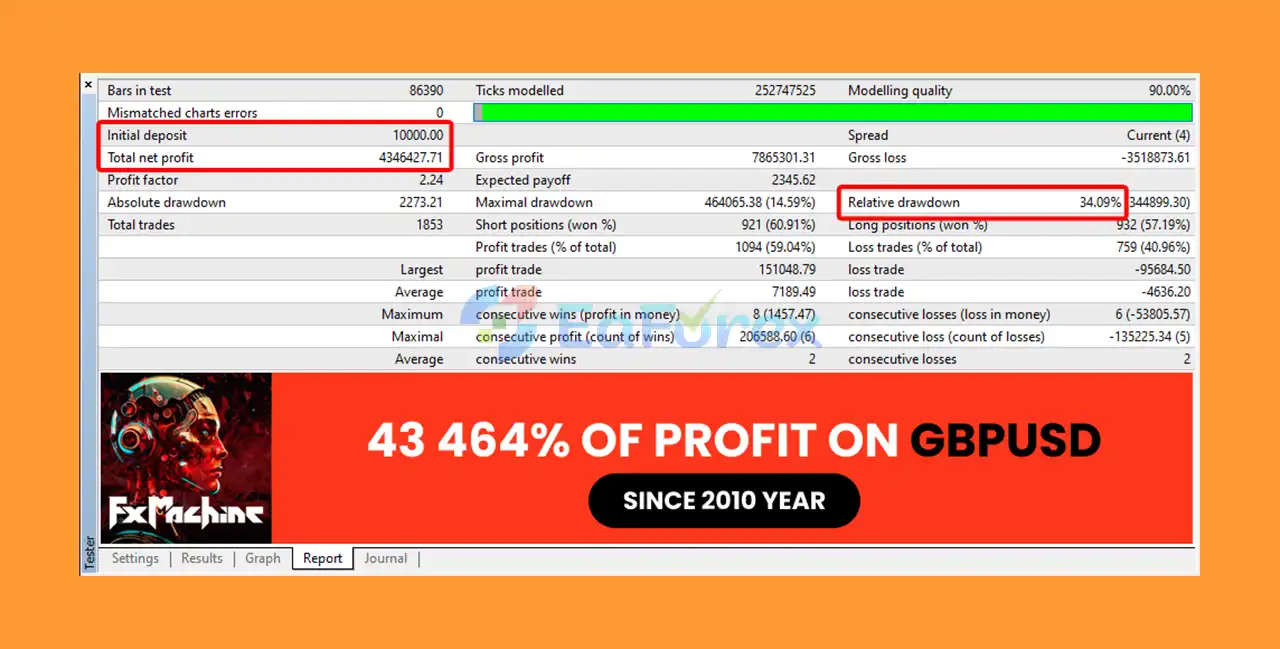
FXMachine Backtesting Test Results EA MT4
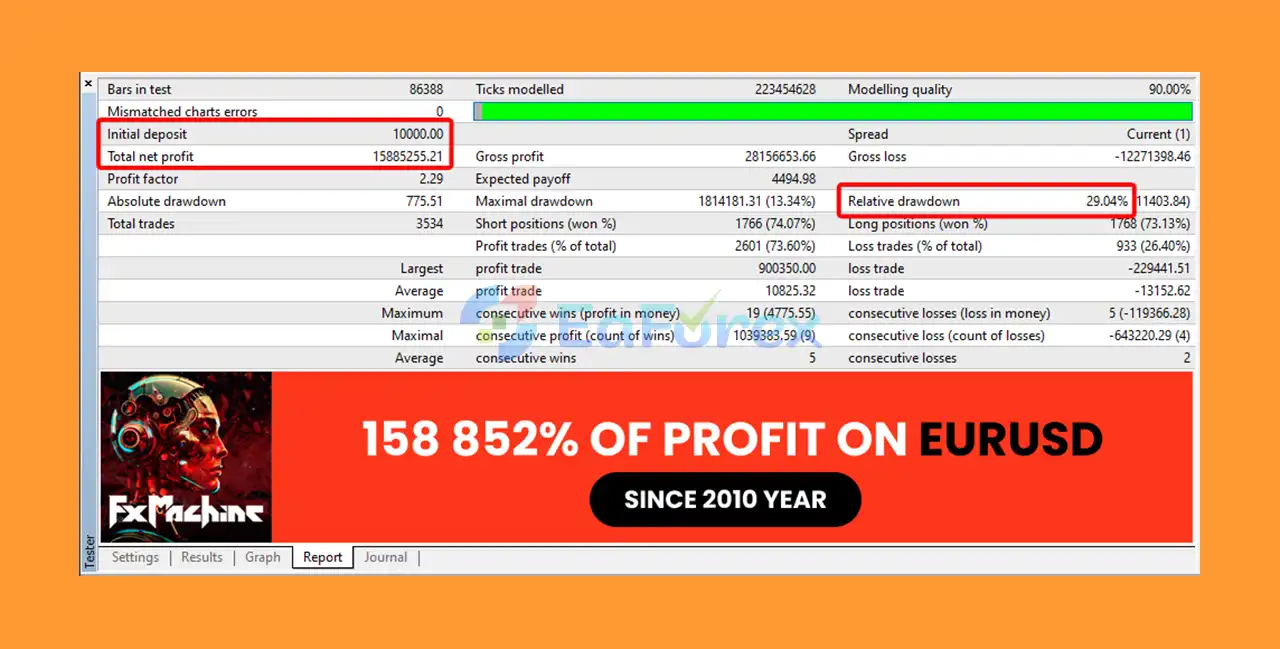
FXMachine Backtesting Test Results ea
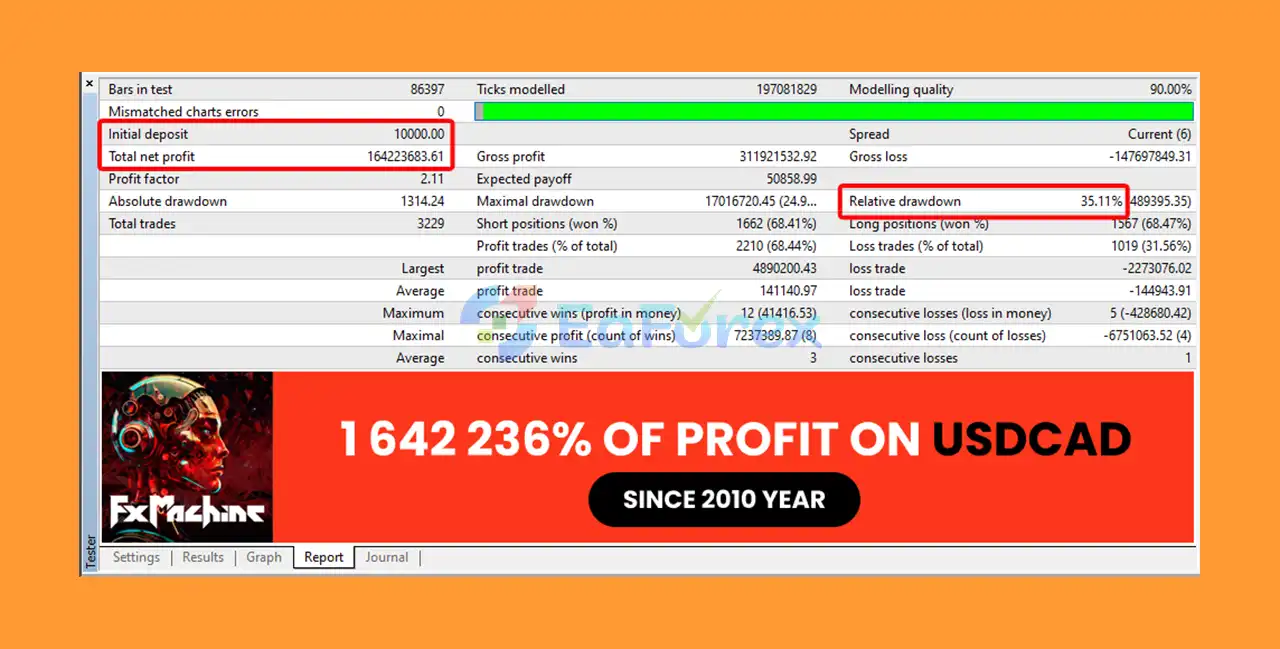
FXMachine Backtesting Test Results
>>> Join VIP Membership Now <<<
🔻 The FXMachine EA MT4 is optimized for semi-aggressive multi-pair trading with moderate lot sizes and advanced signal filtering. Properly configured, it balances risk and profit potential with built-in recovery and drawdown controls, making it ideal for intermediate to advanced traders.
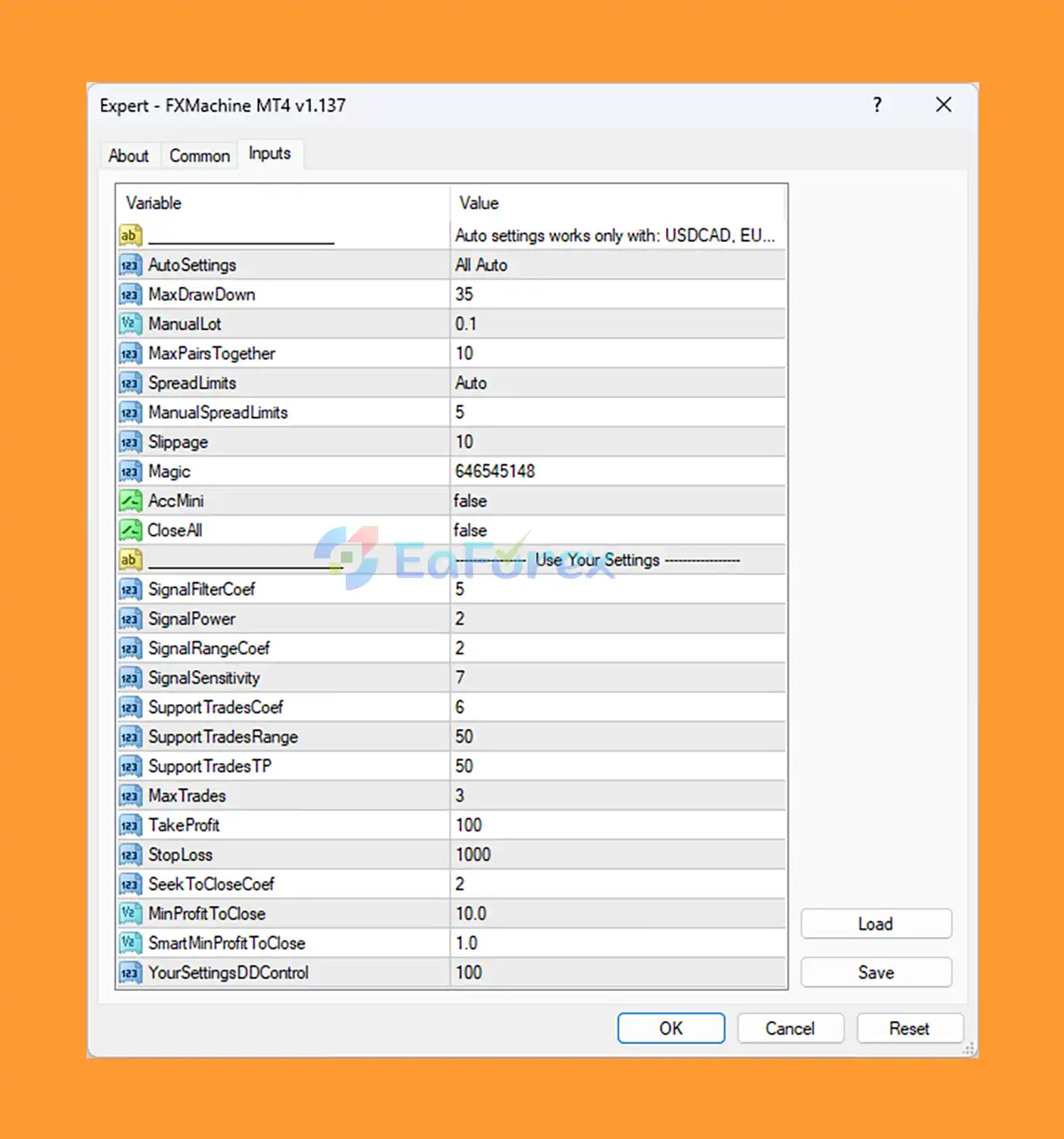
FXMachine MT4 setting
🔵 Step 1: Installation
File > Open Data Folder > MQL4 > Experts.Experts folder.🔵 Step 2: Attach EA to Chart
🔵 Step 3: Input Settings Configuration
AutoSettings to “All Auto” to enable automatic optimization for supported pairs.MaxDrawDown to 35% for balanced risk control.ManualLot at 0.1 for medium-sized accounts.MaxPairsTogether to 10 to diversify.SpreadLimits on “Auto” for adaptive spread management.Slippage to 10 (1 pip) to balance execution speed and slippage tolerance.SignalFilterCoef = 5 to filter weak signals.SignalSensitivity = 7 for more trade opportunities with moderate risk.Configure support trades to manage recovery:
SupportTradesCoef = 6 (lot scaling),SupportTradesRange = 50 pips,MaxTrades = 3 to limit risk exposure.Define profit and risk controls:
TakeProfit = 100 pips,StopLoss = 1000 pips for wide stop loss, relying on recovery strategies,MinProfitToClose = 10 pips to close profitable trades early.🔵 Step 4: Final Checks
Magic Number is unique to avoid EA conflicts.AccMini is set to False if using a standard account.CloseAll to manually manage trade closure if preferred.In summary, In summary, the FXMachine EA MT4 is a high-performance, fully automated trading solution built for serious forex traders seeking consistent, long-term returns with professional-grade risk management. Developed by Alexander Kozachuk, a seasoned expert with over 12 years of MQL5 experience, FXMachine EA combines smart signal generation, advanced drawdown control, and a unique order management algorithm to optimize both profitability and safety.
>>> Reviewed by Jason Stap <<<
1. What is FXMachine EA MT4 and how does it work?
FXMachine EA MT4 is a fully automated Expert Advisor designed for the MetaTrader 4 platform. It uses a combination of classic market indicators and unique algorithmic logic to trade major forex pairs like USDCAD, EURGBP, GBPUSD, and EURUSD, aiming to deliver consistent profits with minimal risk.
2. Who developed FXMachine EA MT4 and what is their experience?
FXMachine EA MT4 was developed by Alexander Kozachuk, a professional MQL5 programmer with over 12 years of experience. He has created several trading advisors, with FXMachine EA being his flagship and best-performing product.
3. What trading features does FXMachine EA MT4 offer?
Key features include smart signal generation, advanced drawdown control that limits losses, a unique order support algorithm to optimize trade exits, multi-currency compatibility, and dual setup modes suitable for both beginners and advanced traders.
4. How profitable and reliable is FXMachine EA MT4?
FXMachine EA has shown impressive real-world results with over +2700% growth from a $1,000 deposit since 2020 and a low maximum drawdown below 19%. Its backtesting results span 14 years, showing a total profit of $16.38 million from a $10,000 deposit, maintaining drawdowns under 16%.
5. Is FXMachine EA MT4 easy to use for beginners?
Yes, FXMachine EA offers two setup modes: a beginner-friendly mode for easy installation and use, and a customizable mode for advanced users. This makes it accessible for traders of all experience levels.
6. What is included in the FXMachine EA MT4 package?
The package includes two expert advisor files: FXMachine MT4 v1.137.ex4 and FXMachine MT4 v1.135.ex4, enabling users to choose the latest or previous versions based on their preference.
| Trading platform |
MetaTrader 4 (MT4) |
|---|---|
| Time frames |
M15 |
| Recommended deposit (Min) |
$500 |
| Currency pairs |
USDCAD, EURGBP, GBPUSD and EURUSD. |
| Product type |
NoDLL / Fix |
In stock
In stock
In stock
In stock
In stock
In stock
No account yet?
Create an Account
Reviews
Clear filtersThere are no reviews yet.