-
Unlimited Activations
You can use product with unlimited account
-
Instant delivery
Download link will be sent instantly after purchase
-
Easy to install
Pre-activated, ready to use immediately






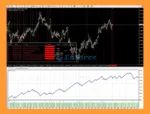

Jackbot Currency EA MT4 is an automated currency trading EA with advanced algorithms, powerful risk control and 79% win rate for safe and stable profits.
$1,199.00 Original price was: $1,199.00.$85.00Current price is: $85.00.
You can use product with unlimited account
Download link will be sent instantly after purchase
Pre-activated, ready to use immediately
Payment Methods:
Jackbot EA is a powerful automated trading Expert Advisor (EA) designed to help traders achieve consistent profits. With a wide range of tools and features, it simplifies the trading process and improves results. Its easy-to-manage risk settings allow traders to have full control over their investments, helping to maximize profits in the forex market.
🟢 Backtesting for GBPUSD (4 Hours)
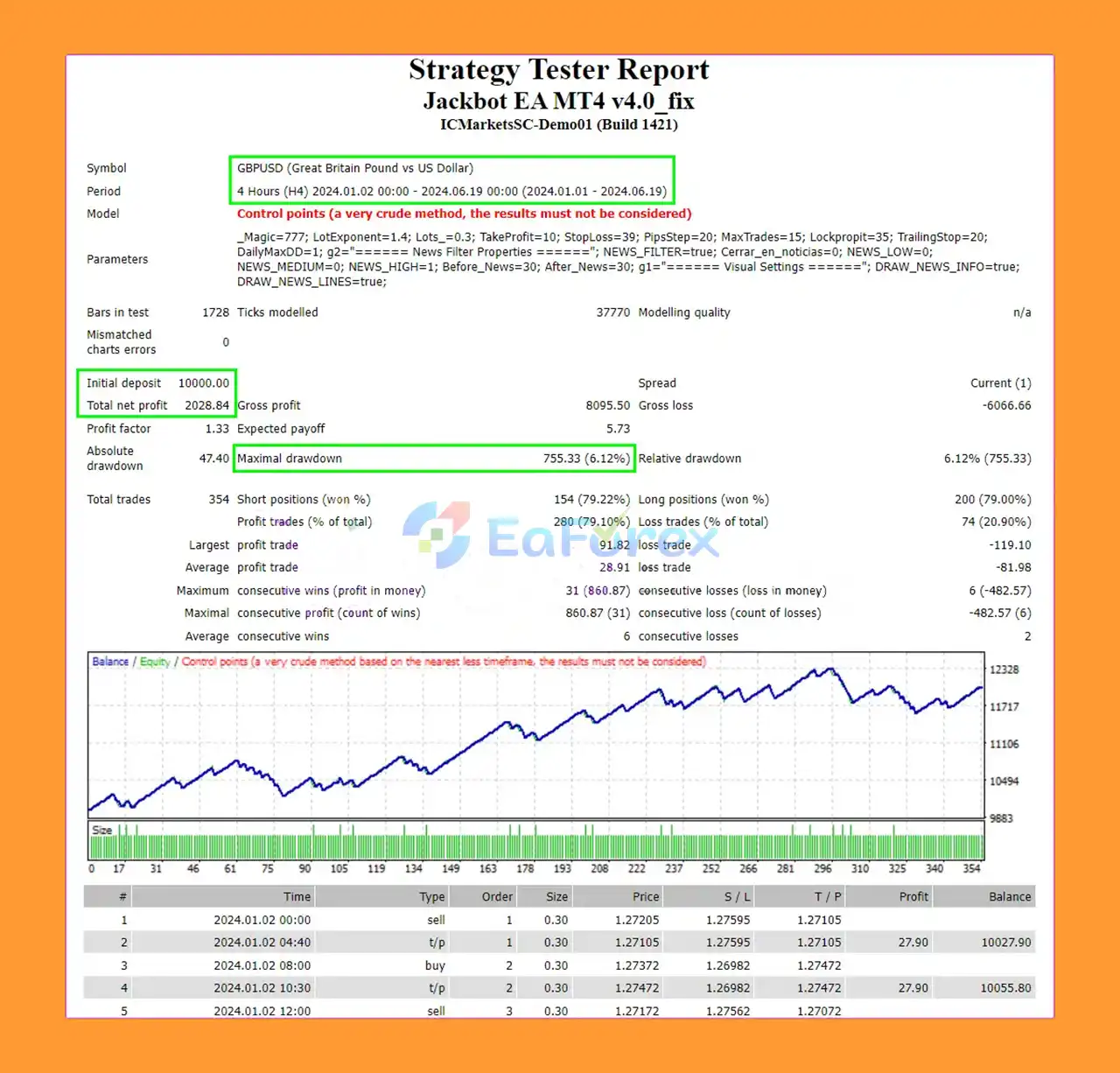
Jackbot EA MT4 backtest results

Jackbot EA Backtesting Test Results
🔺Experts:
>>> Join VIP Membership Now <<<
🔻Jackbot Currency MT4 is easy to install and highly customizable, allowing traders to fine-tune risk management, trade frequency, and news filters. With features like automatic stop loss, take profit, and trailing stop, this EA provides a balanced approach to profit optimization while minimizing risks. By setting up correctly, traders can achieve consistent results and improve their overall trading performance.
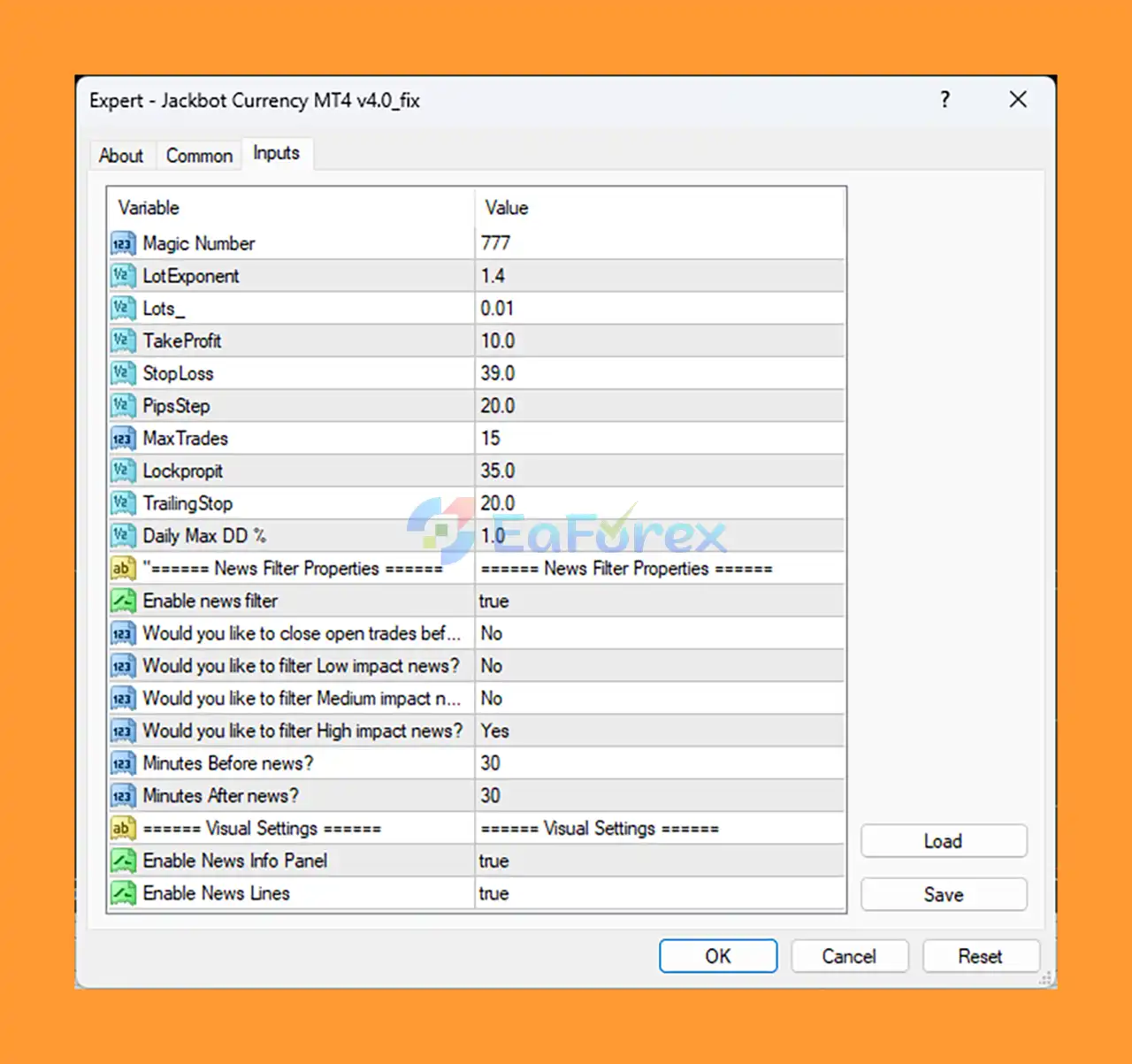
Jackbot Currency EA MT4 seting
🔺Attach EA to Chart: Open your MT4 platform, go to Navigator → Expert Advisors, and drag Jackbot Currency MT4 EA onto the desired currency pair chart.
🔺Set Parameters:
🔺Save Settings: Once configured, click OK and the EA will begin trading automatically.
In summary, Jackbot Currency EA MT4 is a fully automated forex robot that combines advanced algorithms, trailing stop features, and strong risk management to deliver consistent, low-risk trading results. With high-speed execution, PAMM support, and customizable settings, it ensures flexibility for all traders. Backtesting on GBPUSD shows a 79.10% win rate and only 6.12% drawdown, proving its long-term stability. This makes Jackbot Currency EA MT4 a reliable choice for traders seeking safe and automated profit generation in the forex market.
>>> Reviewed by Jason Stap <<<
1. What is Jackbot Currency EA MT4?
Jackbot Currency EA MT4 is a fully automated trading Expert Advisor designed for MetaTrader 4. It uses advanced algorithms, trailing stops, and strong risk management tools to help traders achieve consistent, low-risk profits in the forex market.
2. Can beginners use Jackbot Currency EA MT4?
Yes. The EA is beginner-friendly with easy-to-manage risk settings and automatic trade execution. Both new and experienced traders can benefit from its customizable features and data-driven decision-making.
3. How does Jackbot Currency EA MT4 manage risk?
The EA integrates Stop Loss, Take Profit, and Trailing Stop functions, along with daily risk level adjustments and a news filter to avoid high-impact events. This ensures balanced trading and capital protection.
4. What are the verified backtesting results of Jackbot Currency EA MT4?
Backtesting on GBPUSD (H4) with a $10,000 deposit showed:
Net Profit: $2,028
Max Drawdown: 6.12%
Win Rate: 79.10%
These results highlight its low-risk, stable performance.
5. What’s included in the Jackbot Currency EA MT4 package?
The download package includes:
Jackbot Currency MT4 v4.0_fix.ex4 (main EA file)
URLs.txt for setup and broker integration
6. How do I install and set up Jackbot Currency EA MT4?
Simply copy the EA file into the Experts folder of MT4, restart the platform, and attach it to your chosen currency chart. Adjust parameters such as lot size, stop loss, take profit, trailing stop, and news filter, then click OK to activate.
| Trading platform |
MetaTrader 4 (MT4) |
|---|---|
| Currency pairs |
EURUSD, GBPUSD, EURJPY (Any Pair) |
| Time frames |
Any times |
| Recommended deposit (Min) |
$500 |
| Product type |
NoDLL / Fix |
In stock
In stock
In stock
In stock
In stock
In stock
No account yet?
Create an Account
Reviews
Clear filtersThere are no reviews yet.