What is Shark Tank FTMO EA MT4?
Shark Tank FTMO EA is a powerful automated trading system designed to help traders pass FTMO challenges with confidence. Built for MetaTrader platforms, this EA focuses on consistent profitability, strict risk control, and meeting FTMO’s evaluation criteria, making it ideal for serious prop firm traders.
Key Features of Shark Tank FTMO EA
-
Full MT4 & MT5 Compatibility:
-
Adaptive Trading Algorithms:
-
User-Friendly Dashboard Interface:
-
Customizable Risk & Strategy Settings:
-
Real-Time Performance Tracking:
-
Multi-Pair and Multi-Timeframe Support:
Why choose Shark Tank FTMO EA MT4?
-
24/5 Fully Automated Trading:
-
FTMO-Compliant Risk Management:
-
Pre-Optimized Strategies and SetFiles:
-
Set-and-Forget Trading Solution:
-
Ideal for Prop Firm Traders:
Shark Tank FTMO EA MT4 Review
- Positive reviews of Shark Tank FTMO EA often praise its consistent performance under FTMO’s strict trading rules, with many users reporting successful challenge completions and steady profitability.
- How it adapts to market changes for smarter entries/exits
- Risk control: built-in Stop Loss, Take Profit, lot size scaling, etc.
- On the other hand, critical feedback highlights the risks of relying solely on automated systems, warning that market understanding is still essential to avoid potential losses.
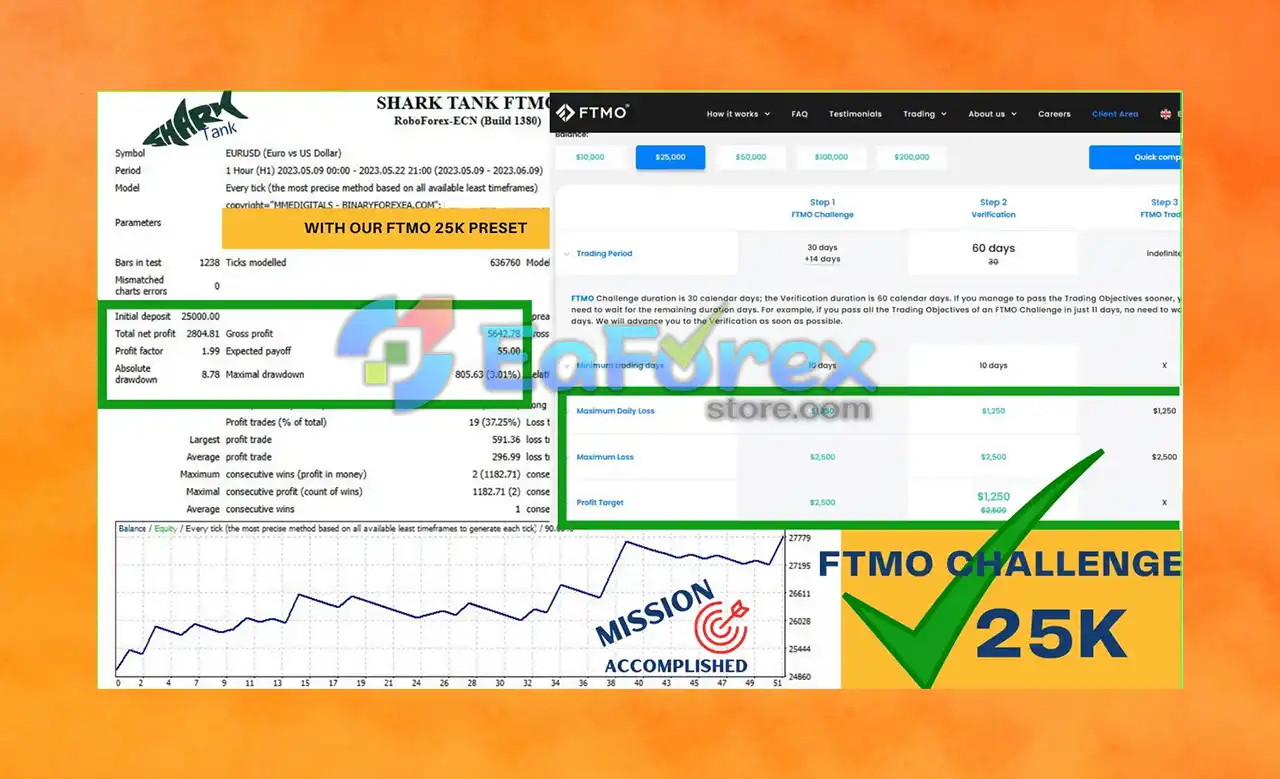
Shark Tank FTMO EA MT4 with SetFile

Shark Tank FTMO EA MT4 with SetFiless
What does the download package include?
>>> Join VIP Membership Now <<<
How To Set Up EA
This EA is explicitly designed for prop firm trading challenges like FTMO, with settings tailored to meet those risk management rules and maximize consistency on the H1 timeframe. Installing Shark Tank FTMO EA is simple and tailored for FTMO and other prop firm challenges. Follow these easy steps:
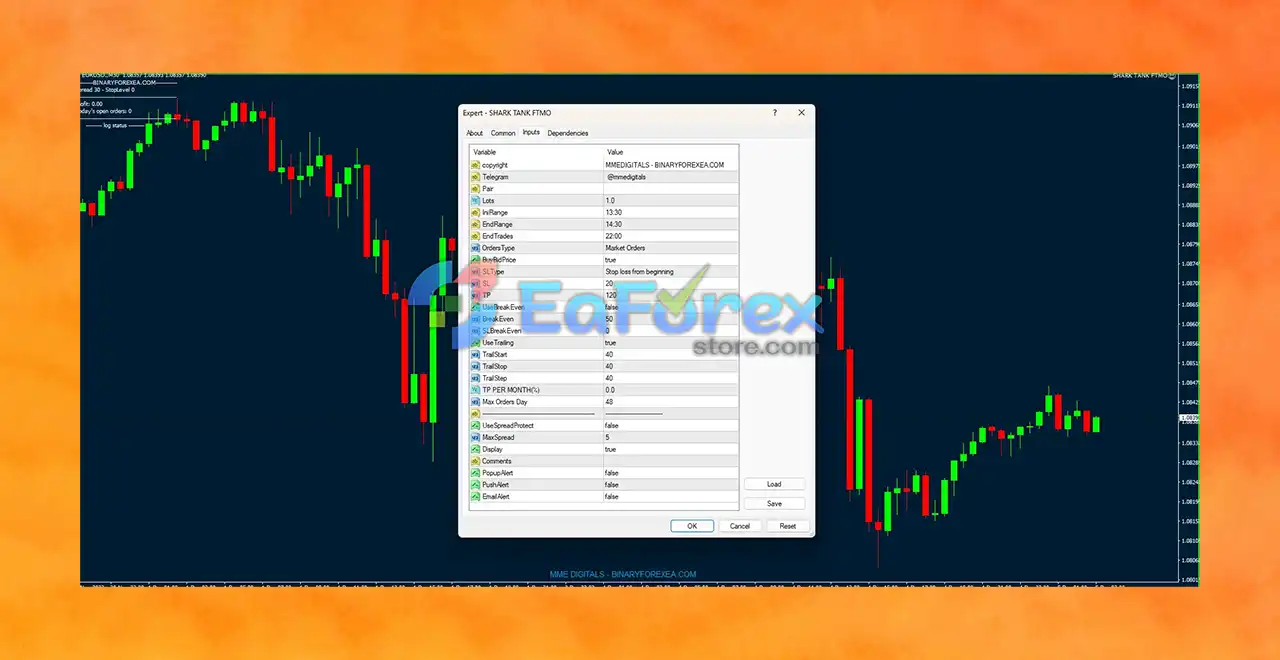
Shark Tank FTMO MT4 setting
🔴 Download & Install the EA
- Download the EA file and preset configurations.
- Copy the
.ex4 file to MetaTrader 4 > MQL4 > Experts folder.
- Restart MT4 to activate the EA.
🔴 Load EA on Chart
- Attach Shark Tank FTMO EA to a EURUSD or XAUUSD chart (H1 timeframe).
- Enable AutoTrading and allow DLL imports in the settings.
🔴 Apply Preset Configuration
- Load the correct preset file for your account size (1K, 10K, 25K).
- Key default settings include:
- Lot Size: 1.0 (adjusted by preset)
- Trading Hours: 13:30–14:30 entry, EndTrade: 22:00
- Stop Loss / Take Profit: 20 pips / 120 pips
- Trailing Stop: Enabled, starts at 40 pips
- Max Orders/Day: 48
- Spread Filter: Off by default, Max Spread: 5 pips
🔴 VPS and Broker Recommendations
- Use an ECN or zero-spread broker for best trade execution.
- Deploy on a VPS to ensure 24/7 uptime and match server time with EA trading hours.
🔴 Final Notes
- Optimized for FTMO/MFF challenges with low drawdown (<3.2%) and consistent returns (~11% monthly).
- Best for traders needing tight risk control and prop firm compliance on EURUSD/XAUUSD H1.
Conclusion
In summary, Shark Tank FTMO EA MT4 is a professionally developed automated trading solution tailored for traders aiming to pass FTMO and prop firm challenges with consistency and confidence. By combining adaptive trading algorithms, customizable risk settings, and FTMO-compliant strategies, this EA empowers users to meet strict evaluation criteria while minimizing emotional trading and risk exposure.
Fully compatible with both MT4 and MT5, Shark Tank FTMO EA offers seamless integration with top brokers and delivers 24/5 automated performance, making it ideal for traders who want reliable, hands-free execution. Its pre-optimized settings and real-time performance tracking ensure both beginners and advanced users can easily monitor, manage, and refine their strategy.
>>> Reviewed by Jason Stap <<<
Unlimited Activations
Instant delivery
Easy to install
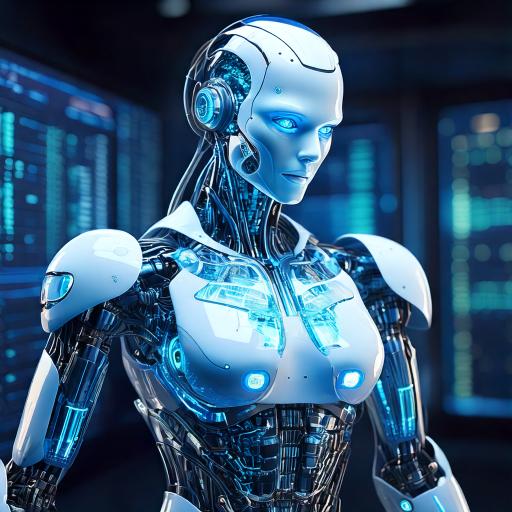

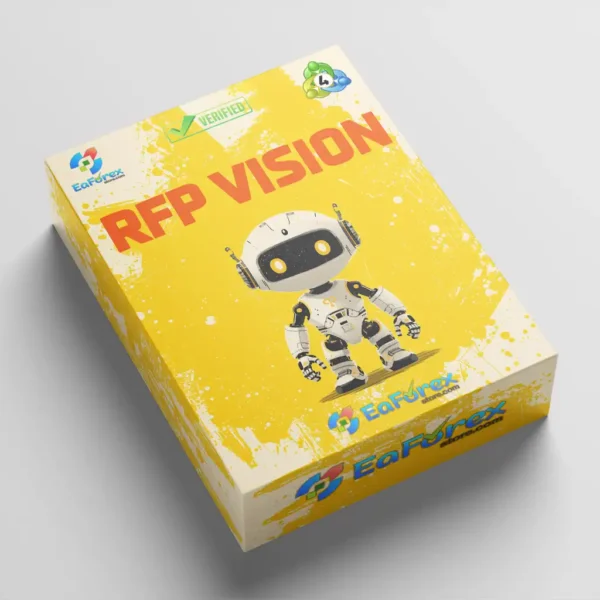




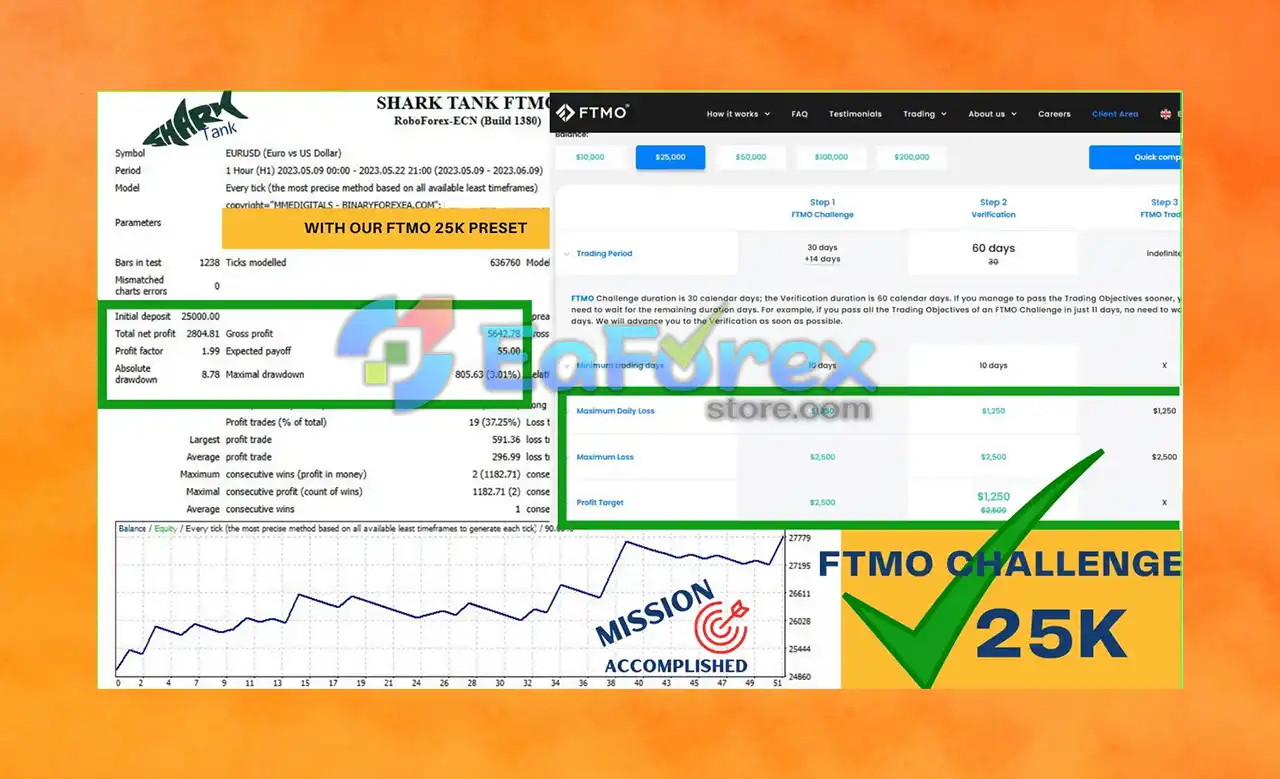

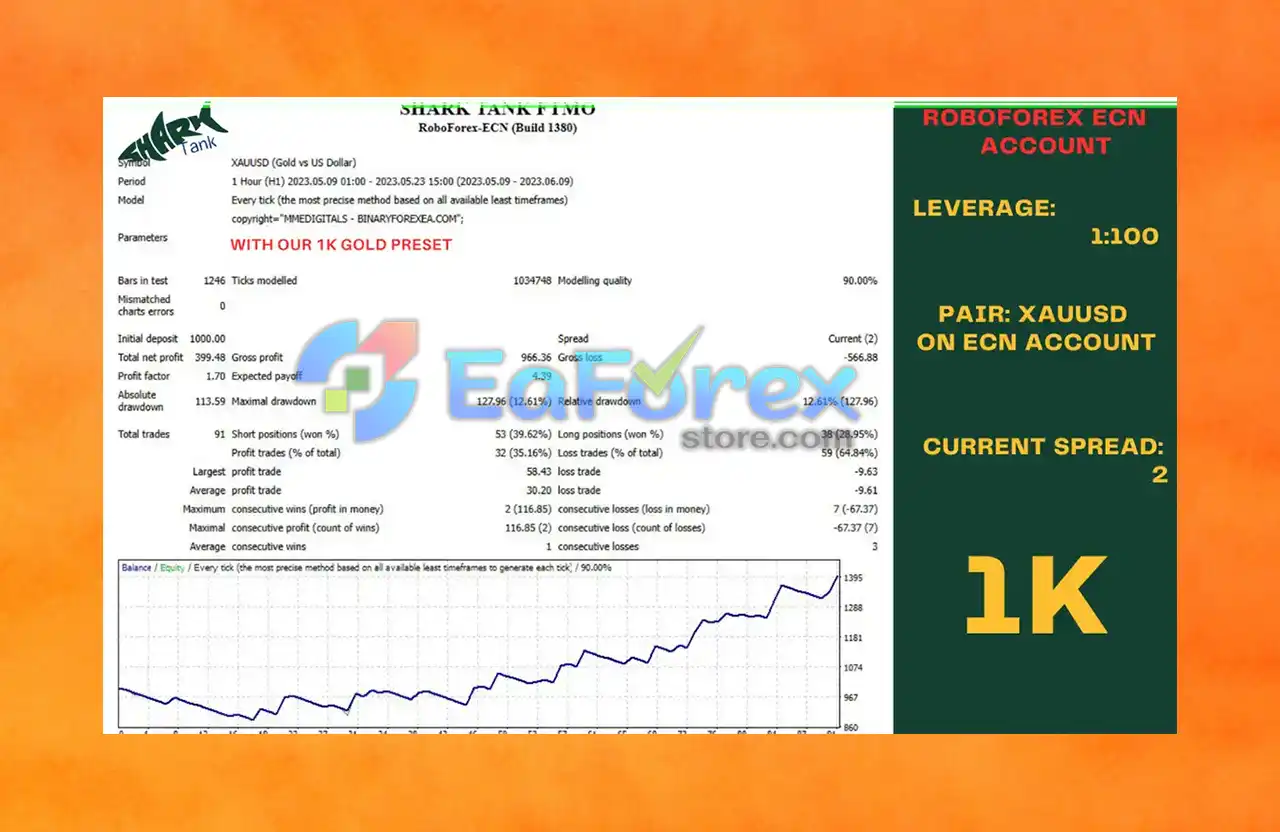

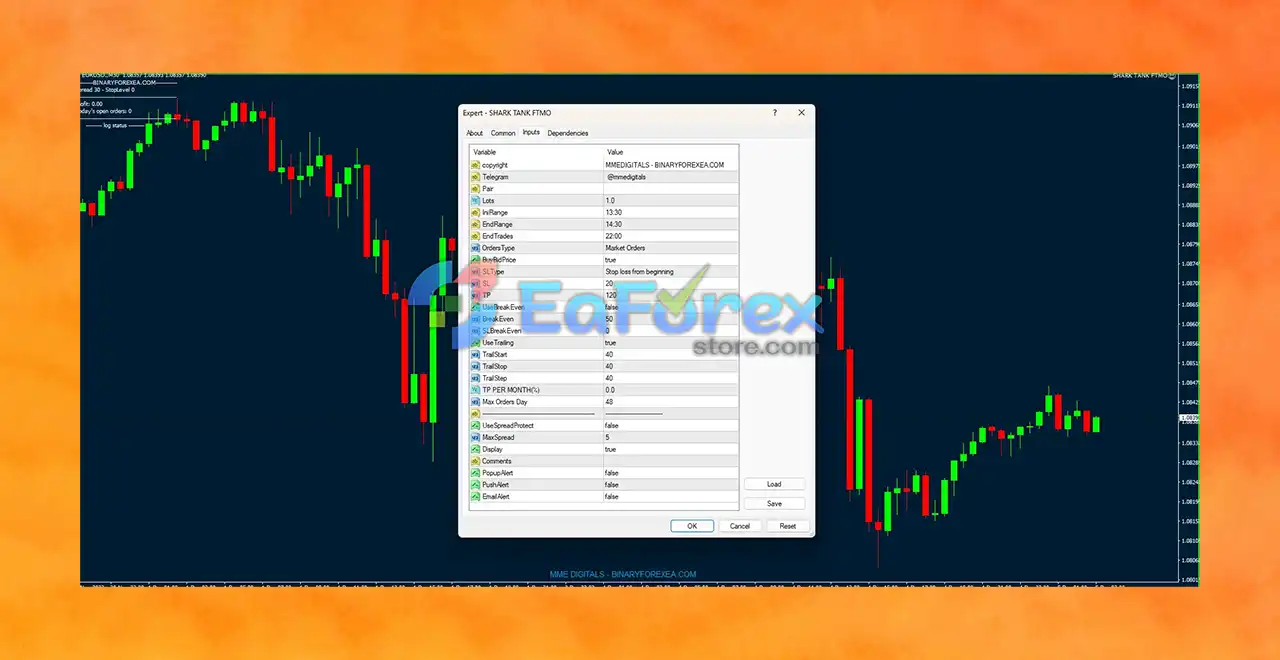
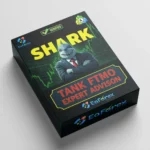







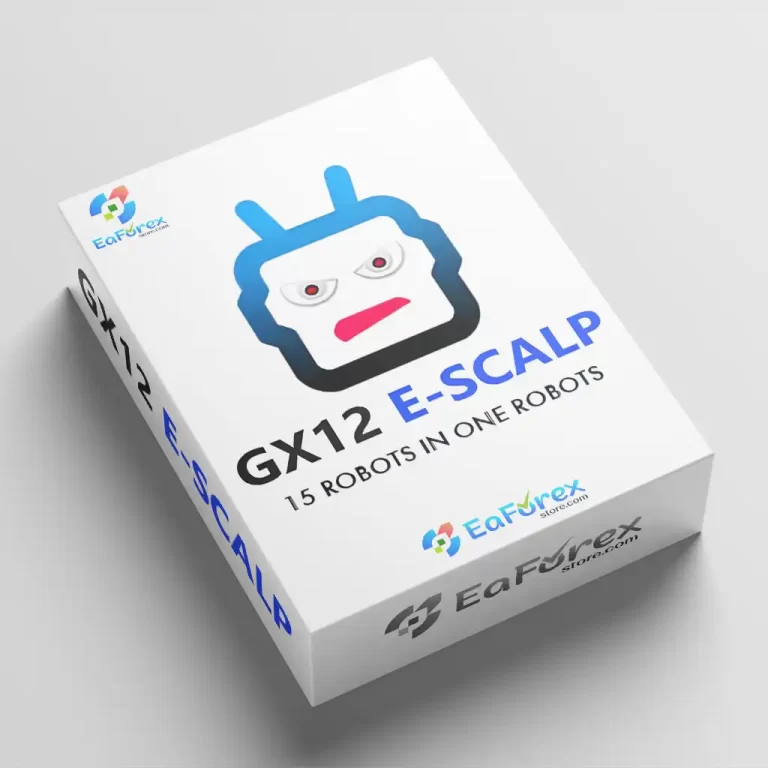









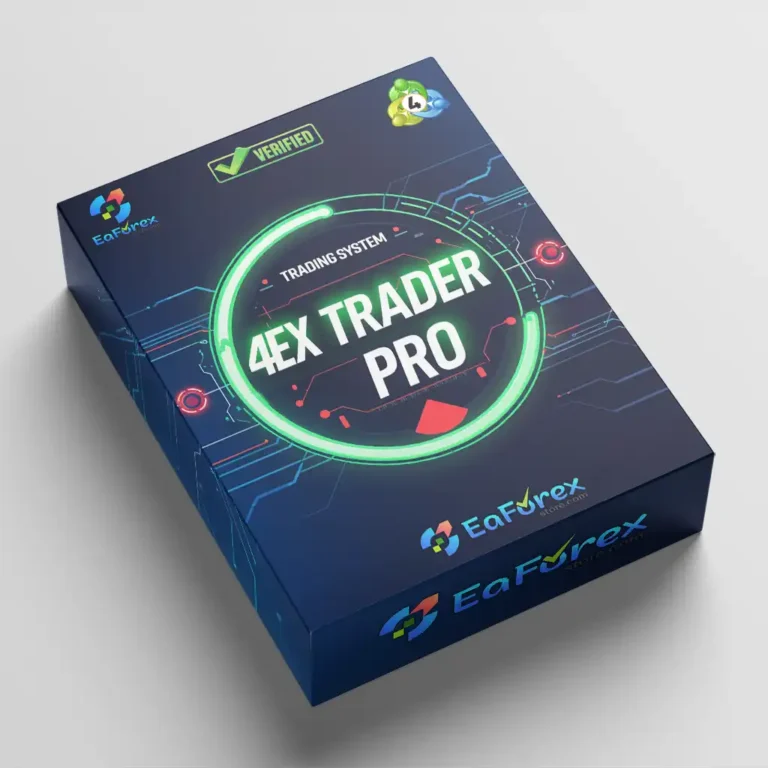


Reviews
Clear filtersThere are no reviews yet.