-
Unlimited Activations
You can use product with unlimited account
-
Instant delivery
Download link will be sent instantly after purchase
-
Easy to install
Pre-activated, ready to use immediately
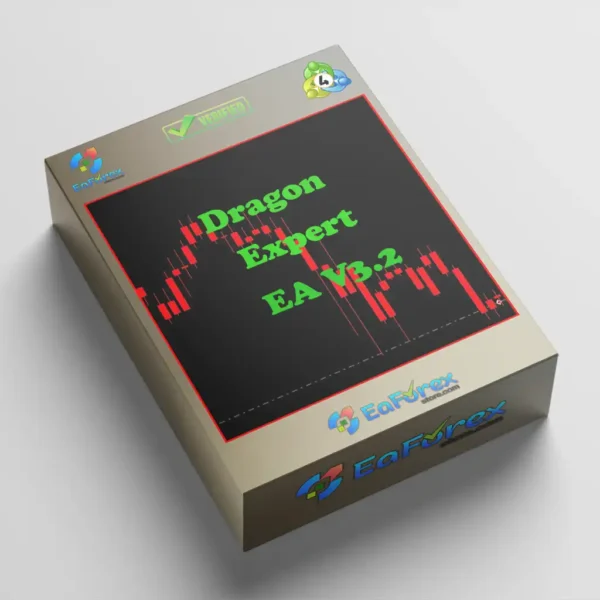
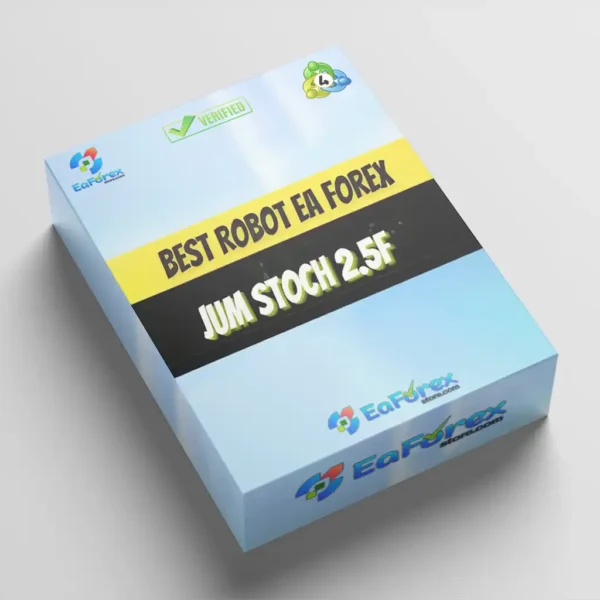





TeslaEaSoft Bear EA MT4 targets bearish markets with smart short-selling, strong risk control,and safe, sustainable trading—ideal for downtrend-focused traders.
$1,999.00 Original price was: $1,999.00.$85.00Current price is: $85.00.
You can use product with unlimited account
Download link will be sent instantly after purchase
Pre-activated, ready to use immediately
Payment Methods:
TeslaEaSoft Bear EA is an advanced Expert Advisor (EA) designed for the MetaTrader 4 (MT4) platform, specializing in bearish market conditions. This automated trading system focuses on identifying short-selling opportunities, managing trades with precision, and safeguarding capital during market downturns. Built with intelligent algorithms and risk control features, TeslaEaSoft Bear EA aims to deliver consistent profitability even in volatile or declining markets, making it a powerful tool for traders seeking strategic automation in forex trading.
Comprehensive Market Analysis:
Robust Risk Management Tools:
Strategic Trade Execution:
Full Customization Options:
Safe and Sustainable Trading Design:
Specialized for Bearish Market Conditions:
Precision and Safety:
User-Friendly Interface:
➫ The performance, reliability, and profitability of TeslaEaSoft Bear EA are highly regarded by users and experts.
➫ These reviews provide a realistic view of the EA’s strengths, potential drawbacks, and overall user experience – helping traders make an informed decision before integrating it into their strategy.
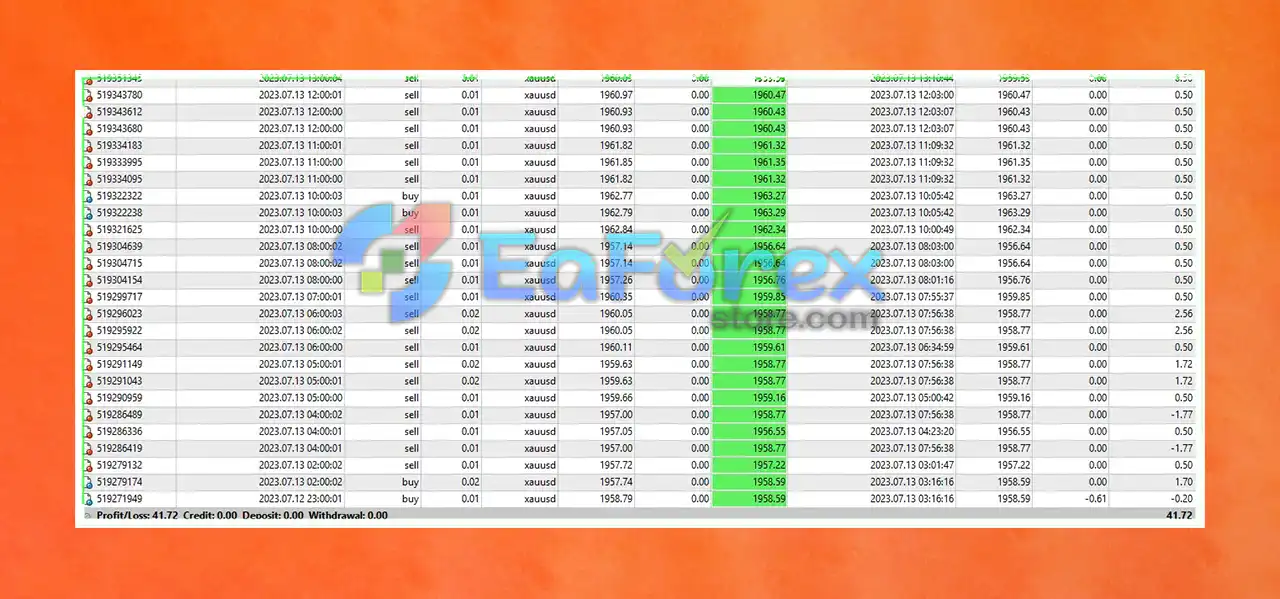
TeslaEaSoft Bear EA MT4
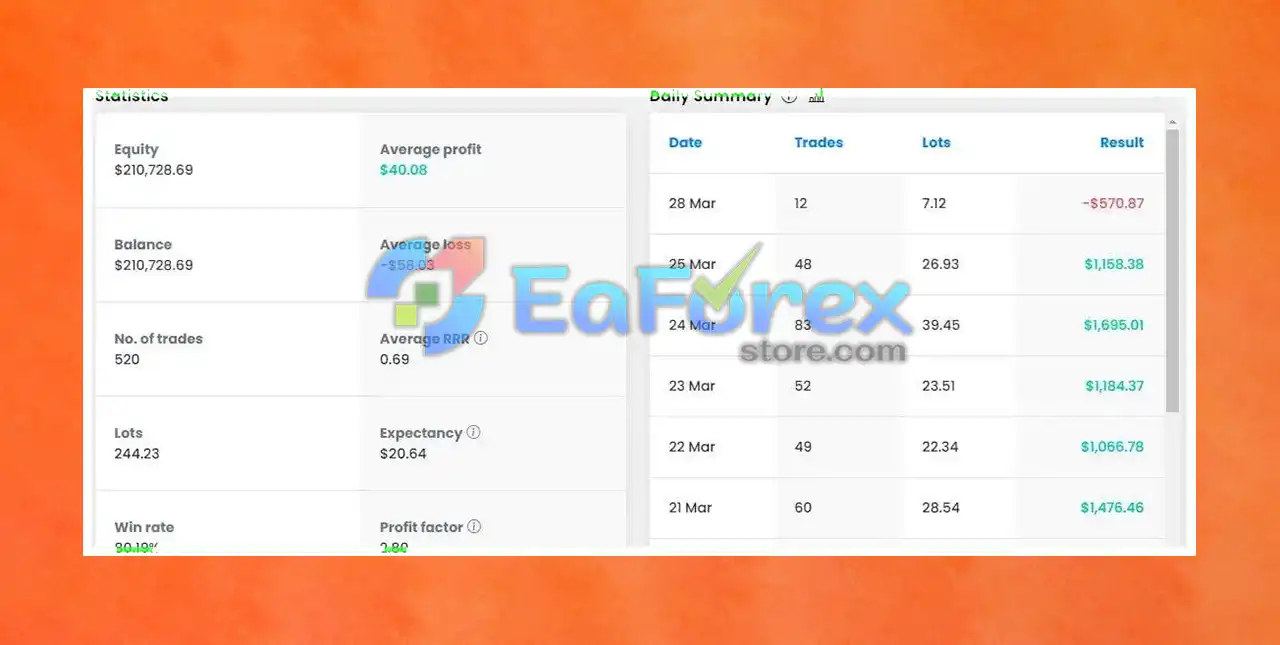
TeslaEaSoft Bear EA MT4 + Setfiles

TeslaEaSoft Bear EA MT4 + Setfiless
Expert Advisor: TeslaEaSoft Bear EA v1.0 (Unlimited).ex4
Preset Files:
>>> Join VIP Membership Now <<<
Installing TeslaEaSoft Bear EA MT4 is simple and fast. Follow this guide to ensure proper setup for effective and low-risk automated trading.
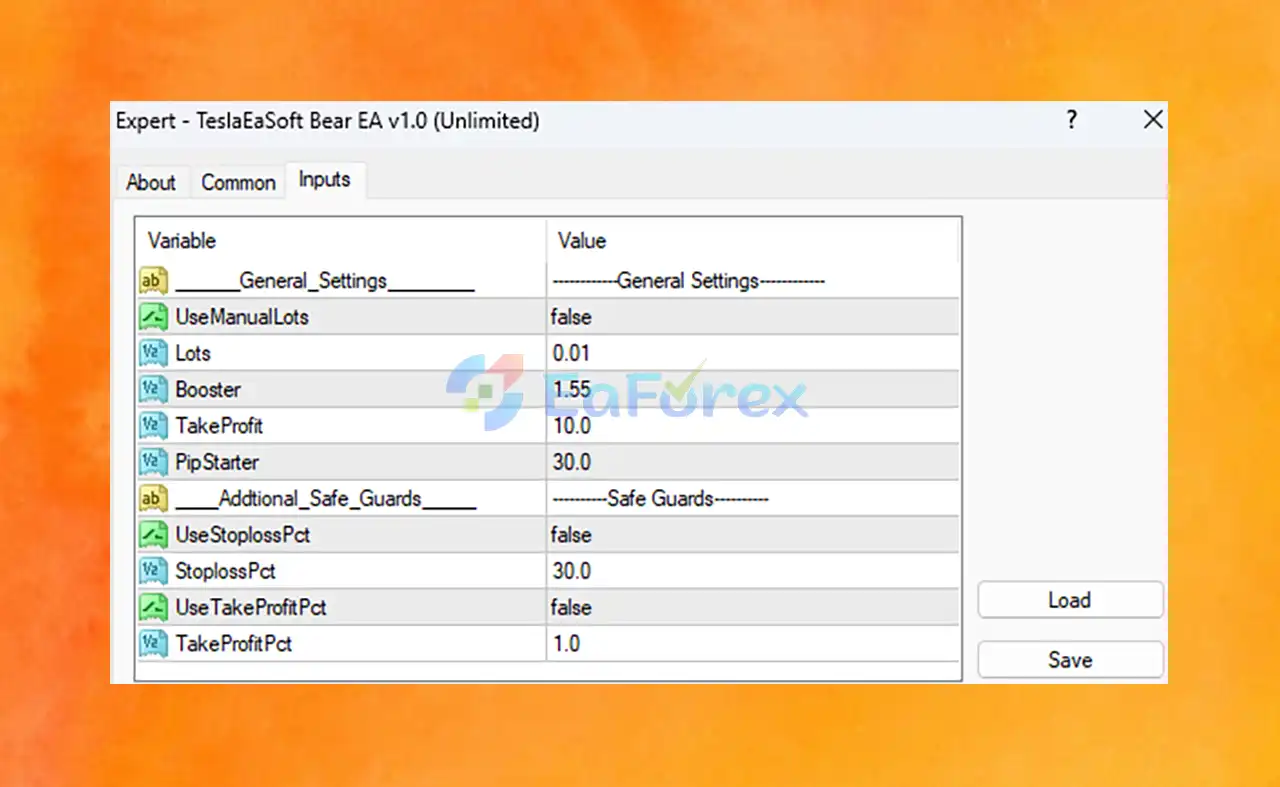
TeslaEaSoft Bear EA MT4 setting
MQL4 > Experts.Click the AutoTrading button in MT4 to activate the EA.
In summary, TeslaEaSoft Bear EA MT4 offers a specialized and intelligent solution for traders looking to profit during bearish market conditions. Built with precision-focused algorithms, this Expert Advisor is designed to identify high-probability short-selling opportunities and execute trades with disciplined risk control. Its emphasis on capital protection, technical accuracy, and non-reliance on risky strategies like Martingale or Grid makes it a reliable choice for traders aiming for long-term sustainability.
>>> Reviewed by Jason Stap <<<
1. What is TeslaEaSoft Bear EA MT4 and how does it work?
TeslaEaSoft Bear EA is an automated trading Expert Advisor for MetaTrader 4 (MT4), specifically designed to profit in bearish market conditions. It identifies short-selling opportunities, executes trades based on advanced algorithms, and applies strict risk management to protect capital during market downturns.
2. Is TeslaEaSoft Bear EA safe to use in live trading?
Yes. TeslaEaSoft Bear EA emphasizes safe trading principles, avoiding high-risk strategies like Martingale, Grid, and High-Frequency Trading (HFT). It uses robust risk controls, including customizable Stop Loss, Take Profit, and trailing stops, ensuring greater capital protection.
3. Which currency pairs and timeframes does TeslaEaSoft Bear EA support?
The EA comes with set files optimized for pairs like EURUSD, USDCHF, and XAUUSD. While it is flexible, it performs best on pairs and timeframes aligned with bear market trends, as outlined in the included presets.
4. Can beginners use TeslaEaSoft Bear EA?
Absolutely. TeslaEaSoft Bear EA features a user-friendly interface and ready-to-use setfiles, making it easy to install and operate—even for those with limited trading experience. It’s also suitable for experienced traders looking to automate bearish strategies.
5. Does TeslaEaSoft Bear EA work only in bearish markets?
While it’s optimized for bearish conditions, the EA’s advanced market analysis can adapt to a variety of setups. However, its true strength lies in short-selling and capitalizing on downtrends, so it performs best during negative market sentiment.
6. What comes with the TeslaEaSoft Bear EA download package?
The package includes the TeslaEaSoft Bear EA v1.0 (Unlimited) expert file and preset configurations for different market instruments (e.g., BEAR EURUSD SET, USDCHF_nuevo.set, BEAR XAUUSD SET), ensuring you can start trading right away with tested settings.
| Trading platform |
MetaTrader 4 (MT4) |
|---|---|
| Recommended deposit (Min) |
$500 |
| Time frames |
M30, H1, H4 |
| Currency pairs |
XAUUSD, EURUSD, GBPUSD, NZDUSD, AUDUSD, USDCAD, EURGBP, USDJPY, USDCHF, EURCHF and AUDCAD |
| Setup files |
Available |
| Product type |
NoDLL / Fix |
In stock
In stock
In stock
In stock
In stock
In stock
No account yet?
Create an Account
Reviews
Clear filtersThere are no reviews yet.