-
Unlimited Activations
You can use product with unlimited account
-
Instant delivery
Download link will be sent instantly after purchase
-
Easy to install
Pre-activated, ready to use immediately

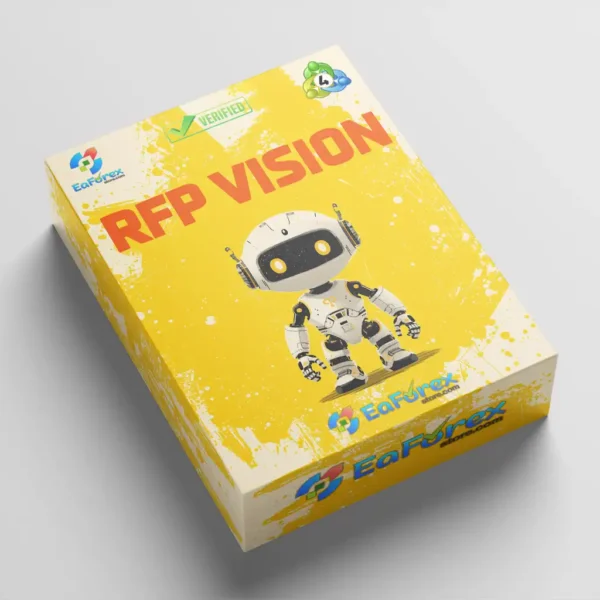






Oracle EA MT4 is an automated expert advisor for currency pairs with verified Myfxbook results, achieving 185.93% total return in 10 months of real trading.
$1,500.00 Original price was: $1,500.00.$50.00Current price is: $50.00.
You can use product with unlimited account
Download link will be sent instantly after purchase
Pre-activated, ready to use immediately
Payment Methods:
Oracle EA is a fully automated Expert Advisor built for the MetaTrader 4 (MT4) platform, one of the most popular platforms in Forex trading. It executes trades based on advanced algorithms and predefined rules, offering traders a hands-free and systematic approach to navigating the forex market.
Uses artificial intelligence and machine learning algorithms to analyze market data and make precision trade decisions.
Customizable stop loss, take profit, and lot size settings ensure flexible risk control tailored to user preferences.
Offers support for trend-following, scalping, and swing trading strategies, with adjustable parameters for custom setups.
Incorporates technical indicators and price action filters to identify high-probability trade setups.
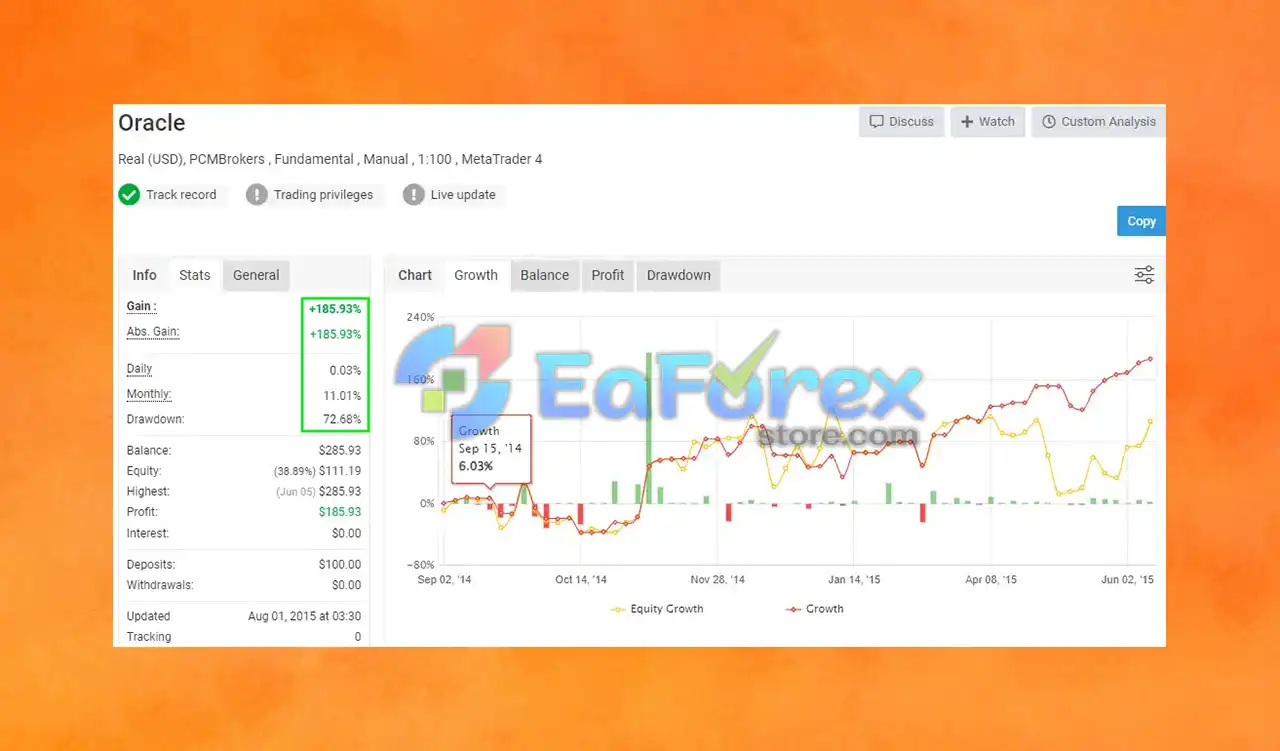
Oracle EA MT4 Myfxbook

Oracle EA Myfxbook
🔺Experts: Oracle EA v2.0.ex4
🔺Presets:
>>> Join VIP Membership Now <<<
🔺 Oracle EA v2.0 is a fully automated grid-based trading robot for MetaTrader 4. It uses dual-engine logic (BUY/SELL) and incorporates Martingale and technical filters such as moving averages and HiLo indicators. The EA is designed to capture price fluctuations in both ranging and trending markets with controlled grid spacing and lot scaling. Follow the steps below for a seamless setup:
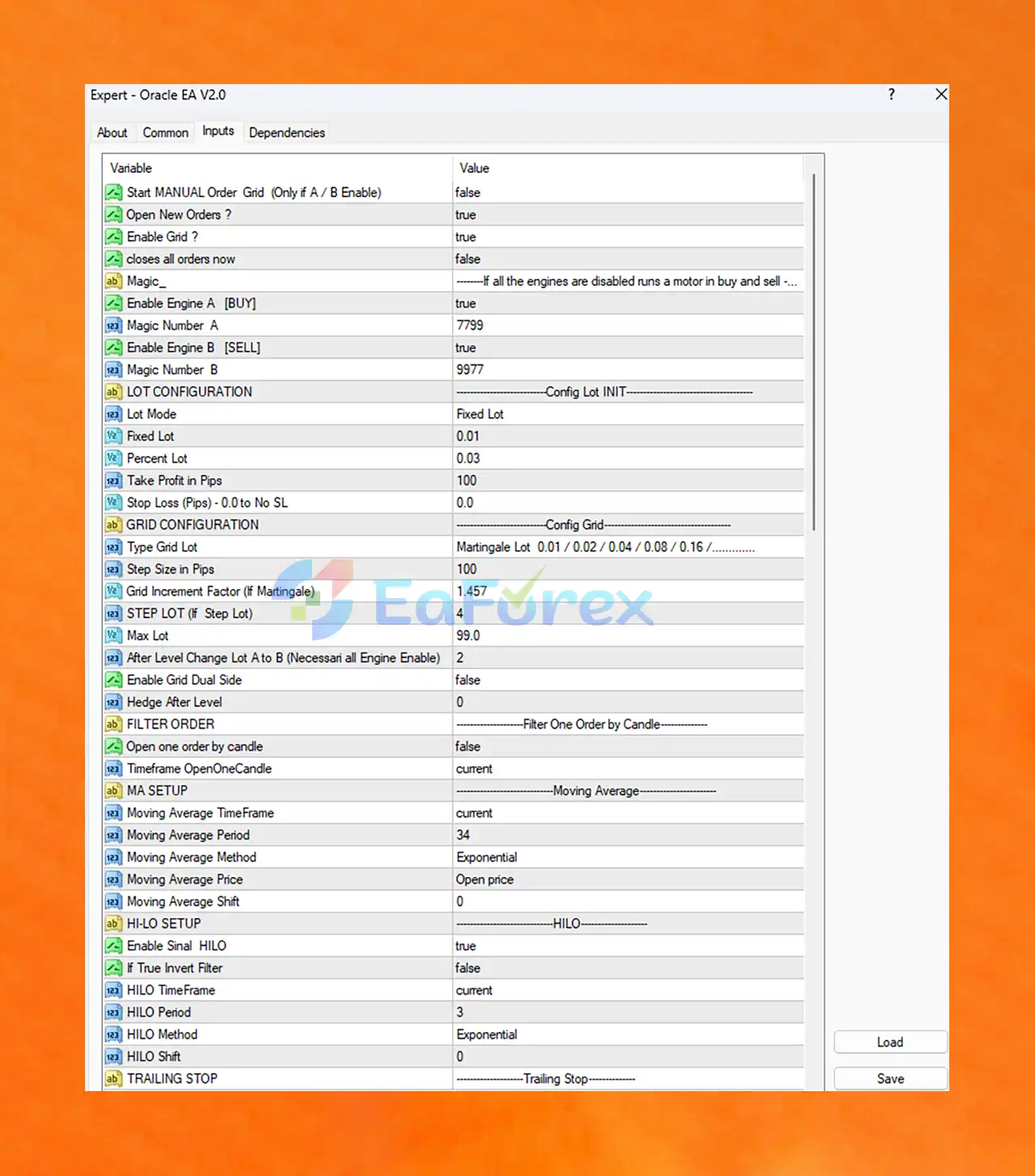
Oracle EA setting
.ex4 or .mq4 file into the MQL4 > Experts folder in your MetaTrader 4 directory.Load a preset file or configure settings manually:
In summary, Oracle EA MT4 stands out as a powerful and intelligent automated trading solution for both novice and experienced Forex traders. Designed specifically for the MetaTrader 4 platform, Oracle EA combines AI-powered strategies, real-time technical analysis, and fully automated trade execution to deliver a seamless trading experience.
With its customizable risk management features—including stop loss, take profit, and flexible lot sizing—Oracle EA allows traders to manage capital efficiently while adapting to various market conditions. Its support for multiple currency pairs adds a layer of diversification, making it ideal for those seeking both consistency and growth in their trading portfolios.
>>> Reviewed by Jason Stap <<<
1. What is Oracle EA MT4 and how does it work?
Oracle EA MT4 is a fully automated trading robot for the MetaTrader 4 platform. It uses AI-powered algorithms and technical indicators to analyze market conditions and execute trades without manual input.
2. Is Oracle EA MT4 suitable for beginners?
Yes, Oracle EA is beginner-friendly thanks to its automated trading process, preset strategy files, and simple integration with MT4. It also includes clear setup guides to help new users get started.
3. Which currency pairs does Oracle EA support?
Oracle EA supports multiple currency pairs, including both major and non-major pairs. The included preset files are optimized for pairs like XAUUSD (Gold), EURUSD, GBPUSD, and many others.
4. Does Oracle EA have built-in risk management?
Yes, Oracle EA comes with customizable risk management tools, such as stop loss, take profit, and adjustable lot sizes. These features help traders control risk and protect capital in volatile conditions.
5. Can I customize Oracle EA’s trading strategy?
Absolutely. Oracle EA offers flexible strategy customization, allowing traders to tweak technical parameters, timeframes, and trading logic to fit their personal trading style and risk appetite.
6. How do I install Oracle EA on MetaTrader 4?
The EA includes a step-by-step installation guide: "How to Install an Expert Advisor on MT4.pdf." Simply follow the provided instructions to load the EA and preset files onto your MT4 platform.
7. What’s included in the Oracle EA MT4 download package?
The package includes:
Oracle EA v2.0.ex4 file
Multiple preset strategy files (e.g., for Gold, major pairs)
Installation and setup PDFs for easy onboarding
8. Is Oracle EA MT4 a one-time purchase or subscription-based?
While the page doesn’t specify the pricing model, most EAs like Oracle EA MT4 are offered as either a one-time purchase or through a VIP membership. Check the vendor’s site for the most accurate and updated pricing details.
| Trading platform |
MetaTrader 4 (MT4) |
|---|---|
| Recommended deposit (Min) |
$100 |
| Time frames |
M5, H1 |
| Currency pairs |
XAUUSD (Gold), EURUSD, GBPUSD, AUDUSD, US30 |
| Setup files |
Available |
| Product type |
NoDLL / Fix |
In stock
In stock
In stock
In stock
In stock
In stock
No account yet?
Create an Account
Reviews
Clear filtersThere are no reviews yet.